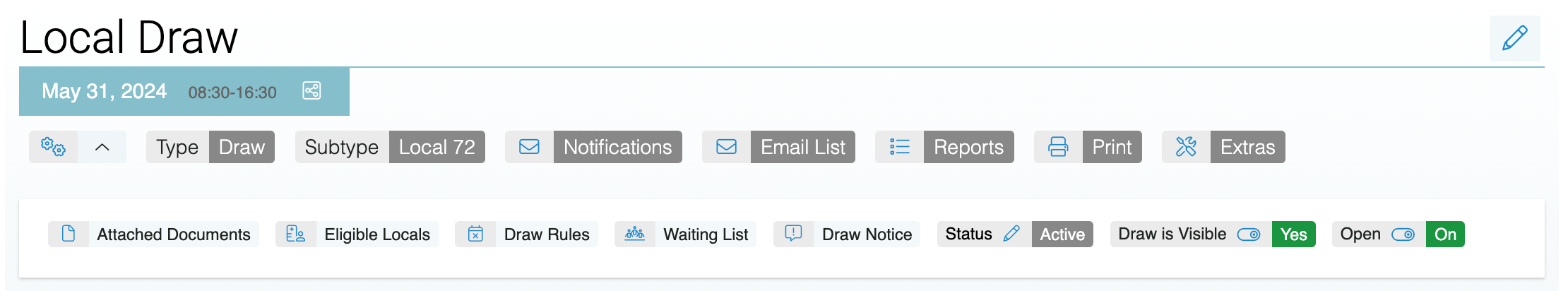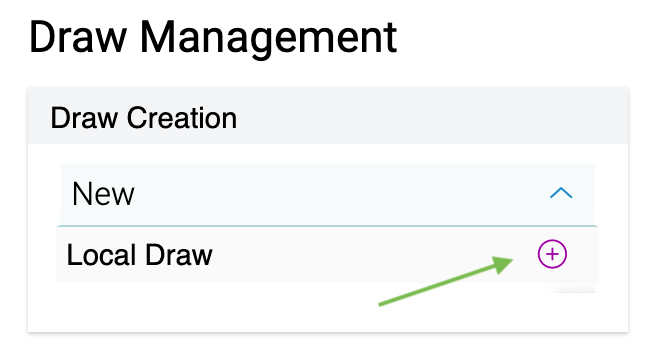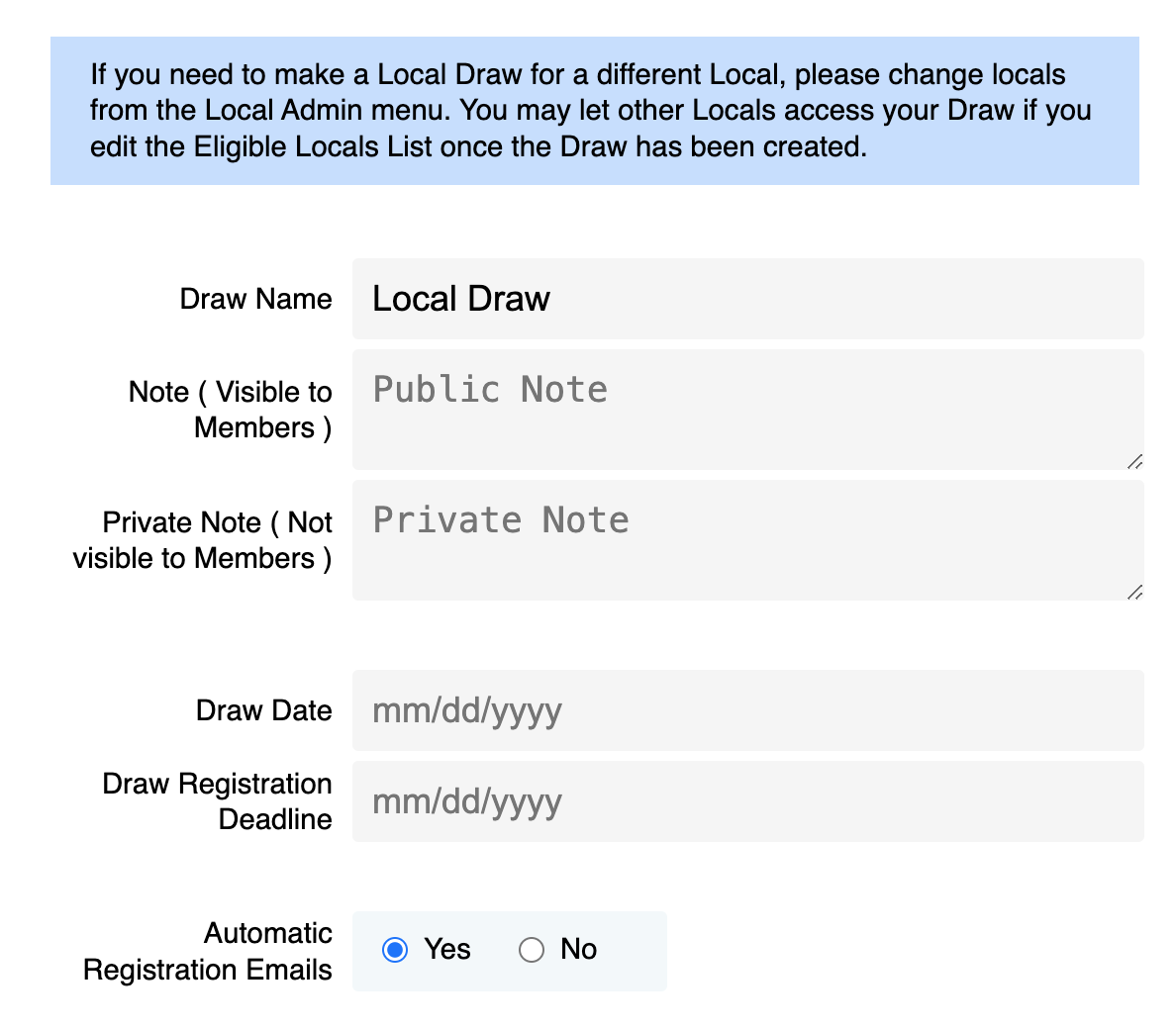Local and District Draws
Local ( and District ) draws are generally used to select Members for UNA related events. To create a draw, go to https://dms.una.ca/draws.
At the top of the page is the draw creation area. Hover over the Draw Template and Press the little + symbol to open the draw form
Fill out the form. Give your draw a proper name, add a public or private note ( optional ), and make sure to set a registration date. A deadline will be automatically set based on your date, but it can be adjusted manually.
Finally press ‘Create Draw’ at the bottom of the form.
![]()
Draws have almost the same features as Events. You can add accessibility & diet information for participants, as well as attach documents, export reports, email participants, invite other Locals and so on.