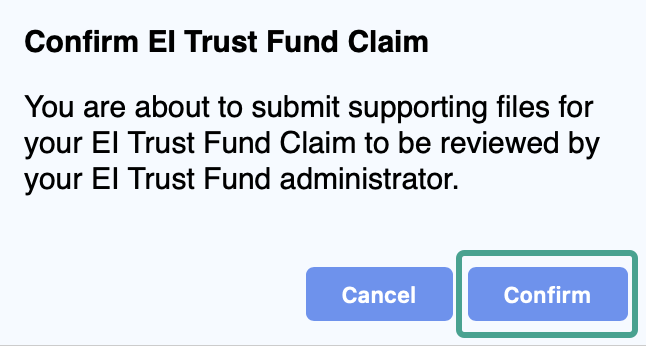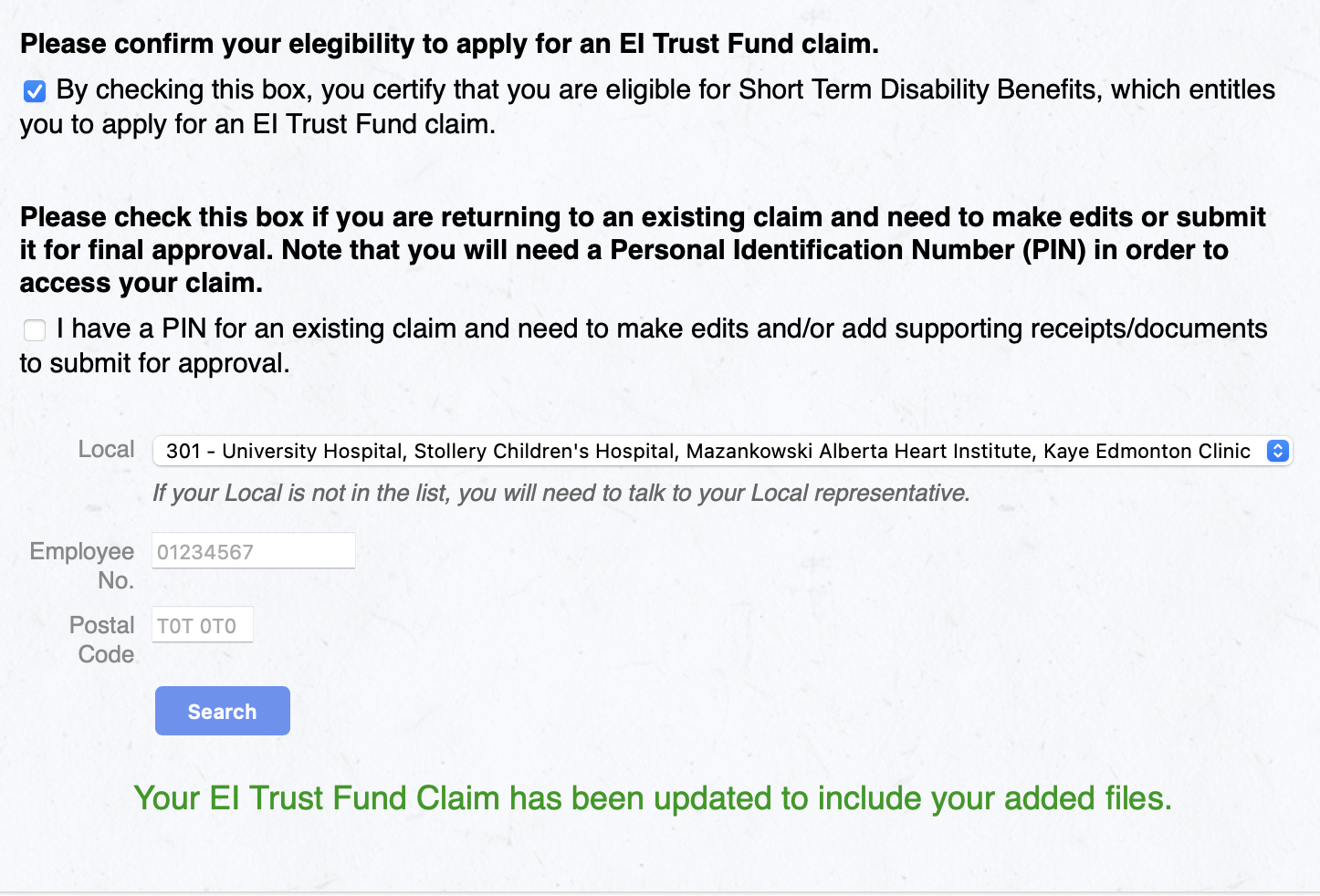EI Trust Fund claims are available to all duespayers that are/were in a local that has EI Trust Fund. If you do not have a UNA account click on the following link.
https://dms.una.ca/forms/eitfclaims
EI Trust Form Claim Form will open click on the Check box to start.
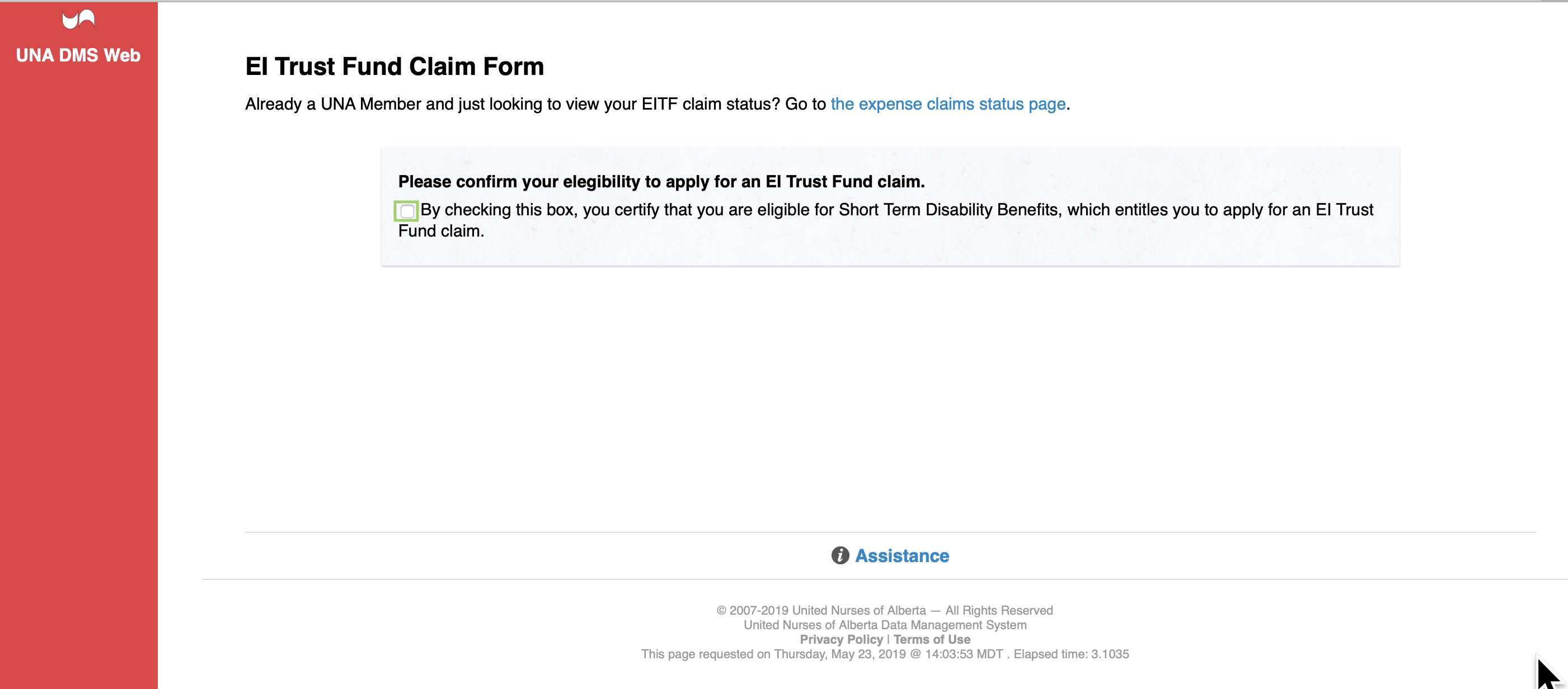
Choose the correct Local by the drop down. Enter in you Employee No. and Postal Code then click on Search.
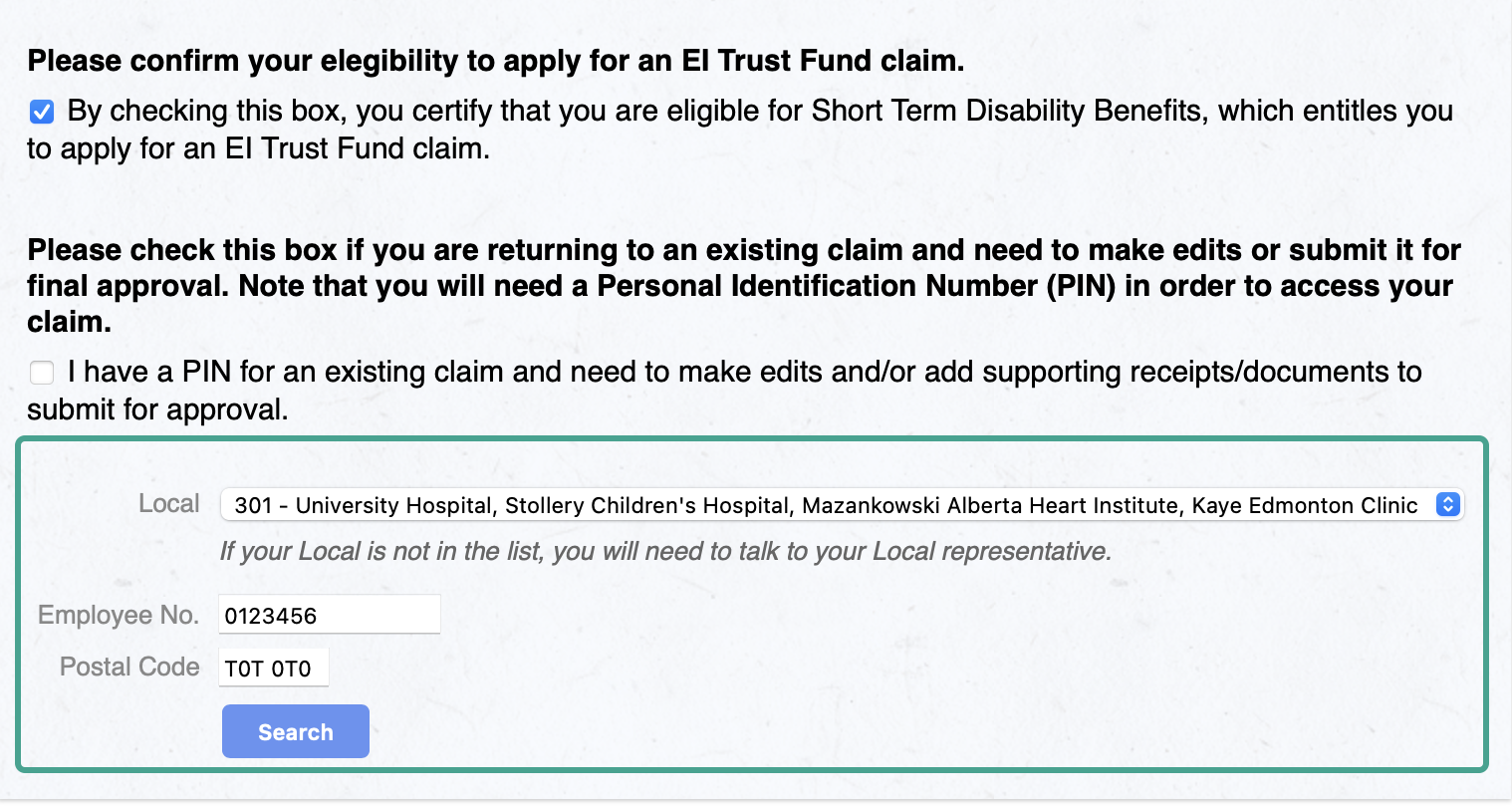
Employee name will populate. Please complete the fields with a Red *.
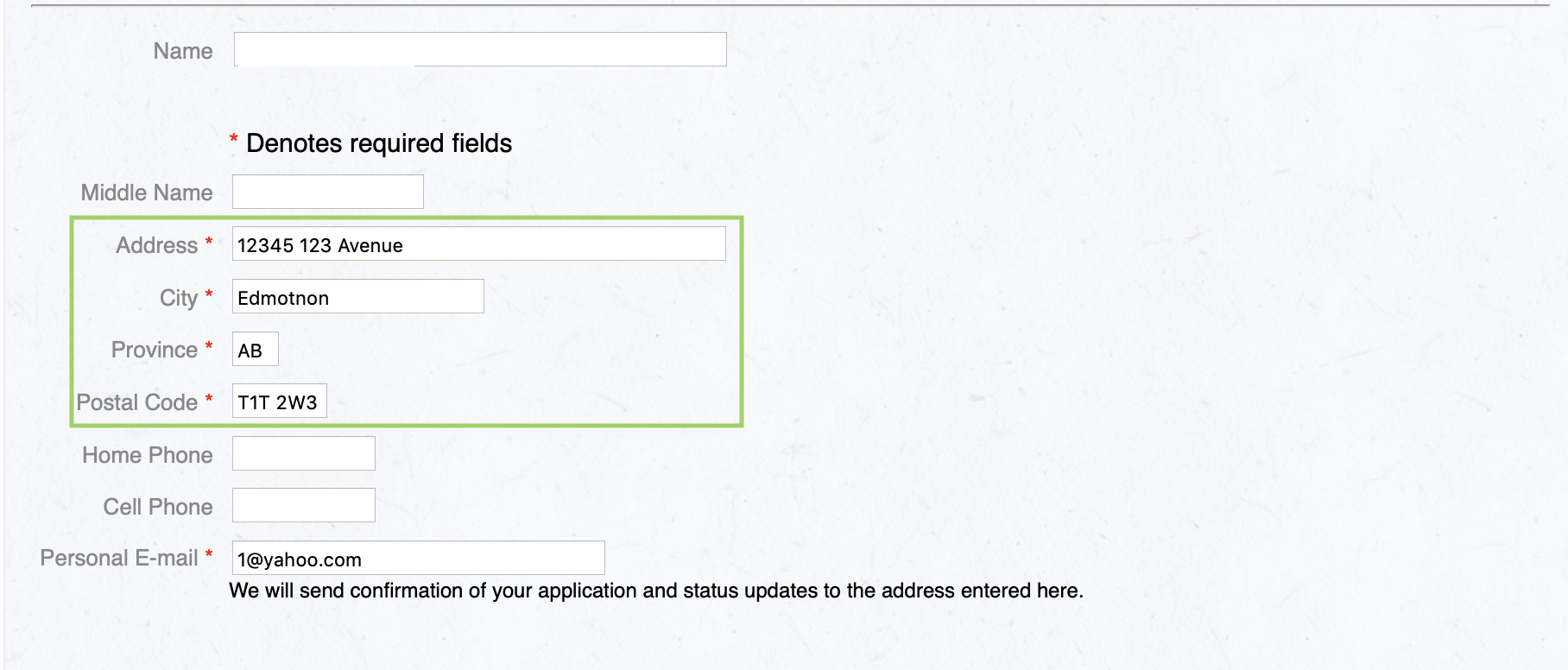
From the drop down pick what the expense is for.
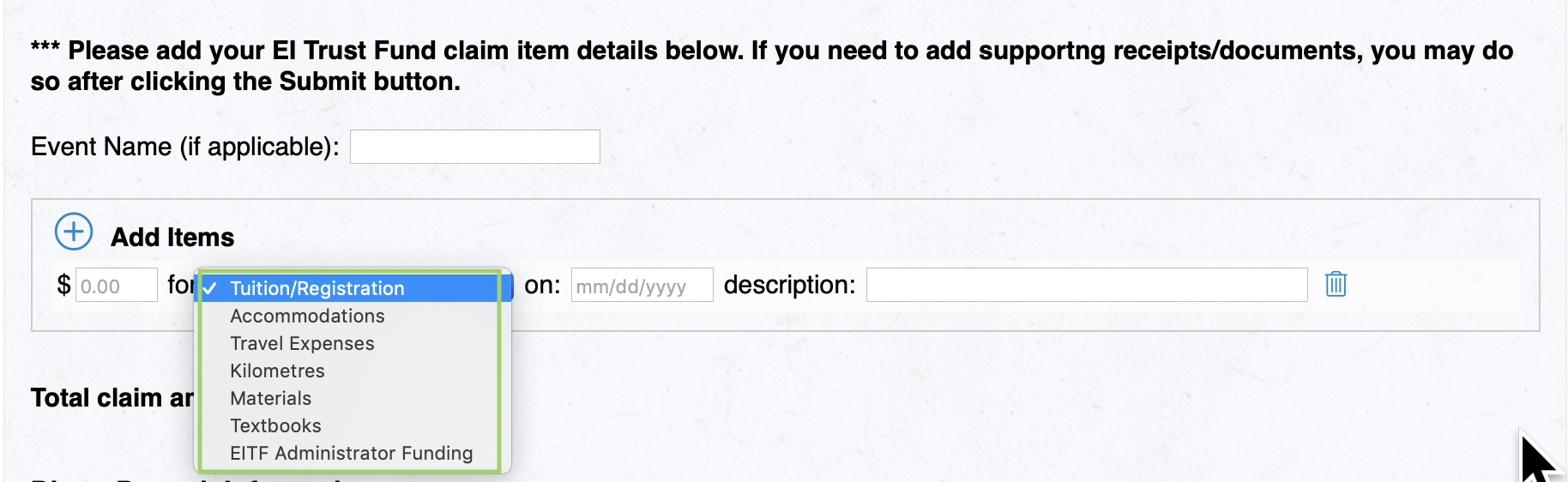
Complete the fields.
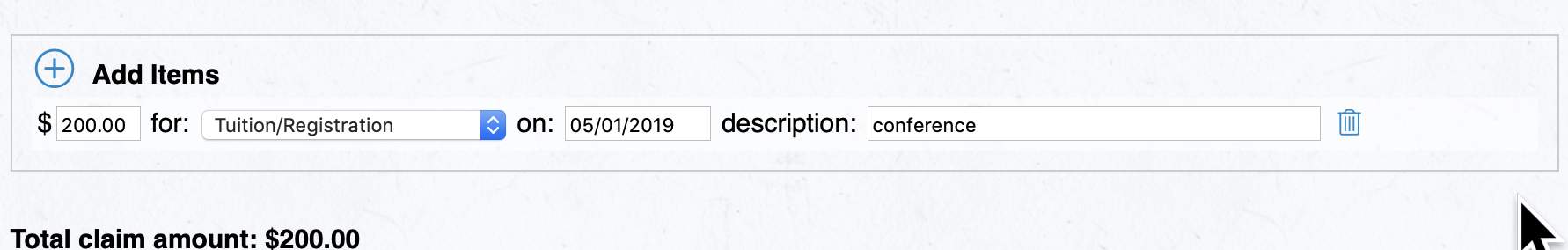
If EITF Administrator Funding is chosen a couple more fields will open that need to be completed.
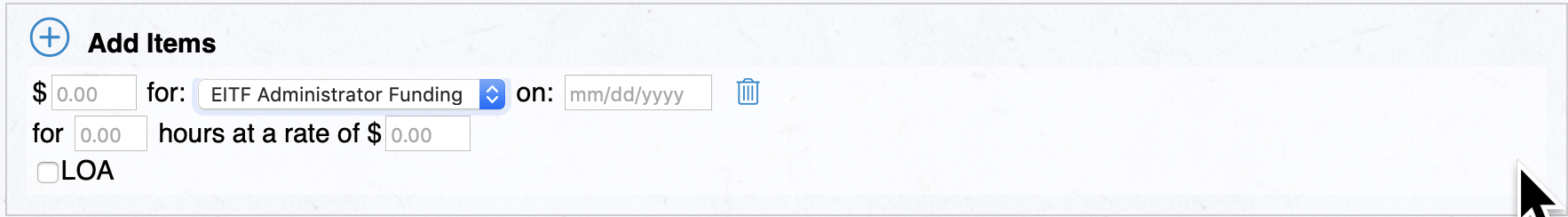
If the LOA box is checked the LOA information will need to be completed also.
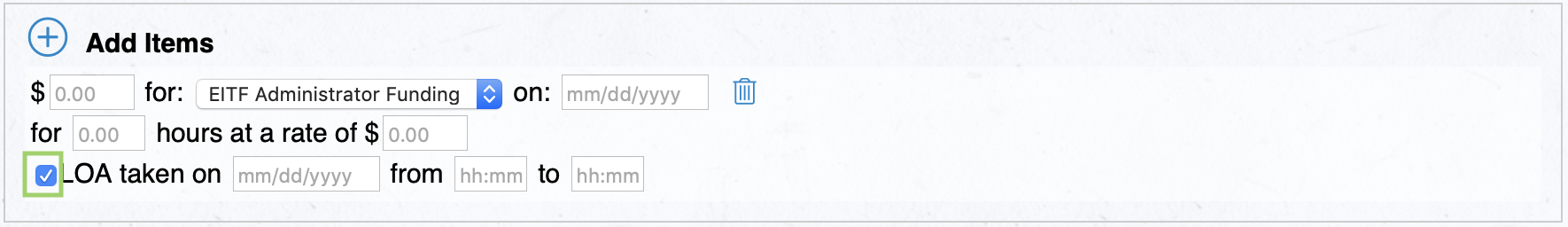
Direct Deposit Information will need to be completed also. Once all the information is complete click on Submit.
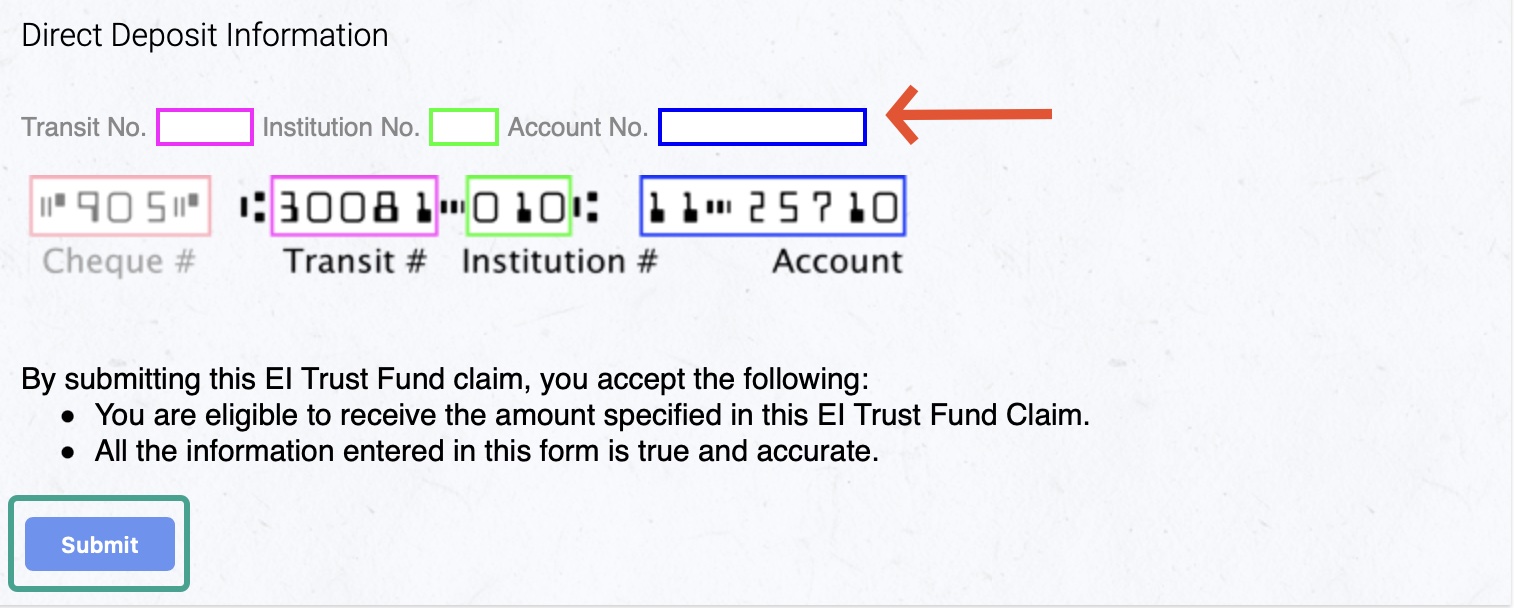
Confirm EI Trust Fund Claim confirmation screen will appear click on Confirm.
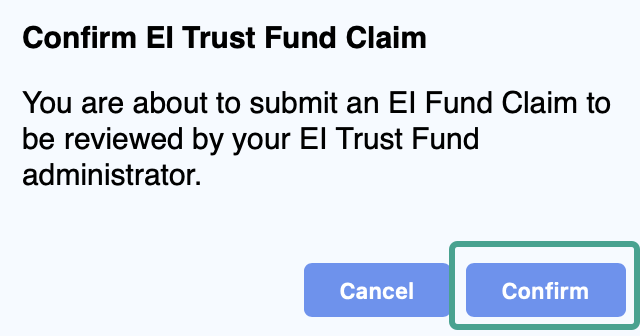
Your Claim has been successfully submitted. If you have receipts to attach they can be added by taking a picture of them and attaching the document. Once everything has been completed and attached click on Submit.
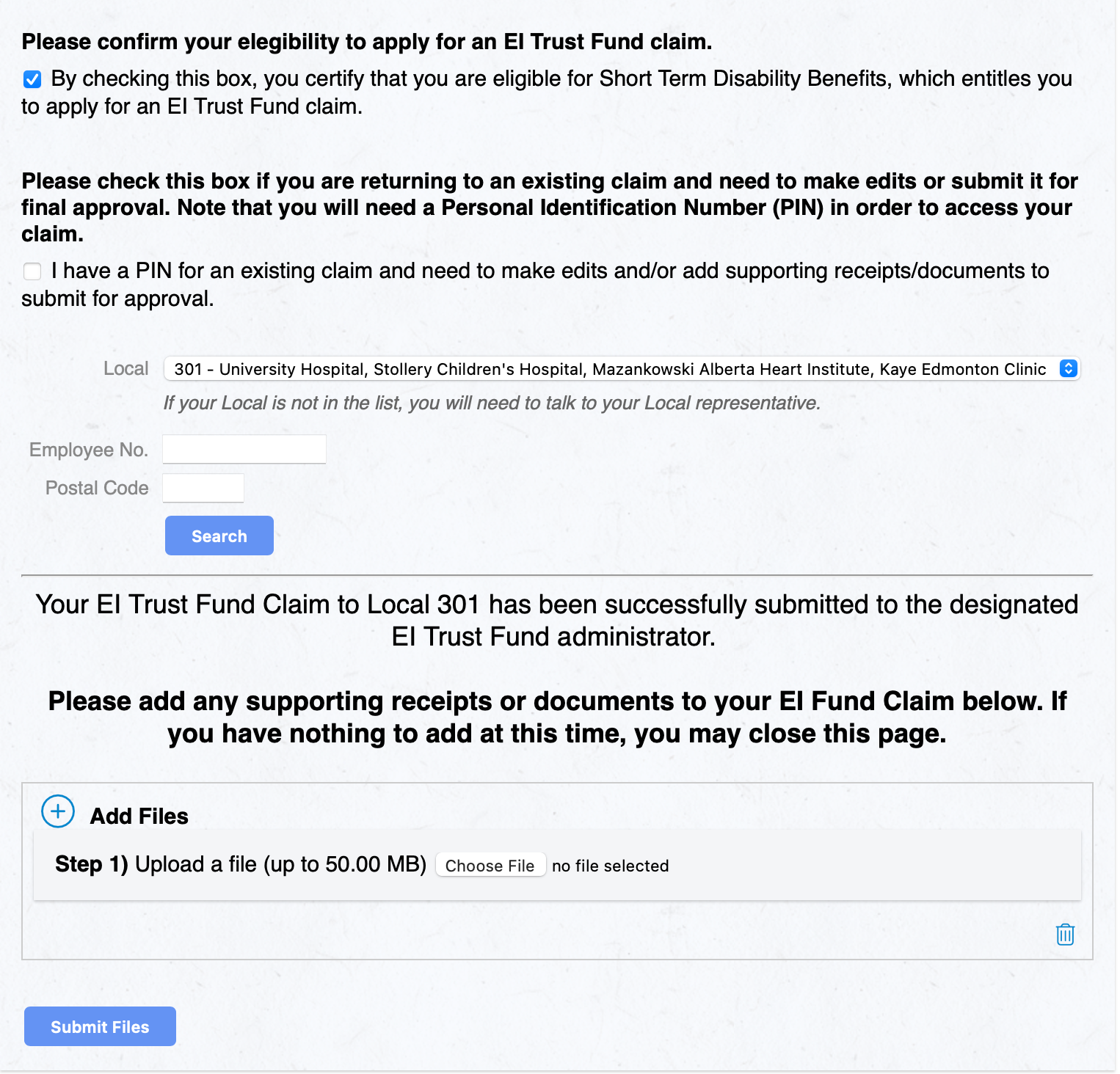
*Ensure you click Attach before hitting submit files.
Confirm EI Trust Fund Claim confirmation screen will appear click on Confirm.