Secure File Sharing
Use https://send.una.ca when you have a file that is too large to send as an e-mail attachment. Send allows any type of file, including videos (.mp4), pictures (.heic, .png, .jpeg), files (.pdf, .doc and .docx), and more.
To start, you will click the Select a File button and follow the dialog to choose the file you are looking to send.
Wait until your upload has completed. When the file has been uploaded, you will have a few options to choose from to customize your send link:
- You can also choose whether it is a one-time download which means the link will expire after one download.
- Add a password the receiver will have to enter to download the file. Note: If you add a password, there will not be a direct download link.
- You are also able to set how long the link will work. Note: No file will be kept for longer than a month. The receiver must download and save the file on their device.
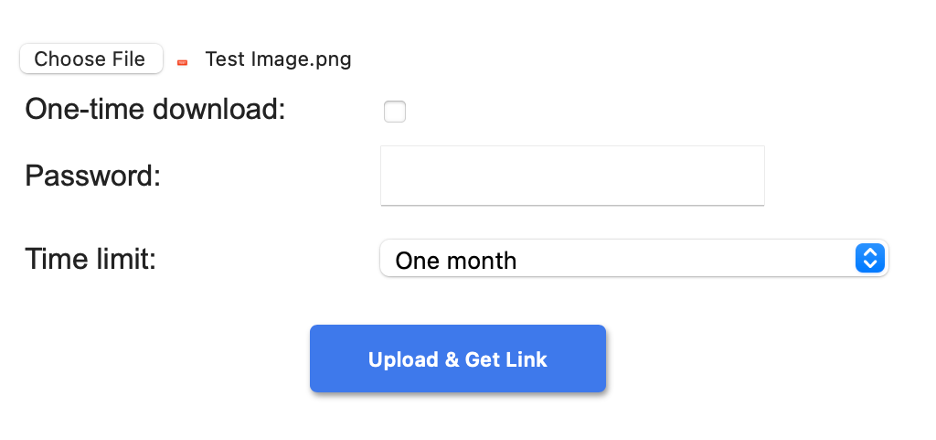
Once you have entered in your preferred options, you will be presented with 3 links.
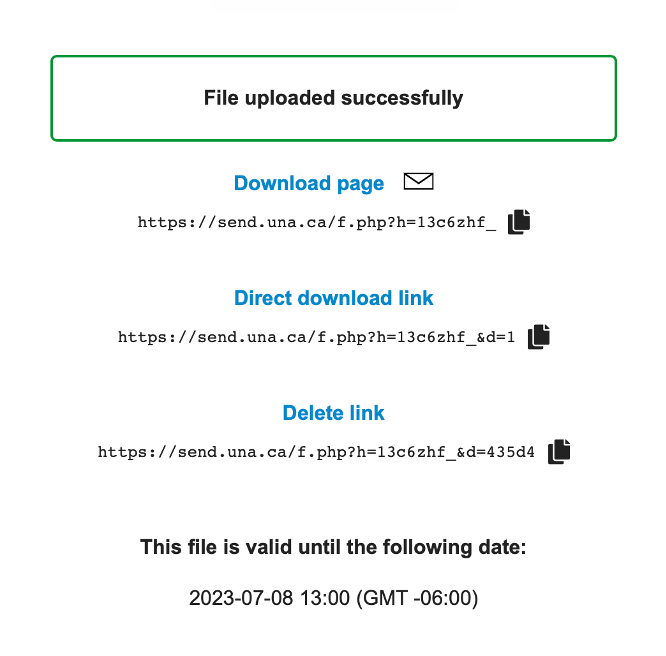
- Download Page: Here it will send a link to UNA Share website where you can then download the sent file.
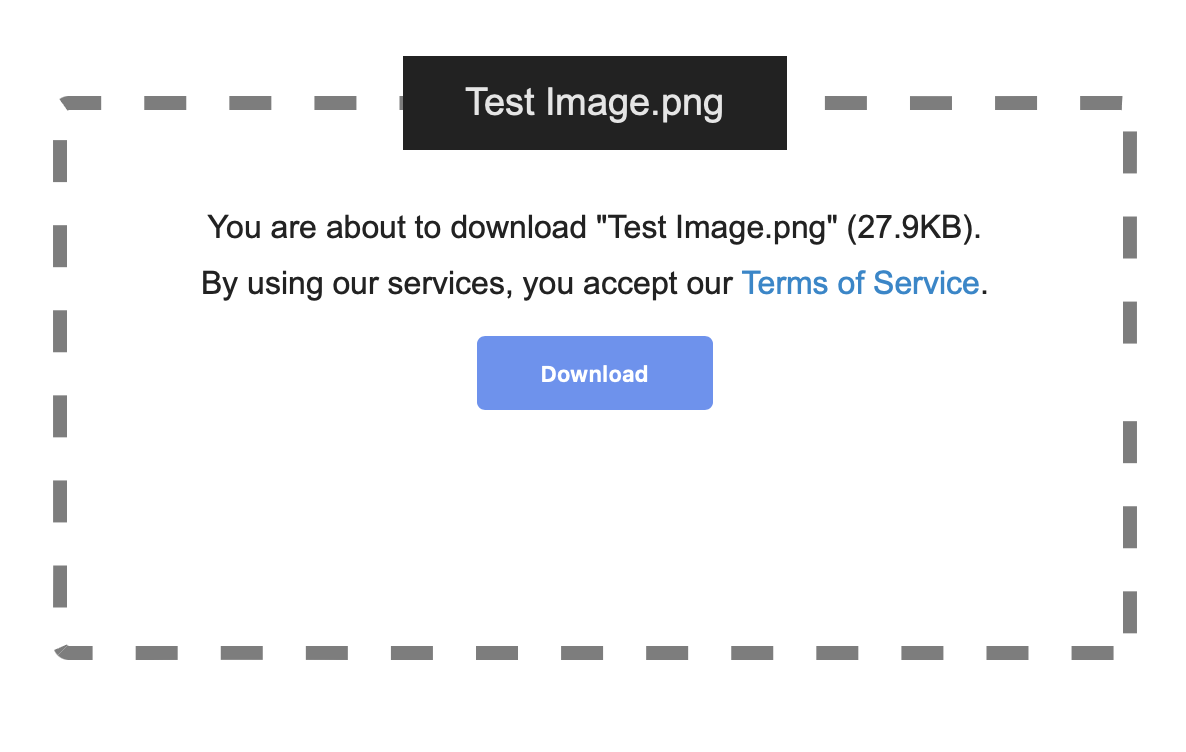
- Direct Download: This will link them directly to the download. The download will start automatically.
- Delete Link: This is a link that will allow you to delete the uploaded file if you mistakenly uploaded the incorrect file.
If you had set a password, you will only see two links: the download page, and the delete link. This is because the recipient will need to enter the password.
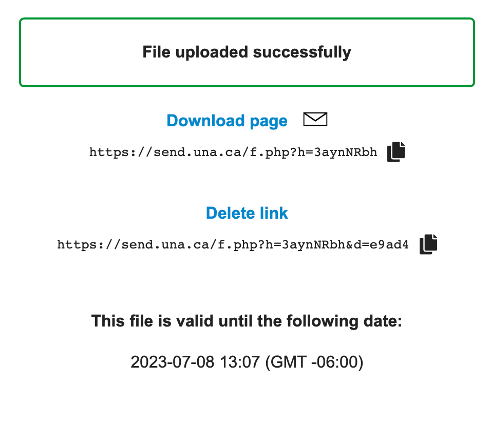
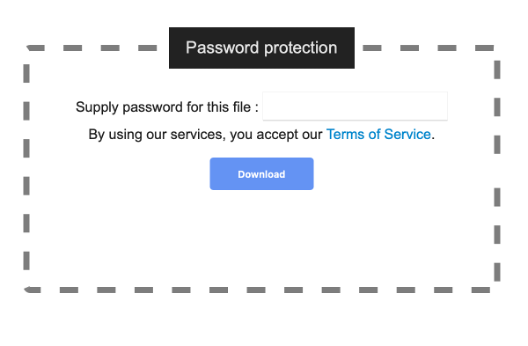
These icons will allow you to copy the link to your clipboard; you can paste them directly into an e-mail/text message, etc.
