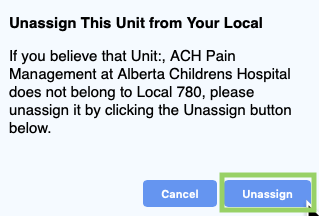Assigning a unit that is not assigned to your Local.
Click on View Unassigned Units.
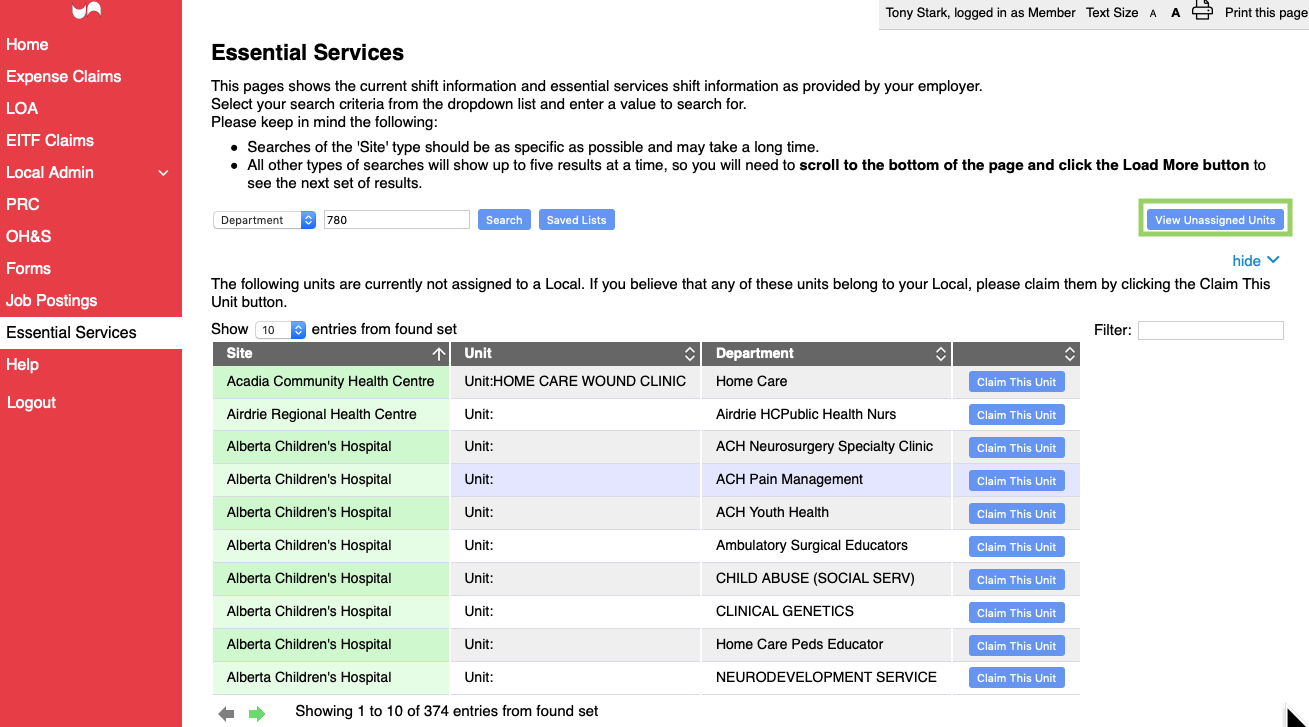
Find the unit in the list and click on Claim This Unit. Ensure you have the correct site and department.
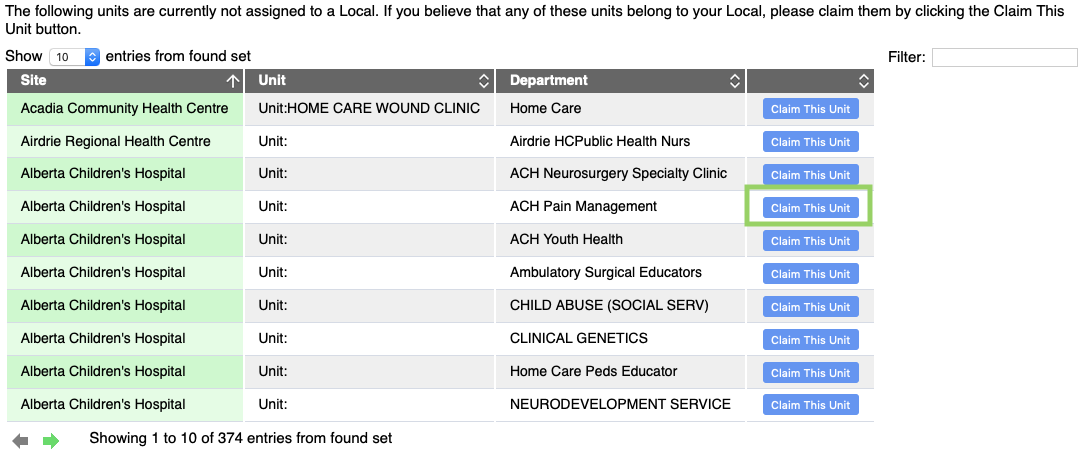
A pop up window will appear Claim this Unit for Your Local. Click on Claim.
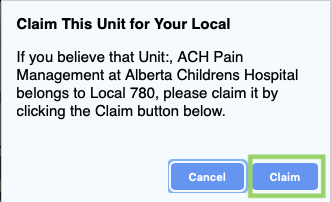
The unit will now say Unit Claimed and you will need to highlight and copy the Department name.
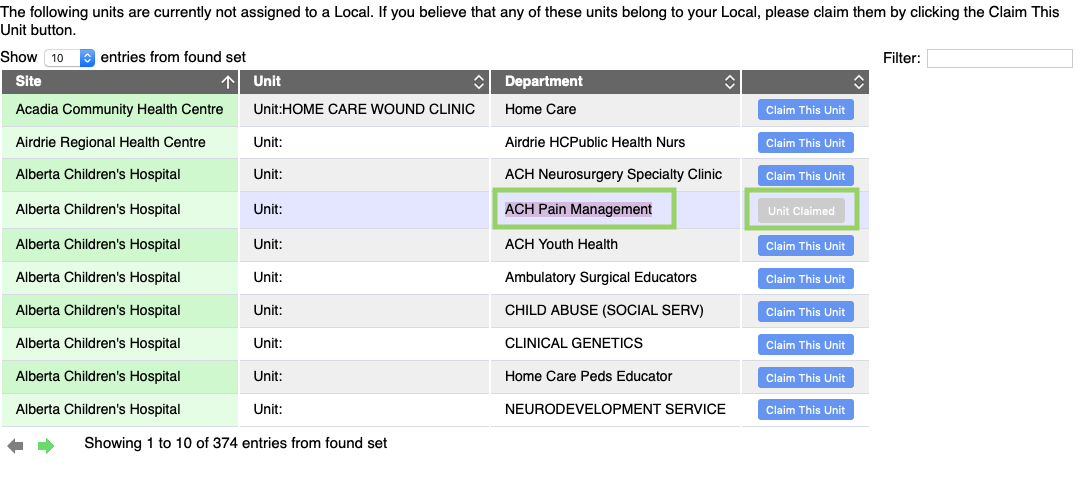
Go and change Local to Department and paste in copied Department name and click on Search. The unit is now assigned to your local.
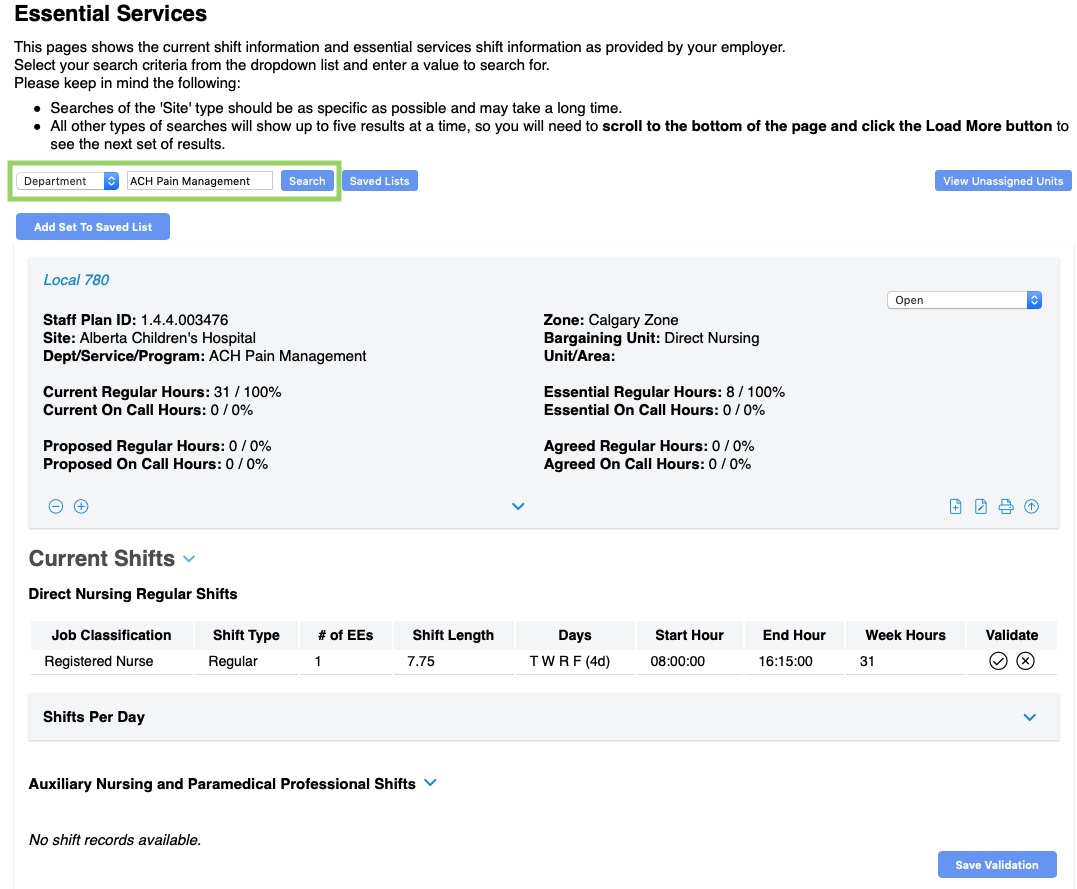
If Unit is assigned to local and needs to be removed click on Local ###.
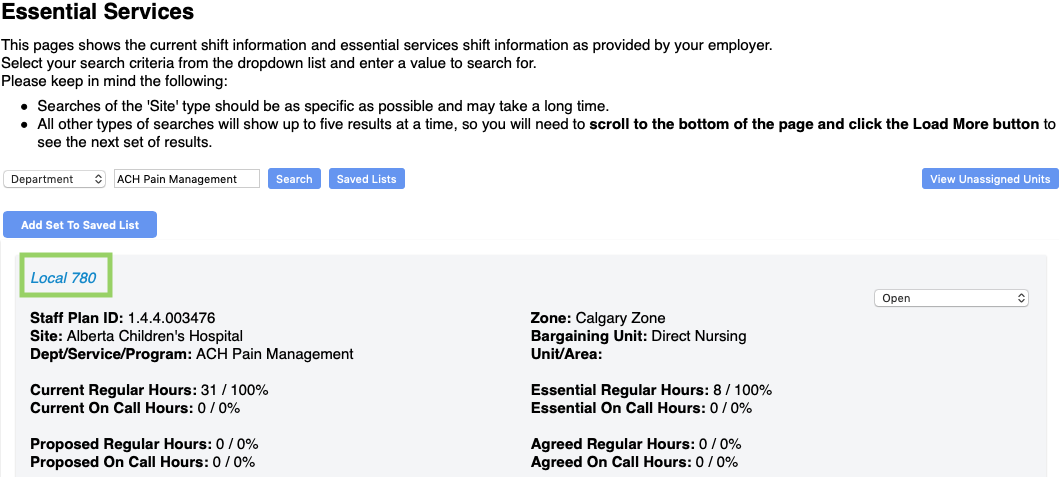
A pop up window will appear Unassign This Unit for Your Local. Click on Unassign. The unit will then go back on the list of Unassigned Units.