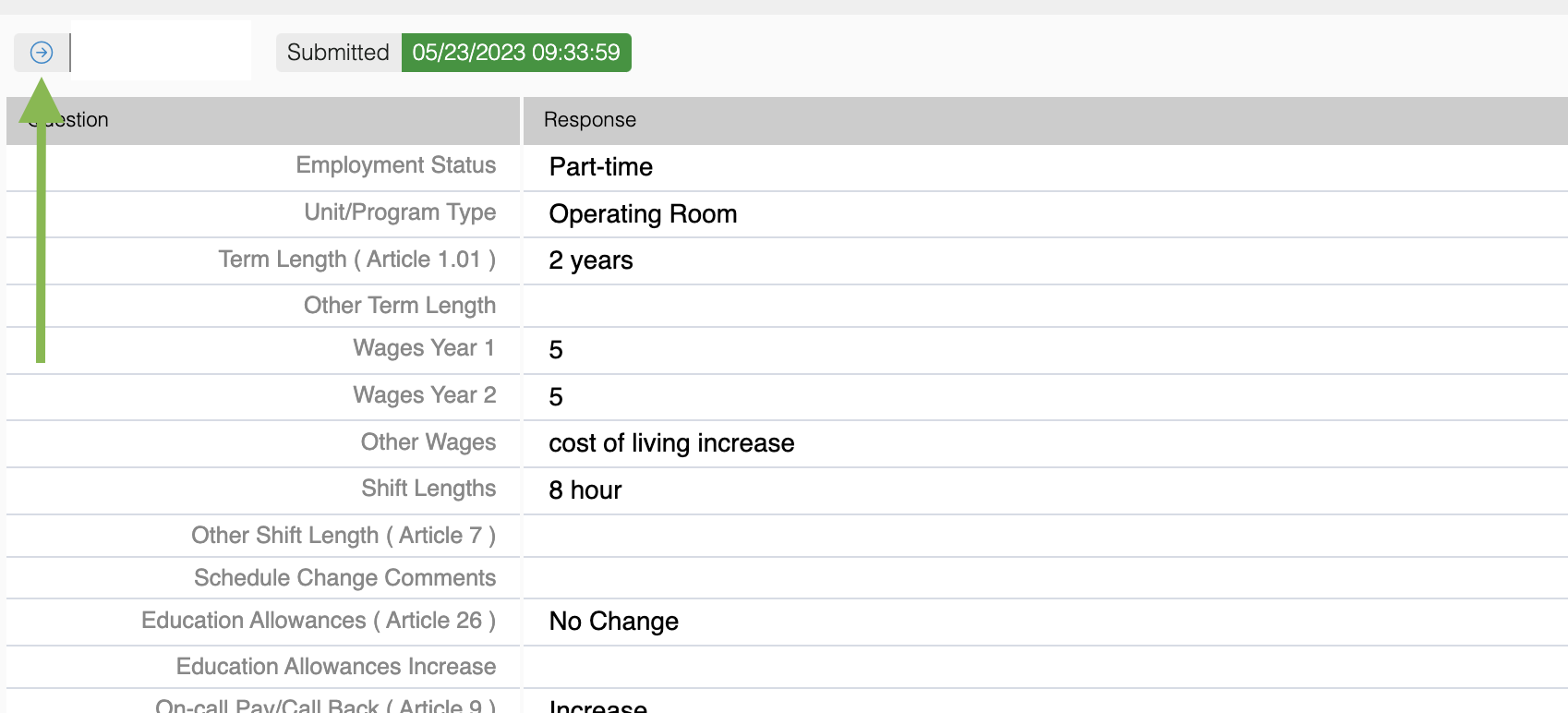This year UNA members are encouraged to use DMS to submit their 2024 negs proposals. As each submission is received, an email will be sent to the appropriate Local Exec inbox. Members can find the link to their form at https://forums.una.ca/viewtopic.php?f=98&t=3228. It is important, however, to note that the submissions can be edited, which means the data in the email might not be up-to-date. To get up-to-date information, Local Executives can log in to DMS and go to the Local Admin Forms page: https://dms.una.ca/localadmin/forms. From there, you will be able to see individual submissions from your Members and also export all of the form data in a few different ways.
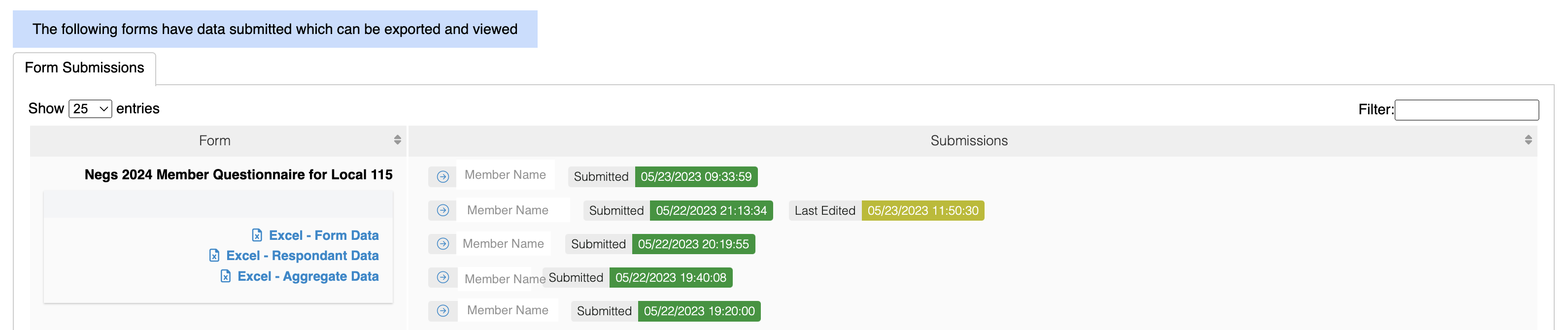
Form Data:
This export has all of the data organized by submitter, question, and response. This is probably the most useful, but it does have a ton of columns due to amount of questions in the negs questionnaire.
Aggregate Data:
This export shows the counts for the submitted data. For questions with specific answers, you can get a glimpse of the overall answers. In the screenshot below, 9 Members chose Part-time status, 3 chose Casual, and 15 chose Full-time. If you see a blank ‘result’, it means nothing was submitted for that question.
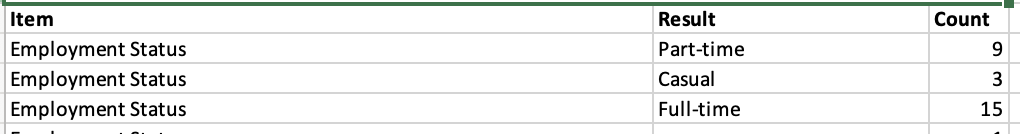
Some of the data cannot be quantified, so you’ll see a total of responses. This just means information was submitted in text format.
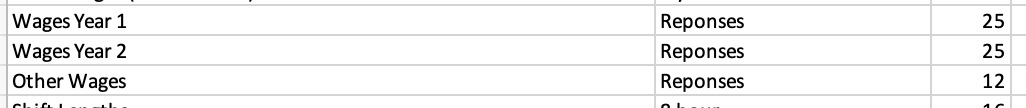
Respondent Data:
This excel spreadsheet has the data organized by respondent. You can also click on anyone’s name in the list beside the export buttons to see their data on the site: