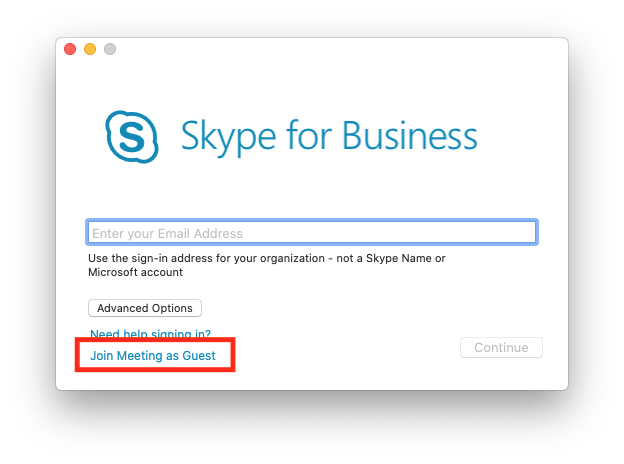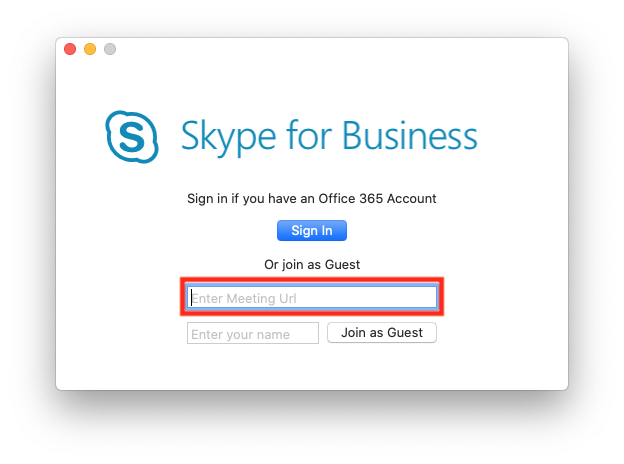Ignore any links in the meeting or calendar invite for now. We are going to join using the Skype for Business application.
You are joining the meeting as a Guest.
You do not need to log in.
You will need to install Skype for Business not the regular Skype app.
https://products.office.com/en-ca/skype-for-business/download-app
- Download and install Skype for Business from the link above.
- Click the Continue/Agree/Install buttons.
- Supply your computer’s password (the one you log into your computer with)
(After installation, if Skype for Business does not automatically start, you can find it in your Application folder. You can drag it onto your Dock for easy access).
How to join a meeting
- In the email or calendar invite, copy and paste the meeting location.
- Launch Skype for Business
- Choose “Join as Guest”
- Paste the meeting address into the “Enter Meeting URL” field and add your name.
- Click Join as Guest.