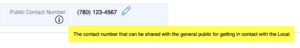You can enter in DMS a phone number you wish to use as the Local’s Public Contact Number. This number will appear on the UNA.ca Locals list (https://una.ca/locals) and will also be the contact number given out by Reception if a Member needs to reach the Local.
To enter a contact number, please log into DMS, go to Local Admin -> Local Details, click the Edit pencil and enter the desired phone number.