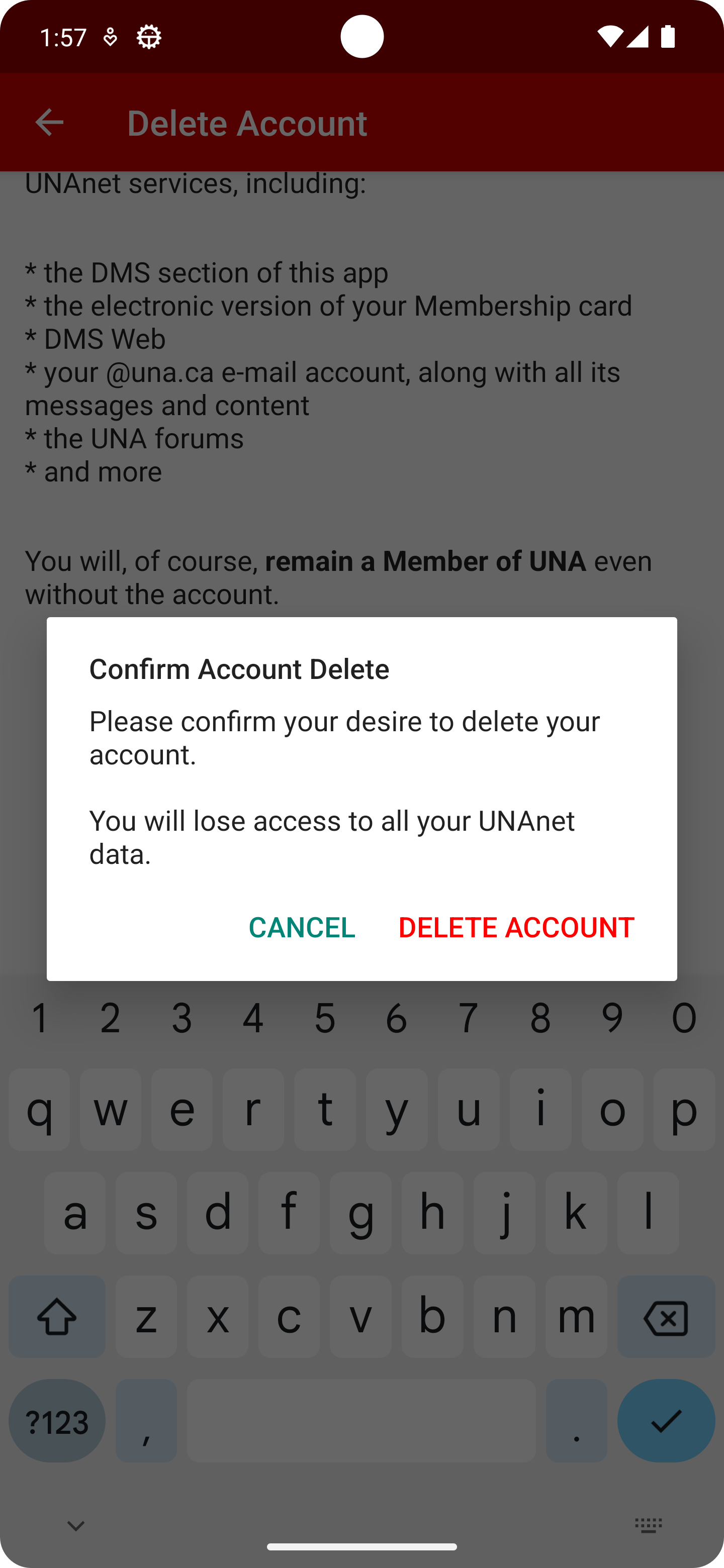Deleting your UNAnet Account will result in deleting all information associated with your UNA account. We will not be able to retrieve this information for you.
If you delete your account, and hold an active Membership with UNA, you will retain that Membership. If you wish to continue with the deletion of your account, you would need to Activate your UNA account again to have access to a UNA e-mail address, DMS Web, the UNA Forums, and more.
- You will need your Member ID, as well as a Membership Card. If you need a new Membership card, please follow the directions here.
To delete your account:
Website
- Go to DMS Web.
- Sign in with your current UNAnet account credentials. If you do not know them, please contact systems@una.ca.
- You will load to your Home page. Locate Personal Information, and you will see ‘Delete UNAnet Account’.
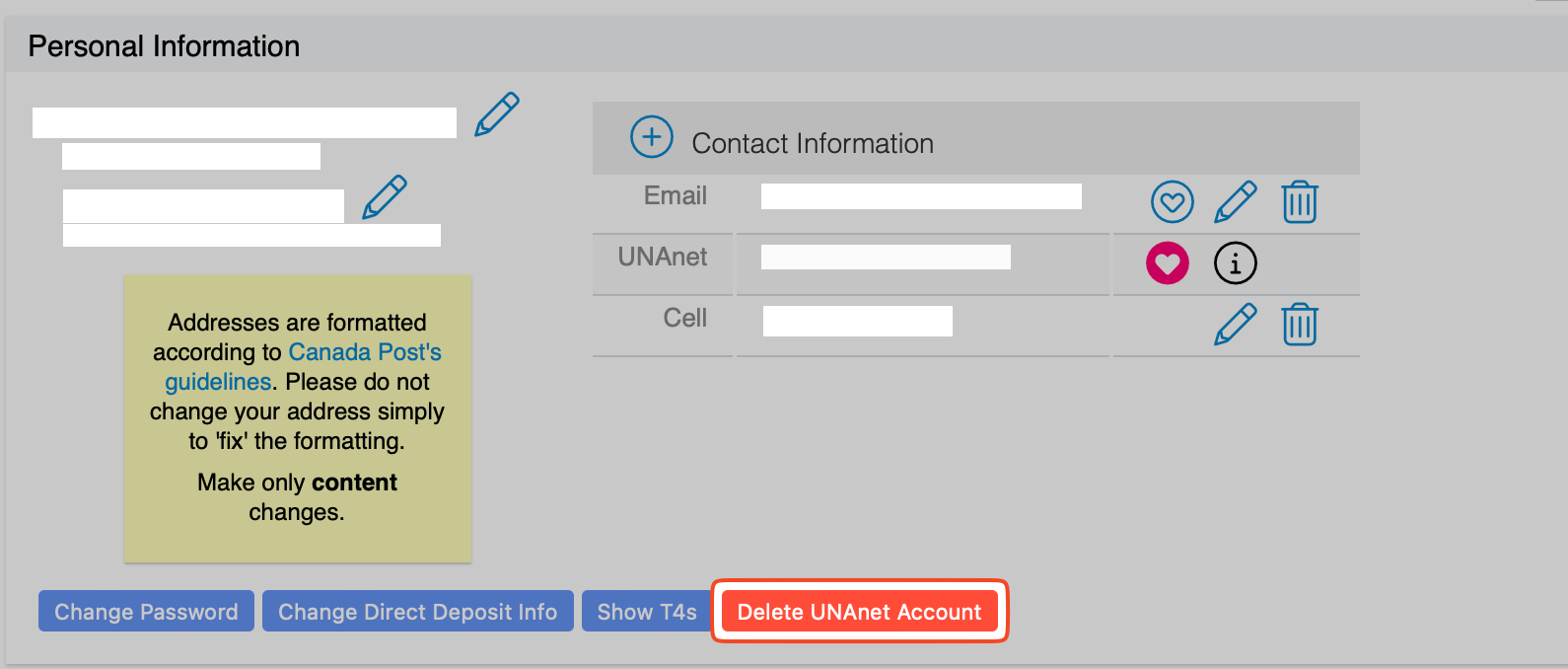
- Press Delete UNAnet Account. A secondary window will pop up to enter in your password, ensuring you wish to proceed with the deletion.
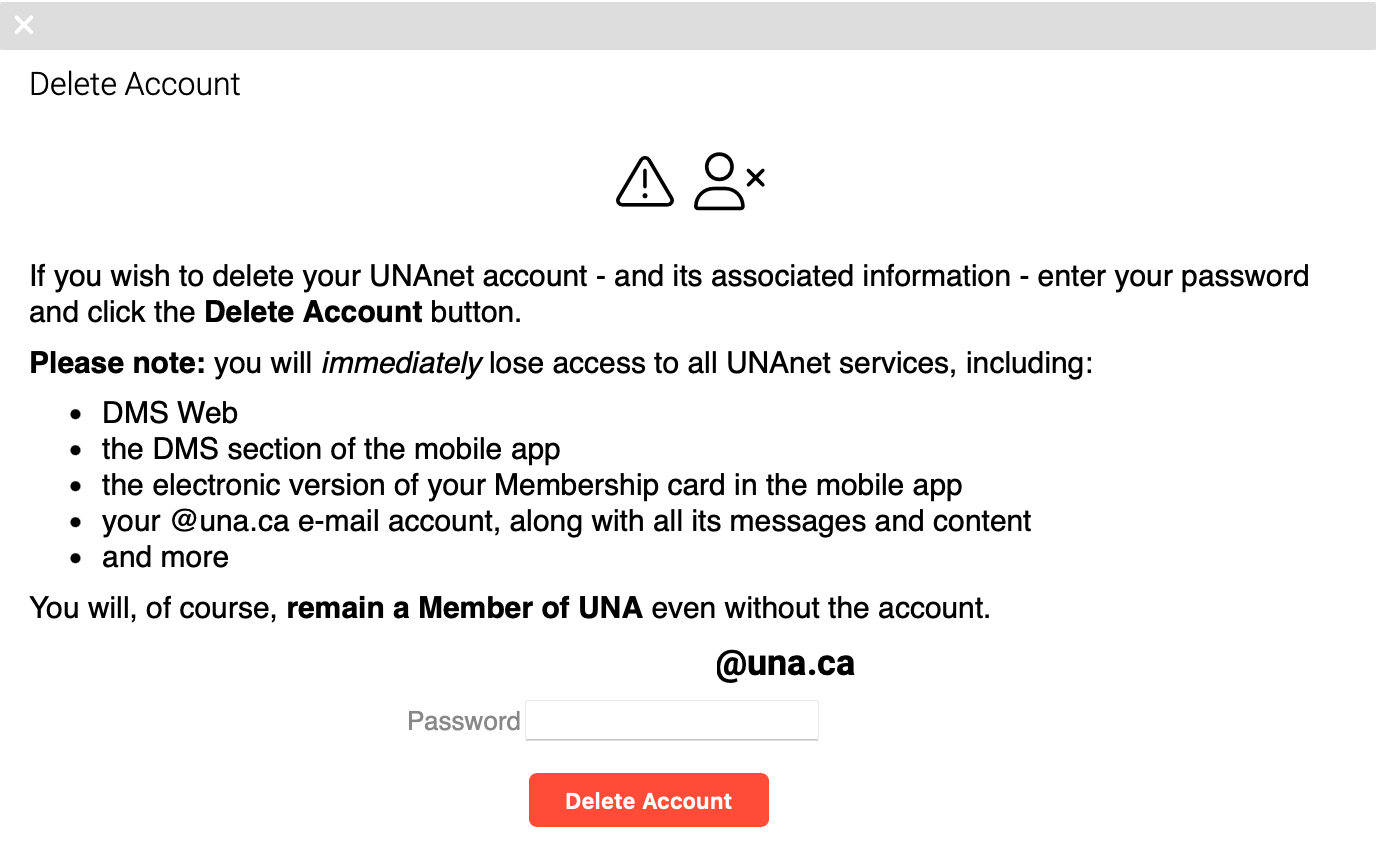
On iPhone app:
- Go to the DMS tab on the bottom of the screen and log in.
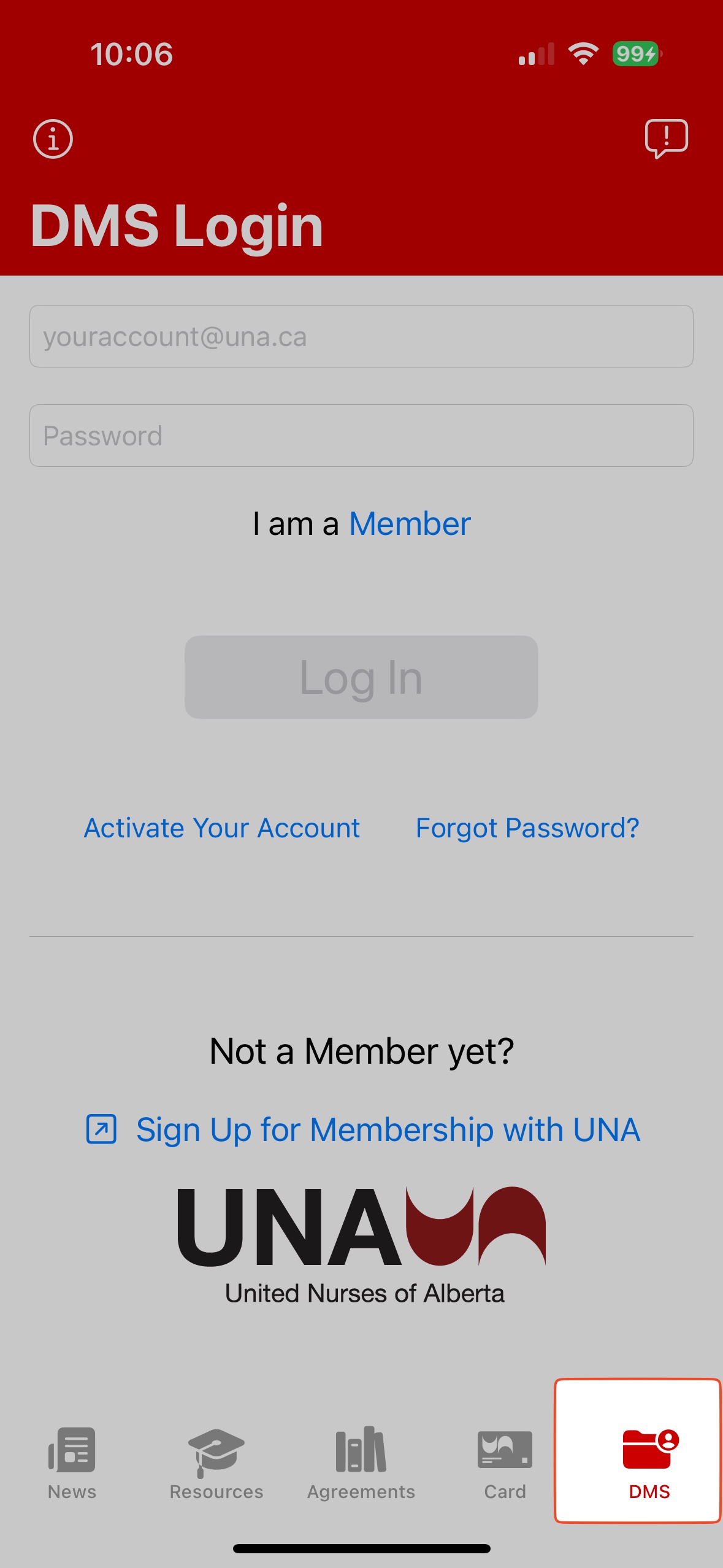
- Go to the Home section, which you can toggle at the top of your screen.
- Scroll to the bottom to and click ‘Delete UNAnet account’. Enter your password to confirm, and a secondary confirmation will pop up.
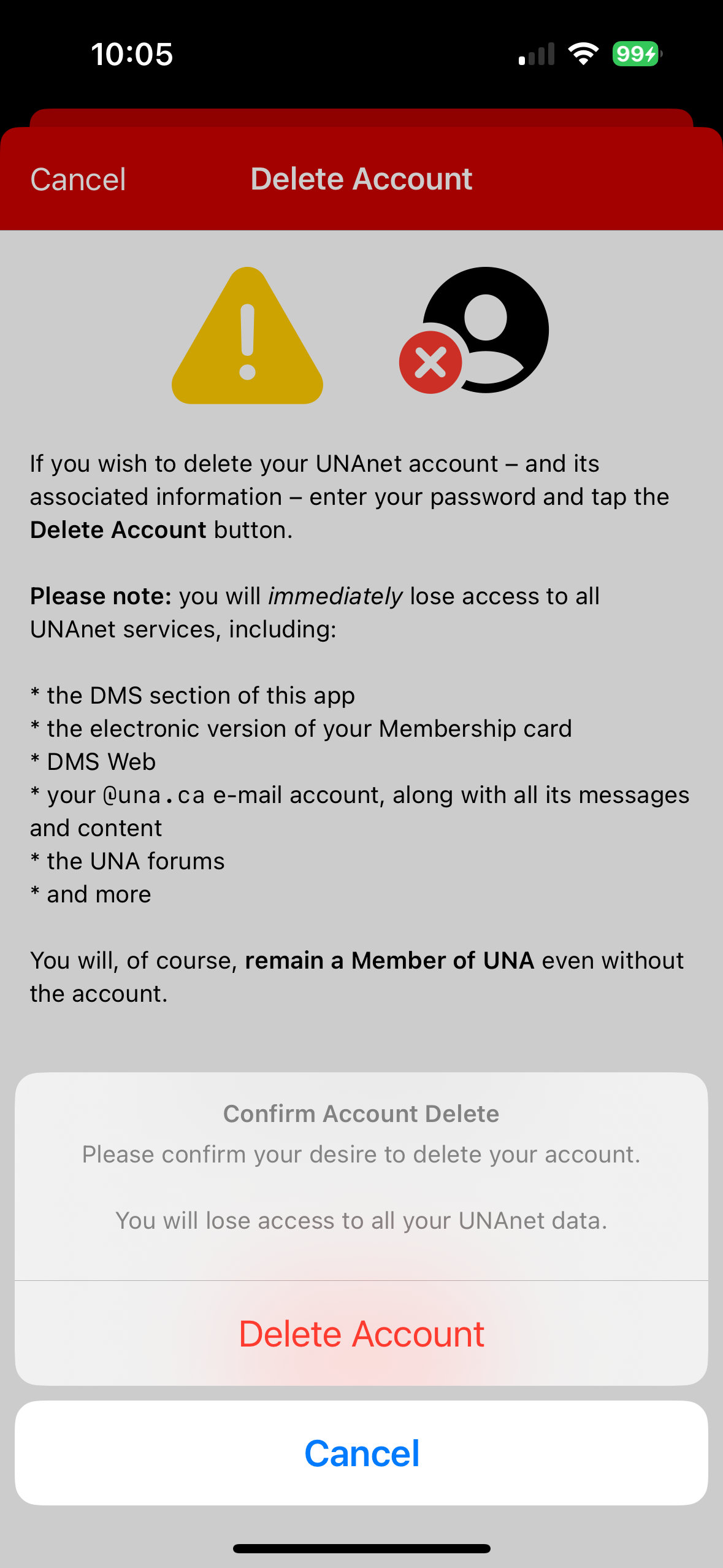
- You will then be redirected to the DMS Login page where if successful, will display a green banner:
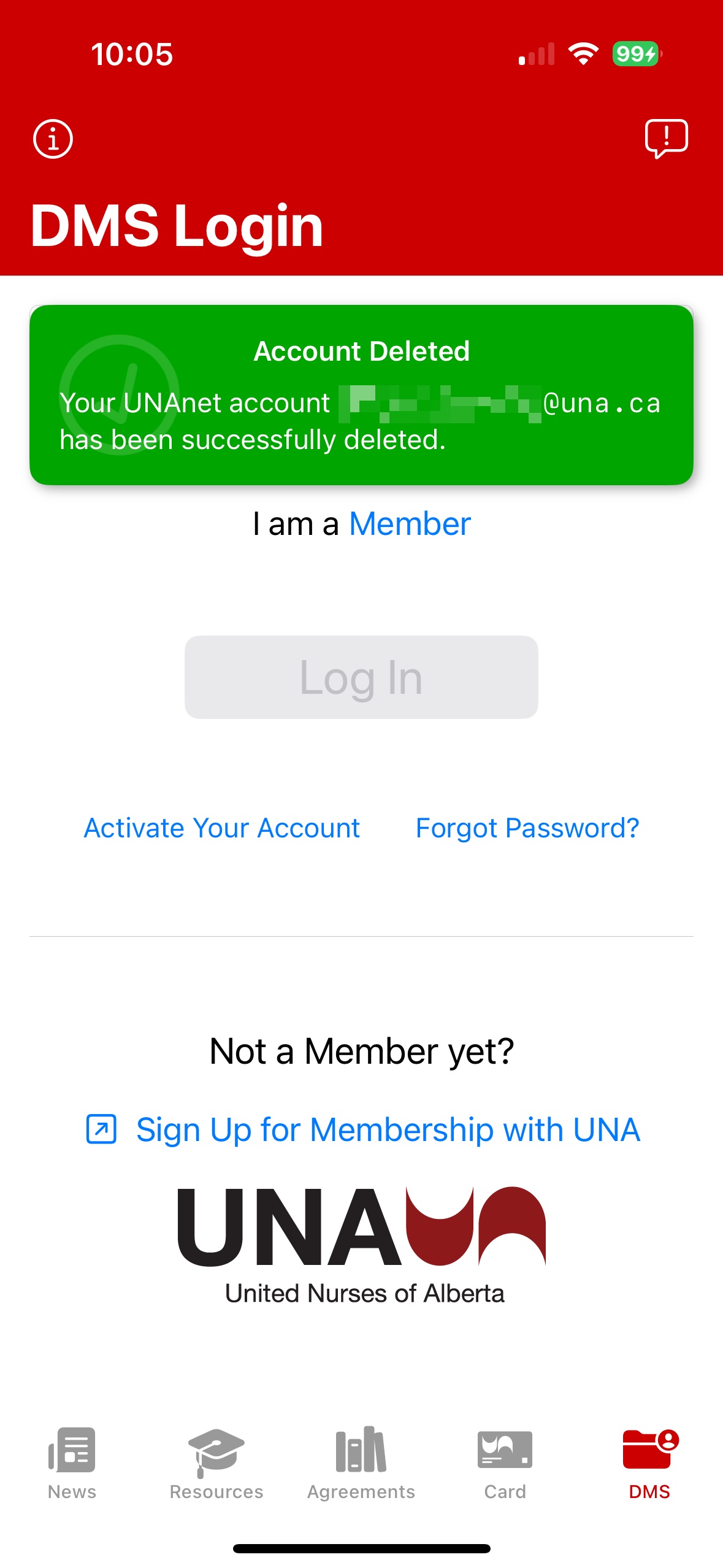
On Android:
- Click the Menu icon, and go to DMS and Home.
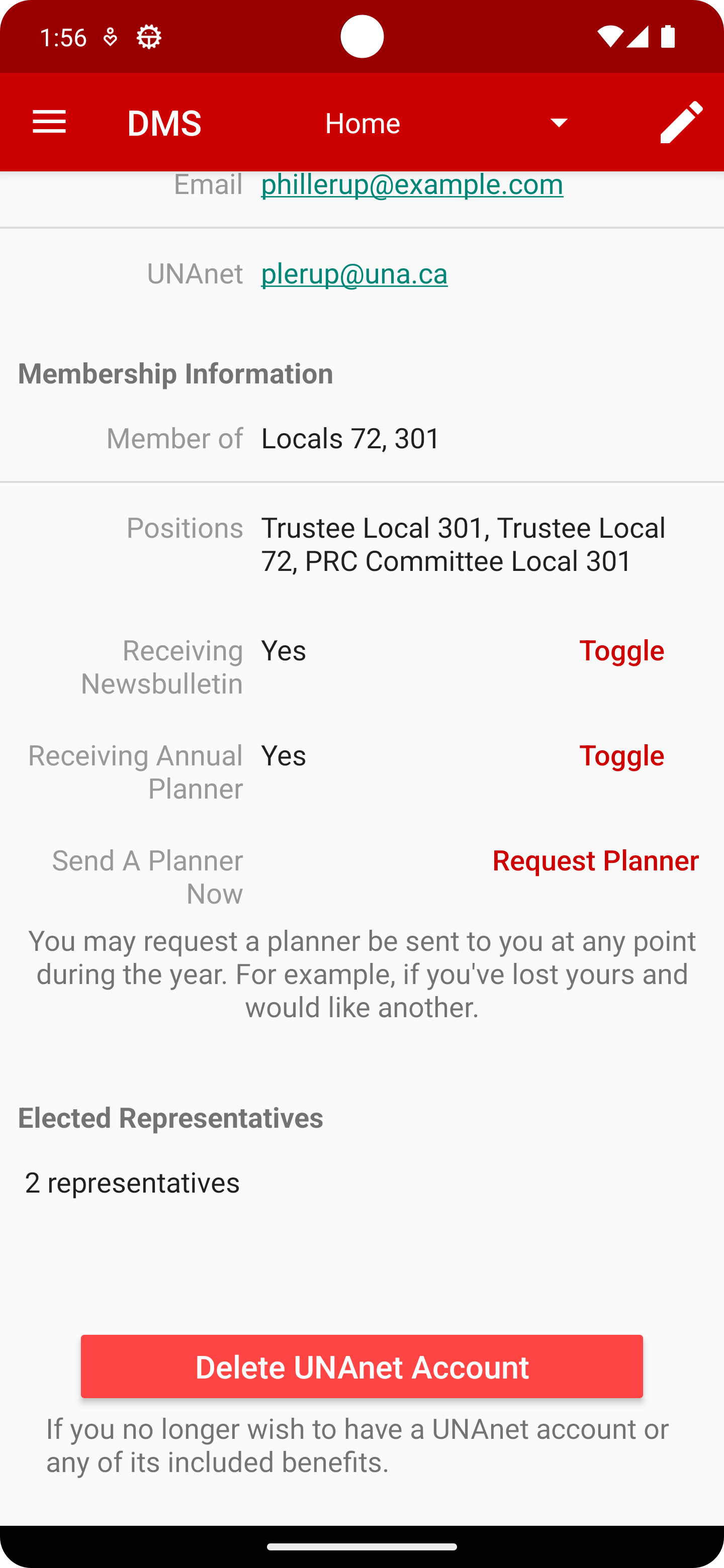
- Scroll to the bottom and tap “Delete UNAnet Account”.
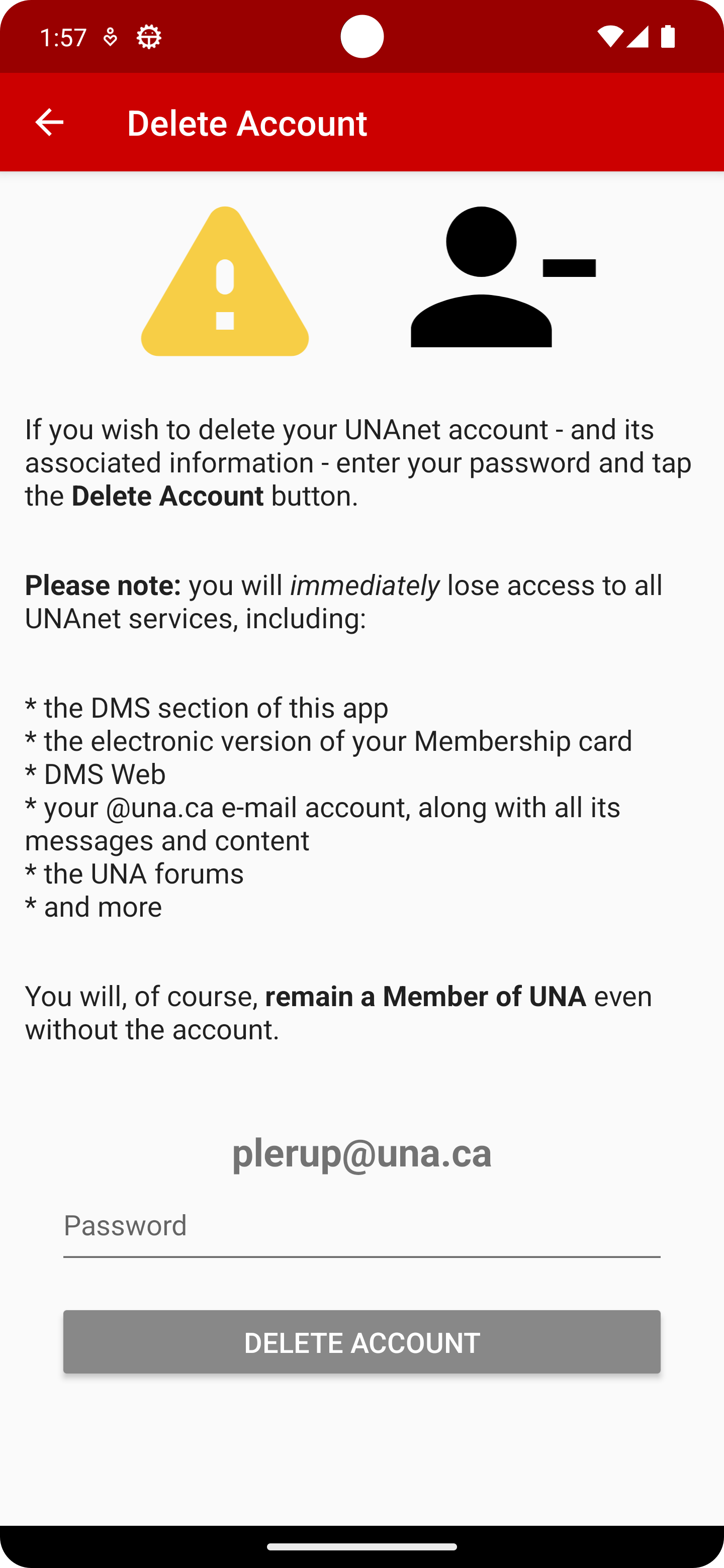
- You will be asked to enter in your password. A secondary window will appear to confirm deletion.