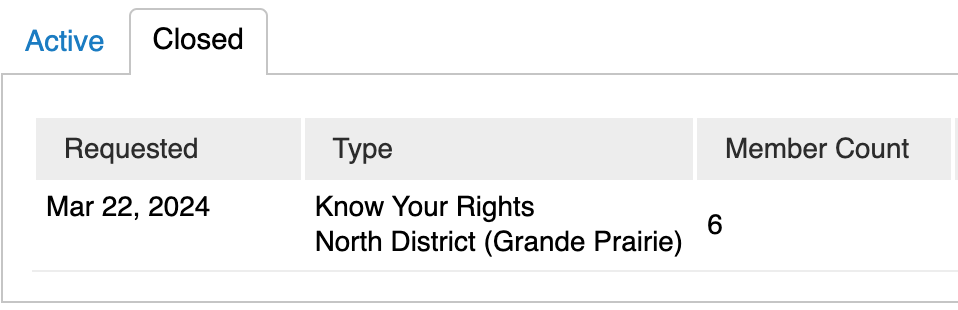A Local Executive, you can request a Workshop if your Local members showing interest in a specific workshop type but availability is limited or there are simply not enough scheduled workshops to meet demand.
At the bottom of the Upcoming Events List at https://dms.una.ca/events , there is a button to Request a Workshop. Press it.
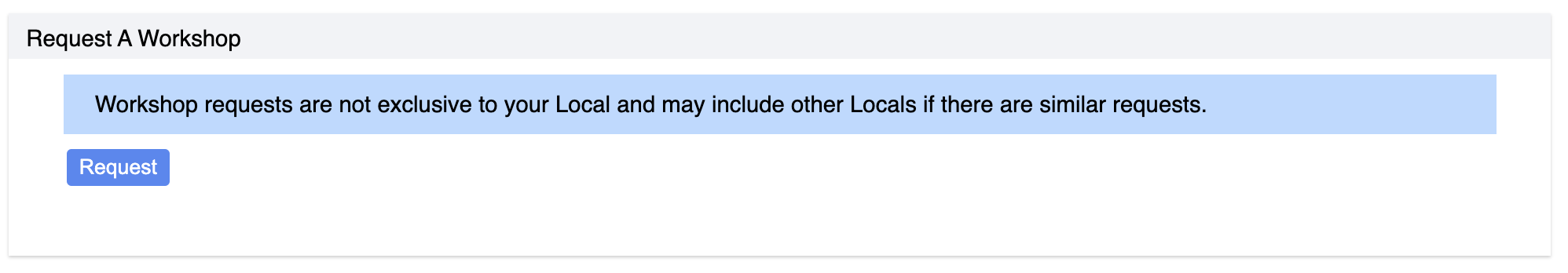
The Form will open and will look like this:
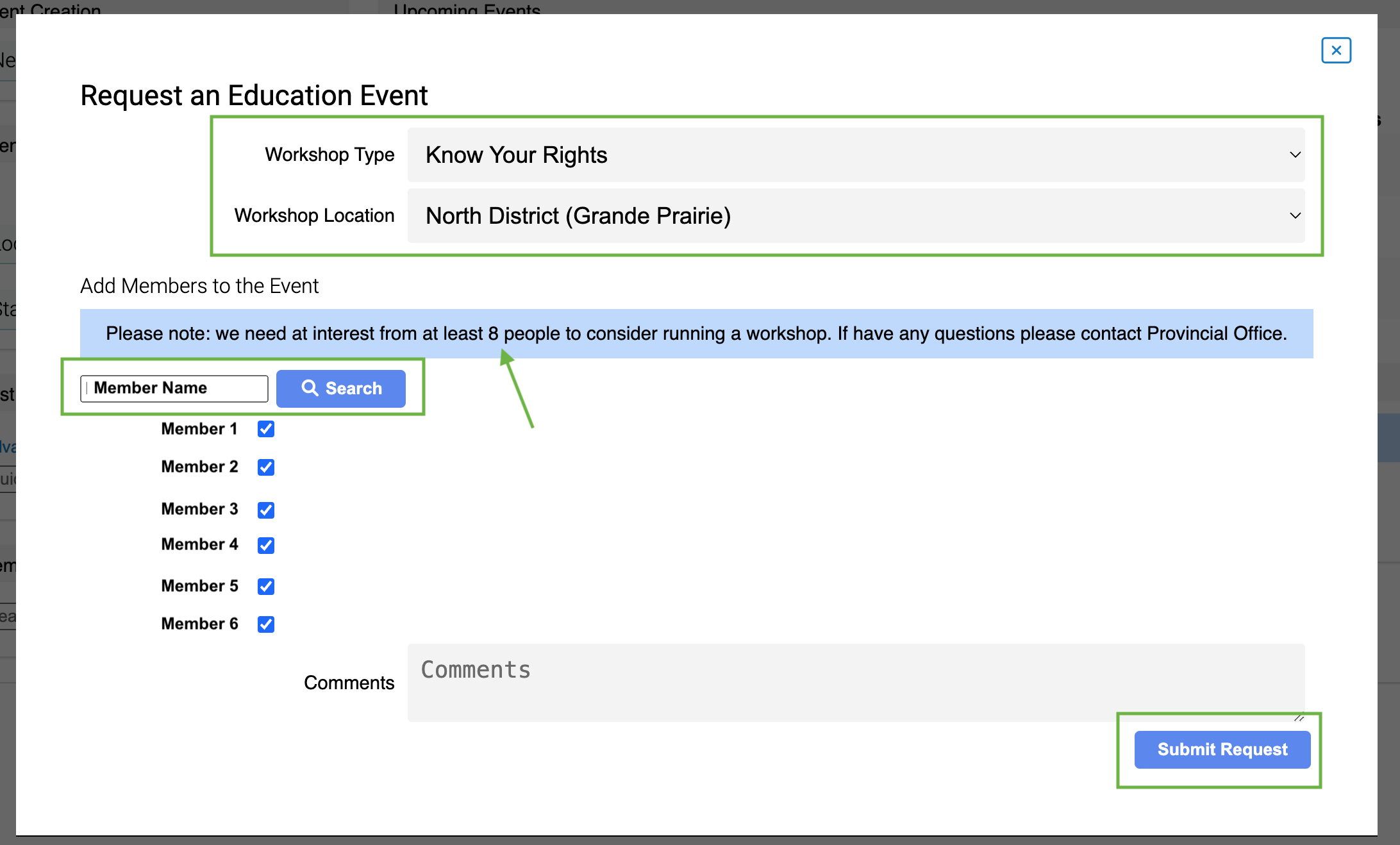
The top two items are your workshop selection type and the District you want the Workshop to be hosted.
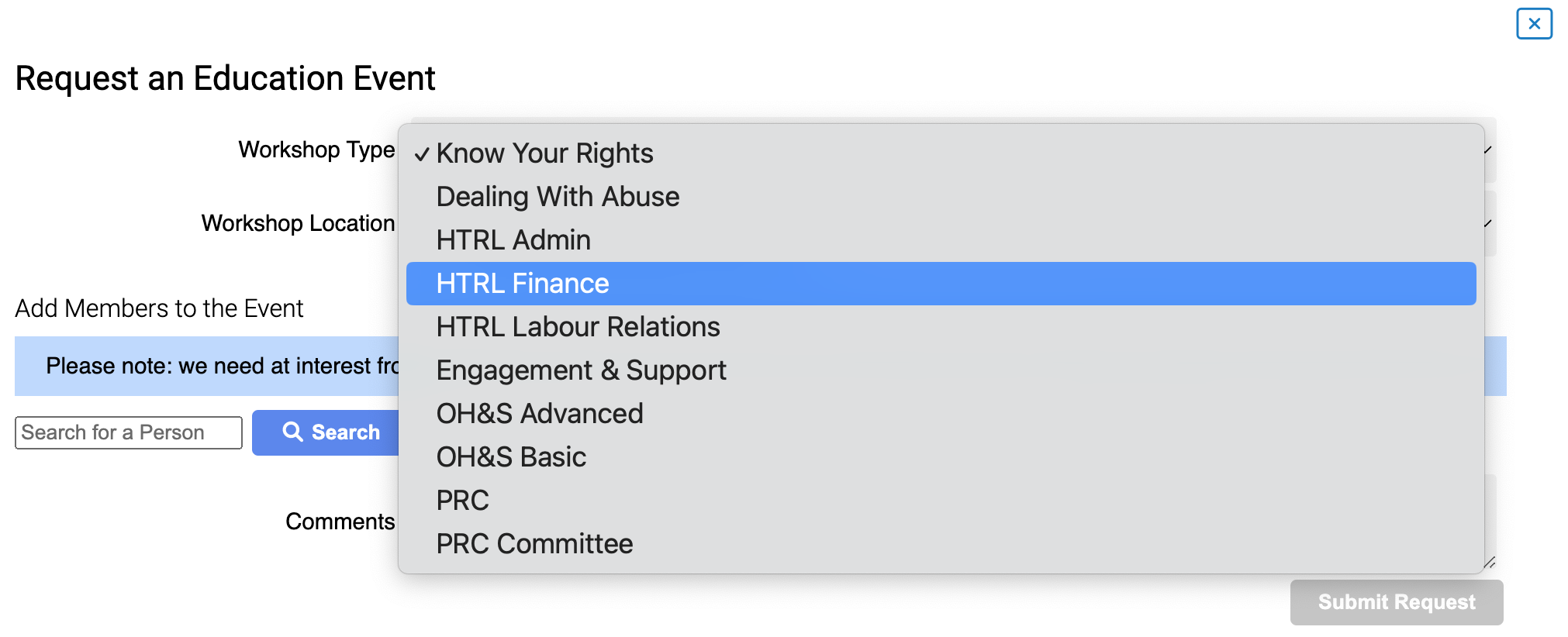
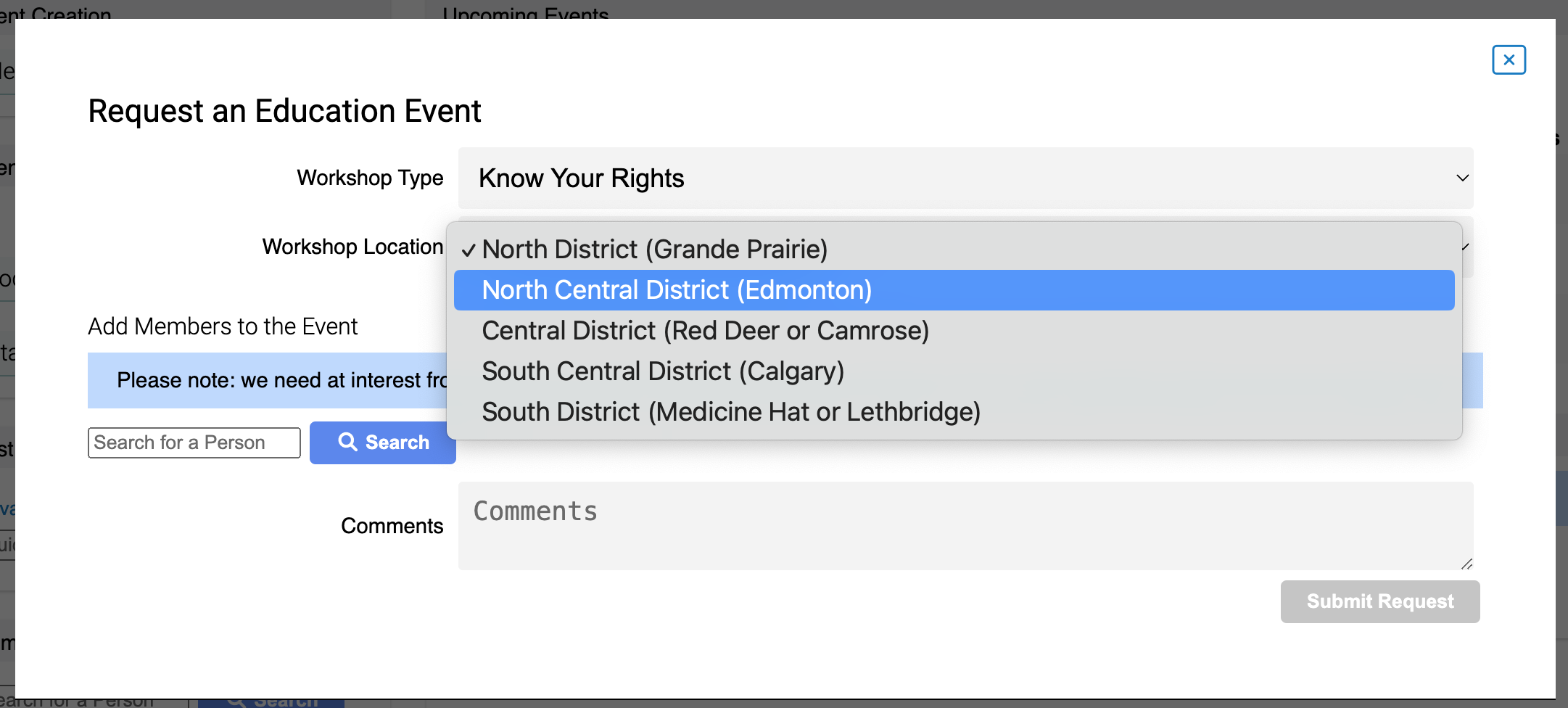
Once you have chosen a workshop type and location, you need to select the members that would like to attend. We ask that you find a minimum of 8 Members to ensure we meet the minimum requirements to host the requested workshop. Use the search to find the Members who wish to attend.
You’ll find a list of Members matching the search name, and you can press on the little + button to add them to the list. Once you have chosen at least one person, you’ll be able to submit the form.
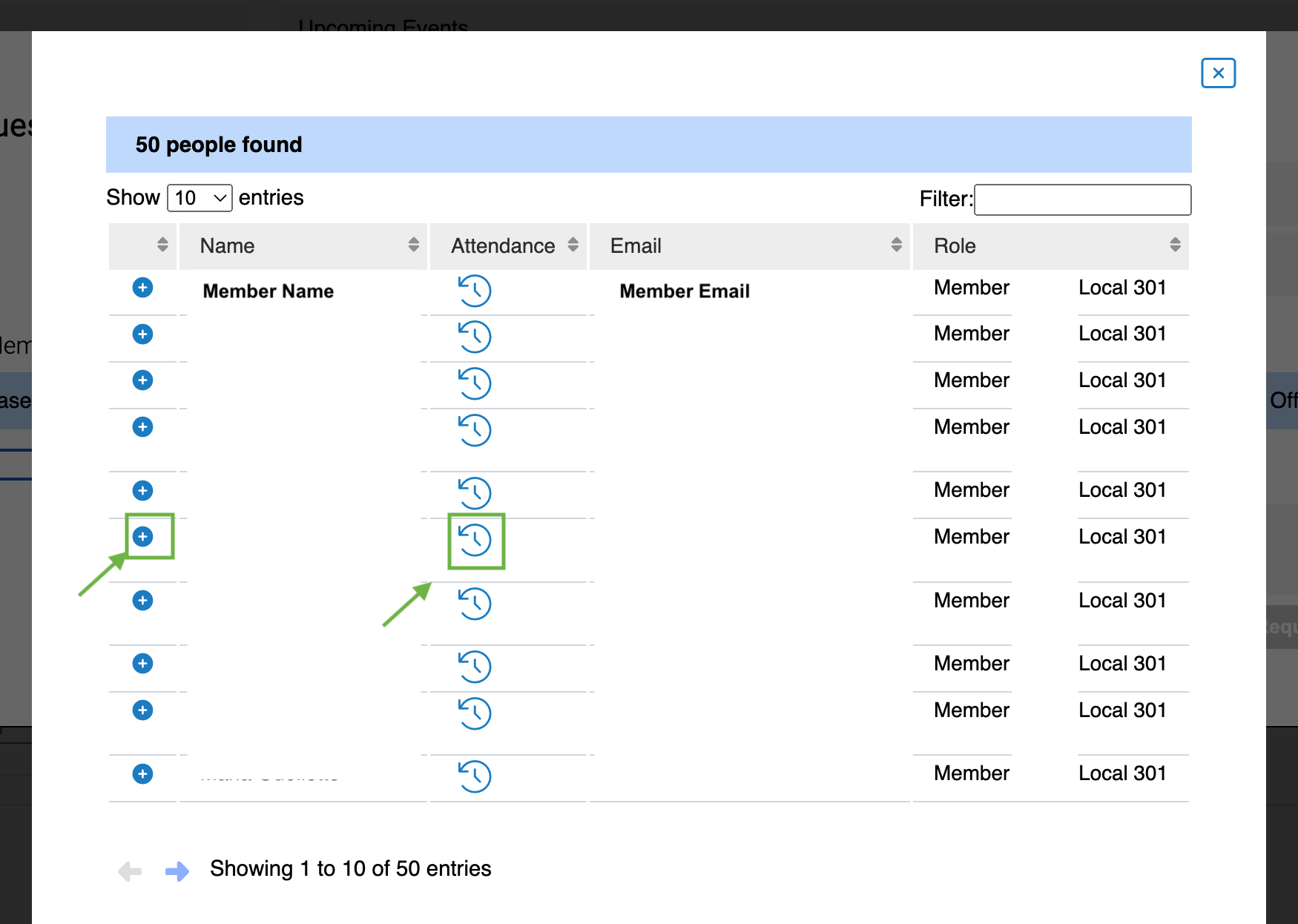
You can edit your Workshop Request at any time from the list that gets created in the same spot where the button is on the main events page
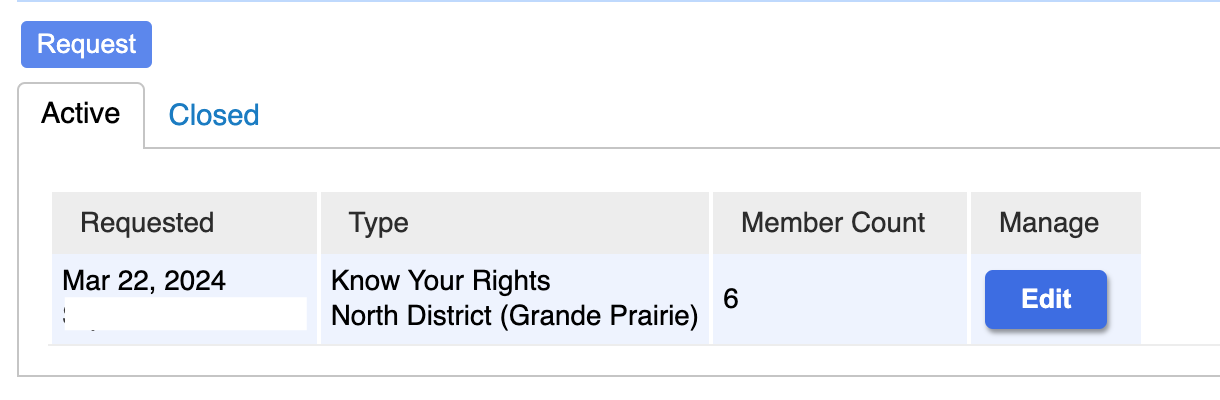
Use the Edit button to add or remove Members or even change Workshop Location. Workshop type can not be changed. If you want to change Workshop type you’ll have to make a new request. You can close a request at anytime using the little trash can button in the bottom right corner of the Form.
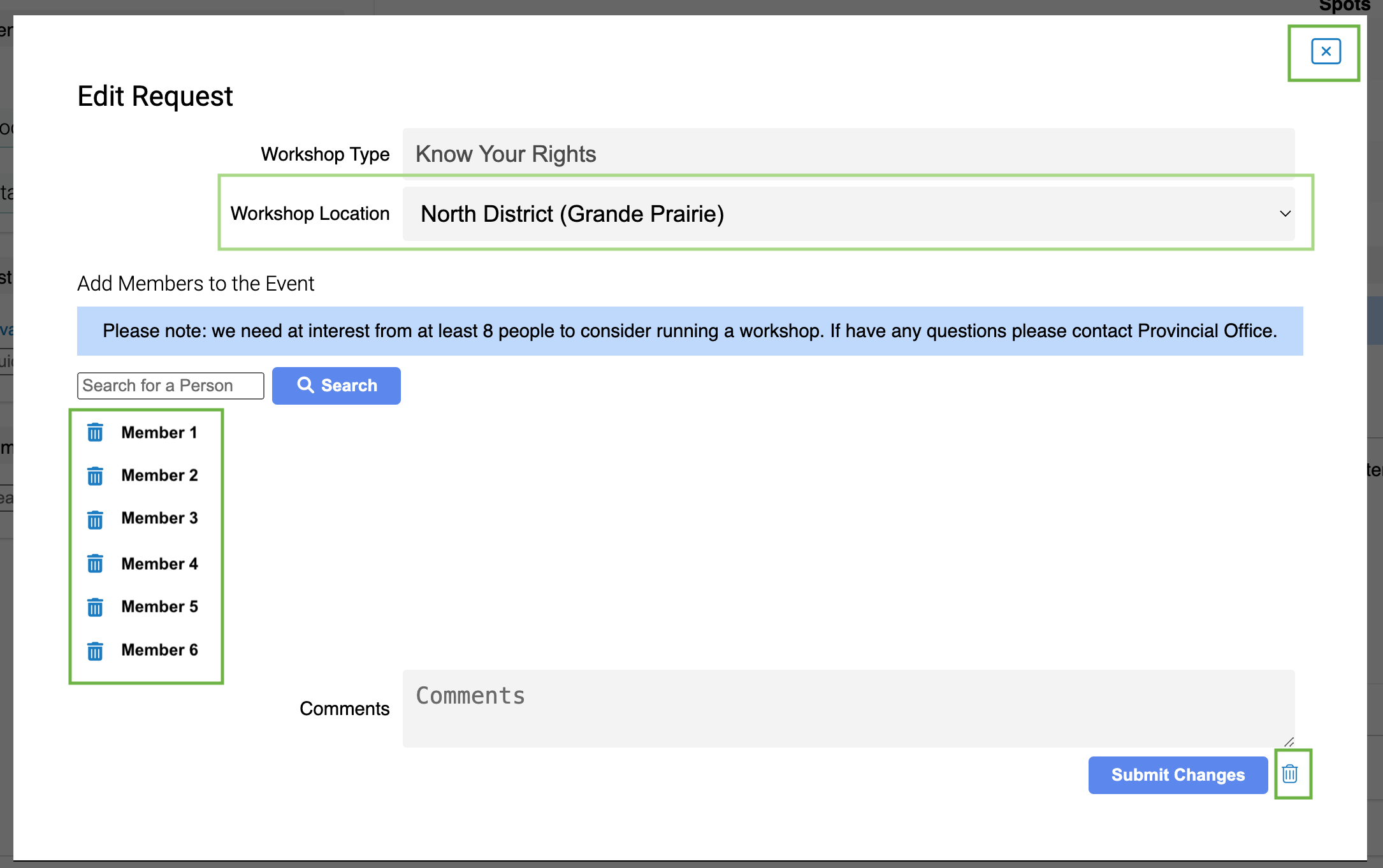
Closed Workshops can be seen from the ‘Closed’ tab in the Workshop Request list.