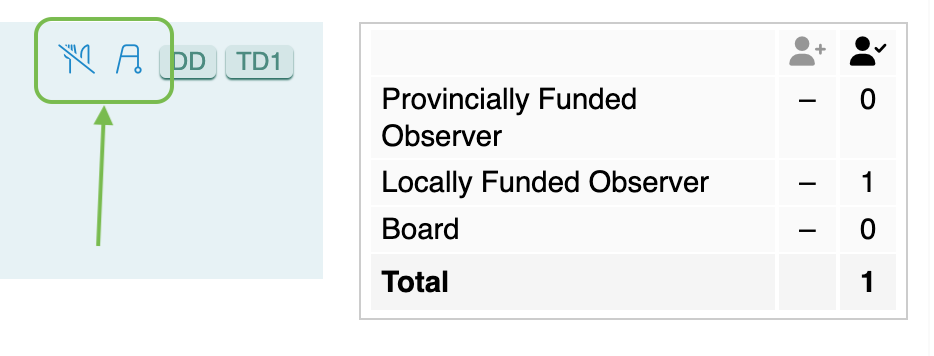Everyone with dms access can set their dietary restrictions and accessibility needs from their home page in dms web. This means you can set them up once and they will automatically be included in event information afterwards.
At the bottom of the home page is the ‘Personal Information’ section and a button to display ‘Load My Information’. Press it.
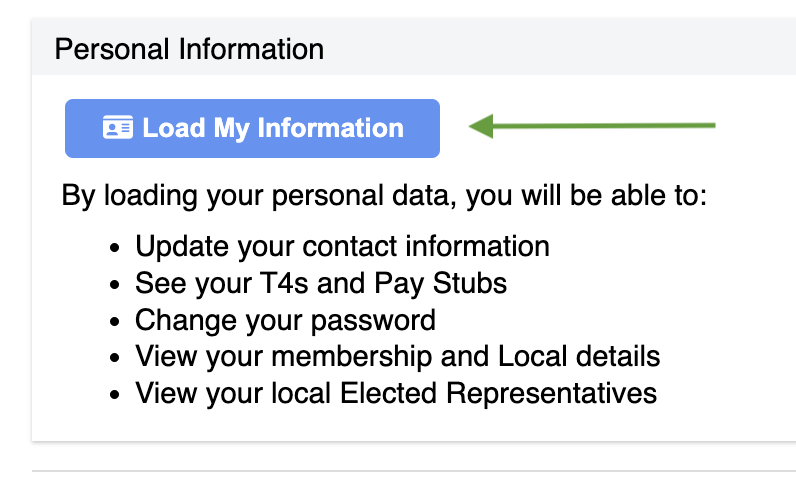
After clicking that button, the ‘Personal Attributes’ will be displayed among your other details. Click on the buttons to either add or edit your attributes.
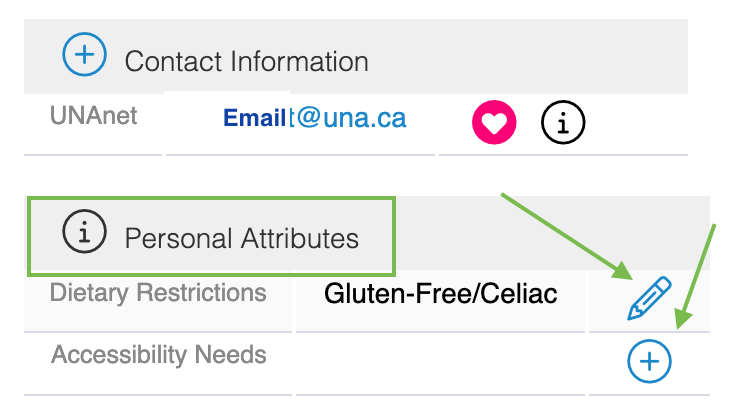
Members can also input/change their dietary/accessibility info from the registration window itself.
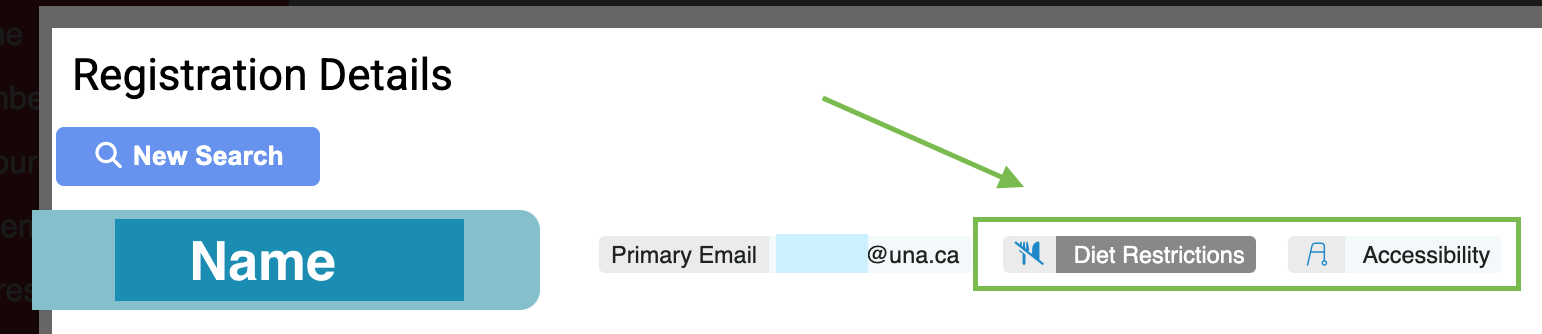
Here is the Dietary Restrictions Form.
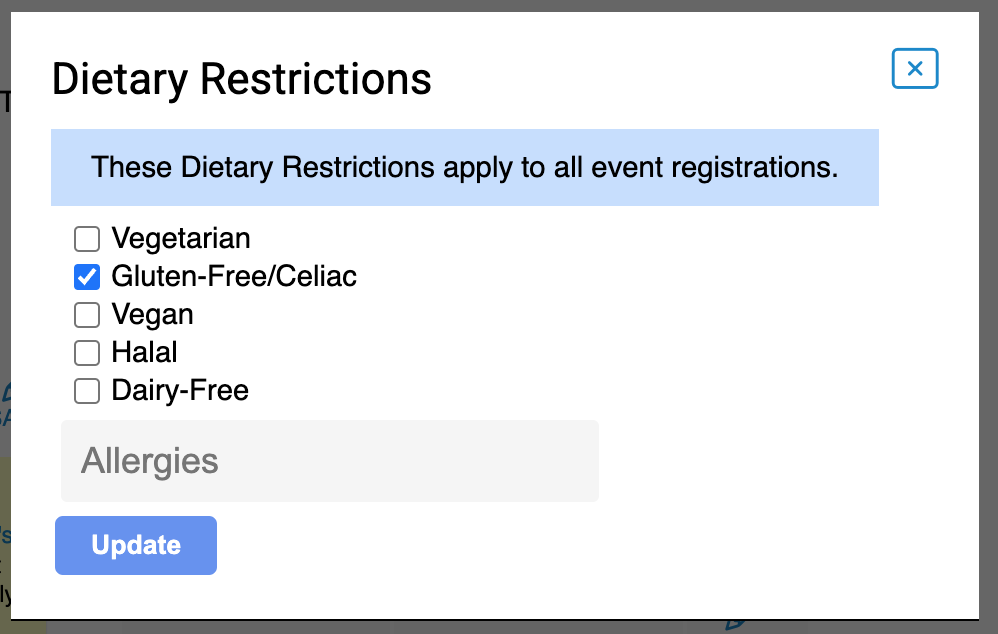
This is what the Accessibility Form looks like.
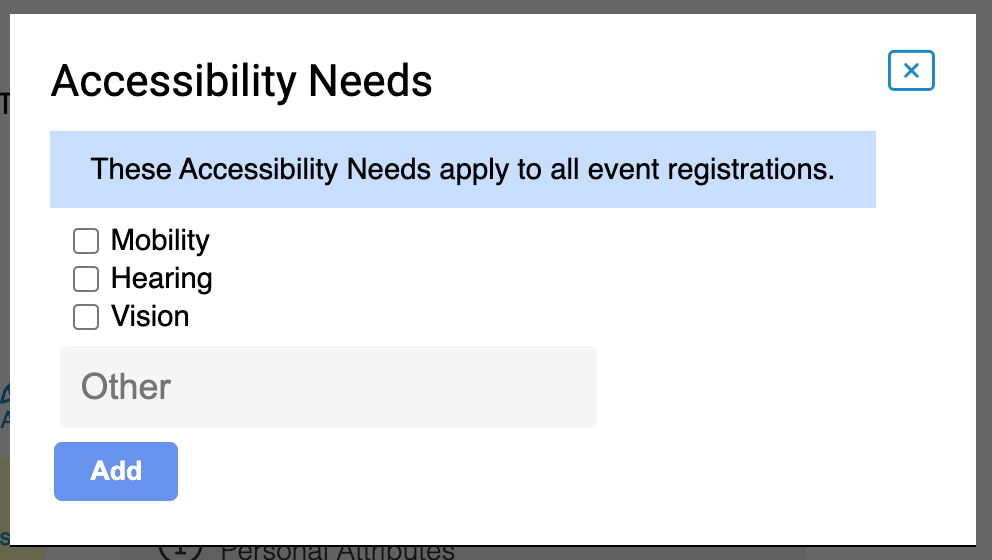
Remember to press ‘Add/Update’ when using these forms.
Local Executives can also access the records from Members of their Local through their Local Registrant list using the buttons highlighted below.