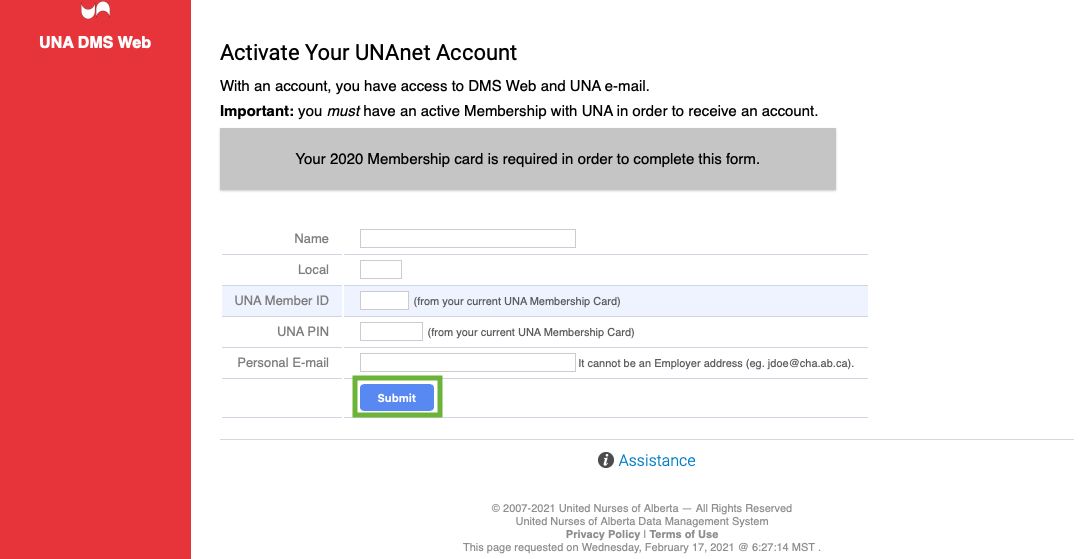Data Management System (DMS) Web – Members
Please avoid the use of the Back Button on your browser to navigate while using this system. This can create a situation in which your forms are submitted twice, or not submitted at all.
Activating an Account
In a web browser, go to DMS Web – either from the UNANet page: https://www.una.ca/unanet or directly from the link for DMS Web https://dms.una.ca
If you do not have an UNANet account, have your current year membership card in hand and click Activate Your Account.
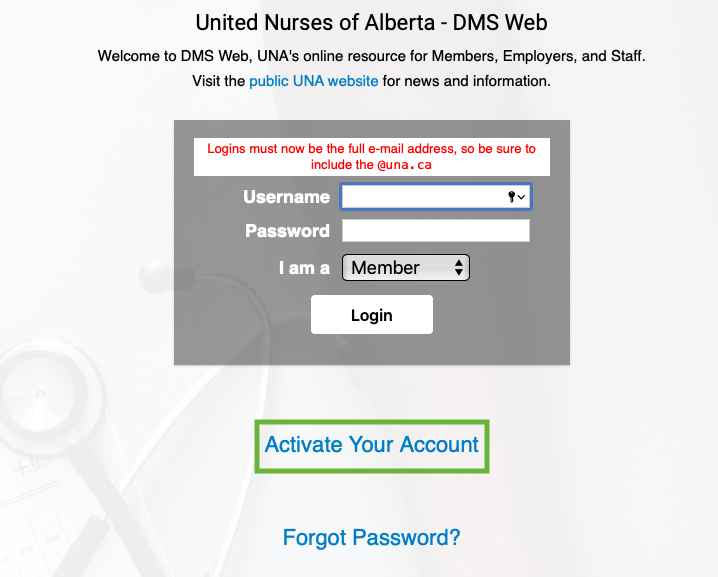
Complete the fields then click Submit to create an account. The account will be available immediately once submit is pressed.