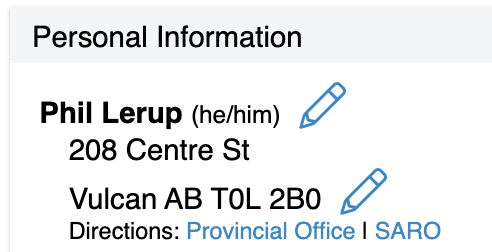To edit your preferred pronouns in DMS, from your home page click or tap the edit pencil beside your name.
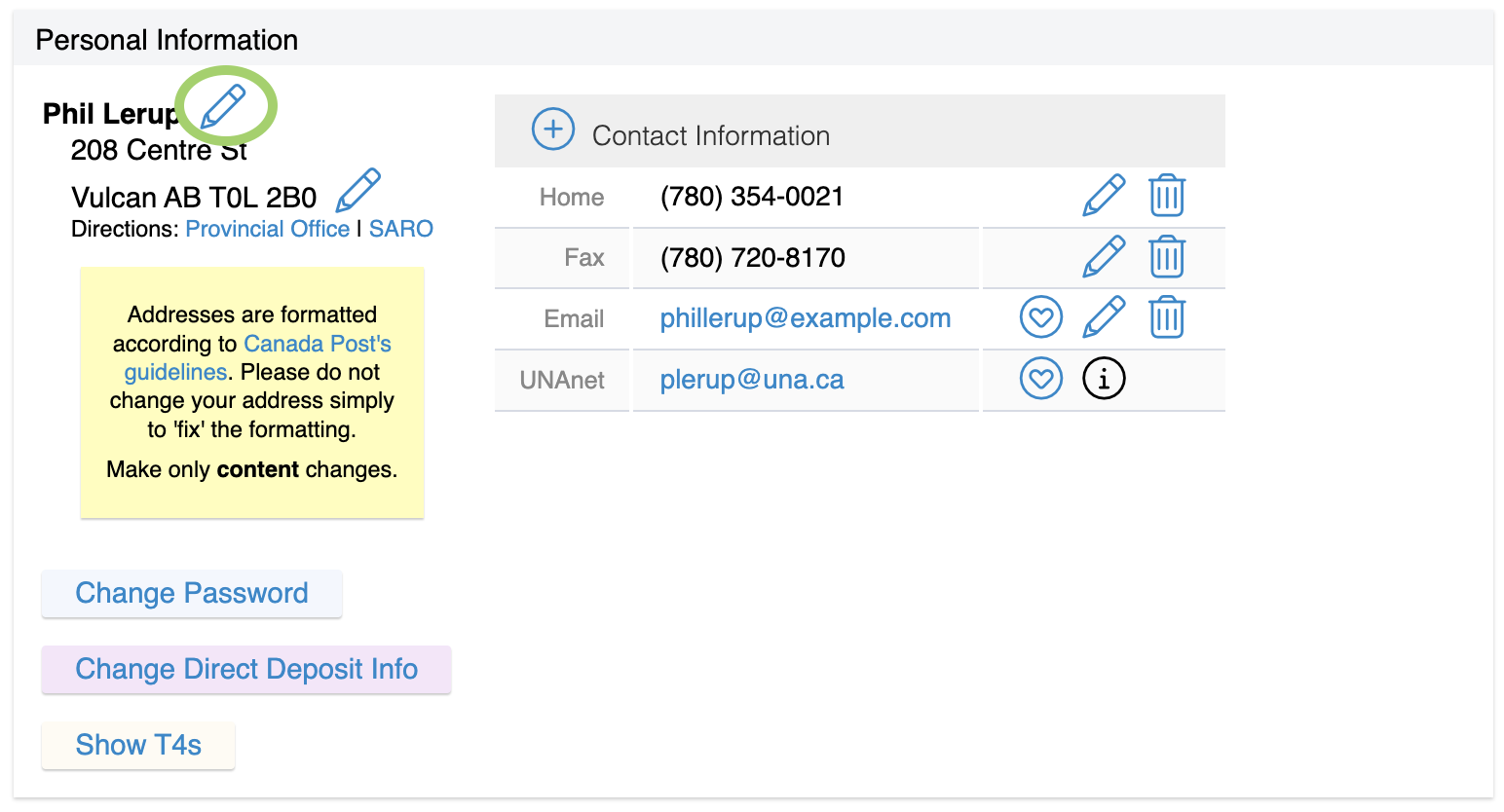
Edit your pronouns and click the green checkmark to save the change.
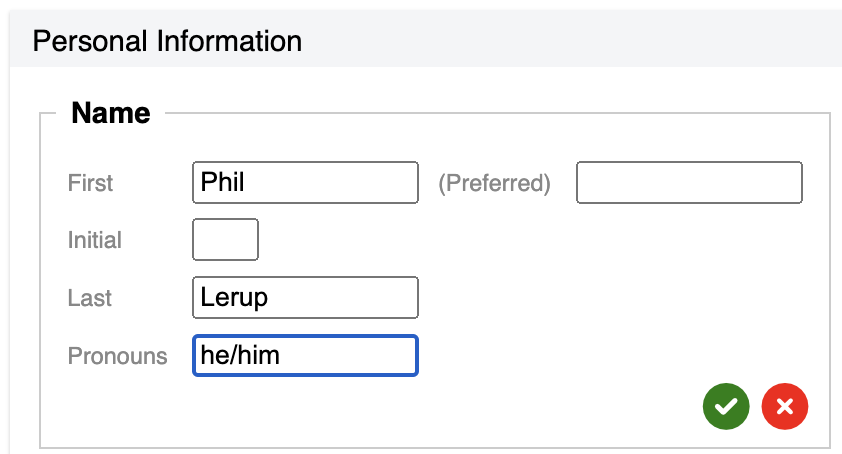
You, your Local Executive, and UNA Staff will now be able to see your preferred pronouns.