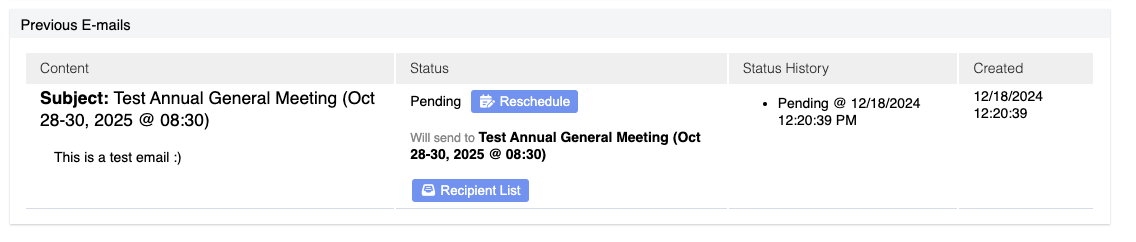Local Emails for Delegate and District Events
For Delegate and District events, Local Executives can email some or all of the registrants from their Locals directly from inside the event. This is a convenient way to stay in touch with your Local before or during the event or meeting.
To get to the email page, when viewing the event details, locate the “Email List” button ( beside the “Reports” button ). Press it.
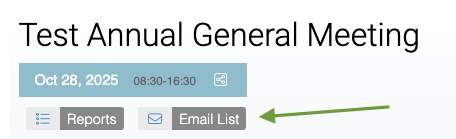
Selecting a List
After you press that button, you will be presented with an interface to choose members from your Local you want to email. If no one from your Local has registered for the Event, you won’t see any options. If you are an Exec to multiple Locals, you can select which Local you want to email in the dropdown near the top of the page.
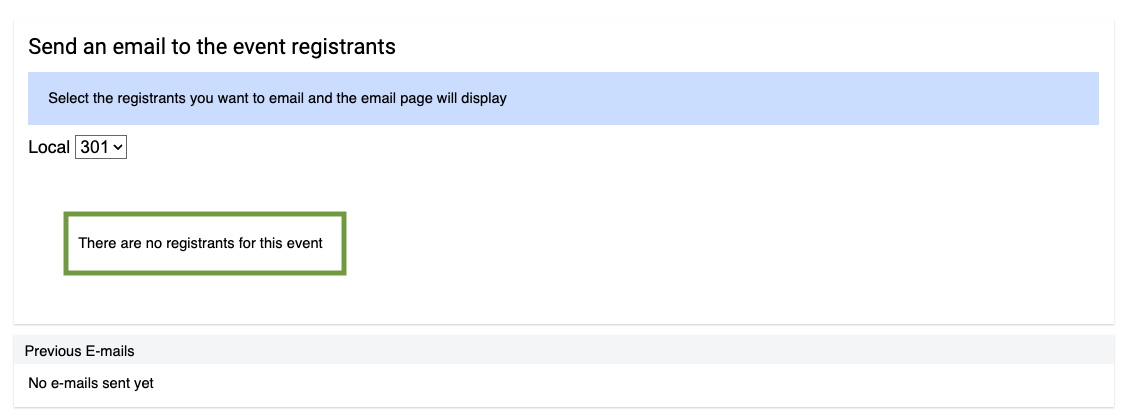
If your Local does have registrants for the Event, you’ll see selection filters. The default selection is all registrant types and active attendance for all sessions for the event. Press “Email Selected Registrants” to finalize your list.
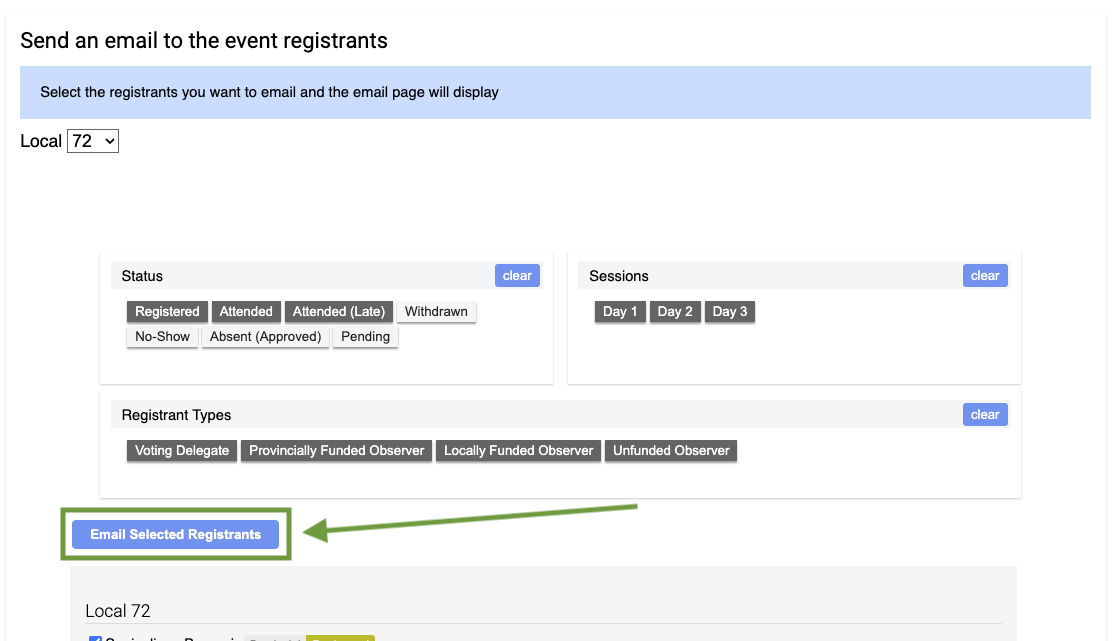
The following example would choose only Registered Voting Delegates for Day 3. You can keep updating your selection as many times as needed.
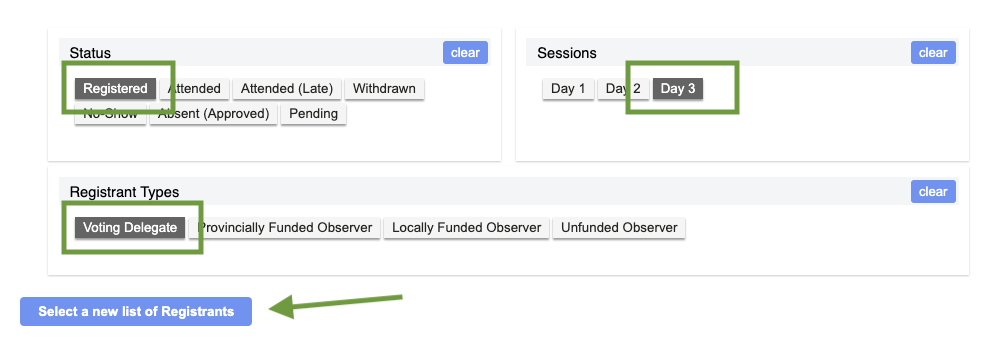
If no one meets the criteria you have chosen, you will see this message:
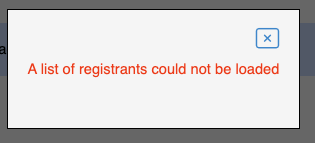
Email Content
Once your valid selection is made, the email content window will display. The email “From” address will be your current active Local Exec email address, and the “Subject” defaults to the Event name and dates.
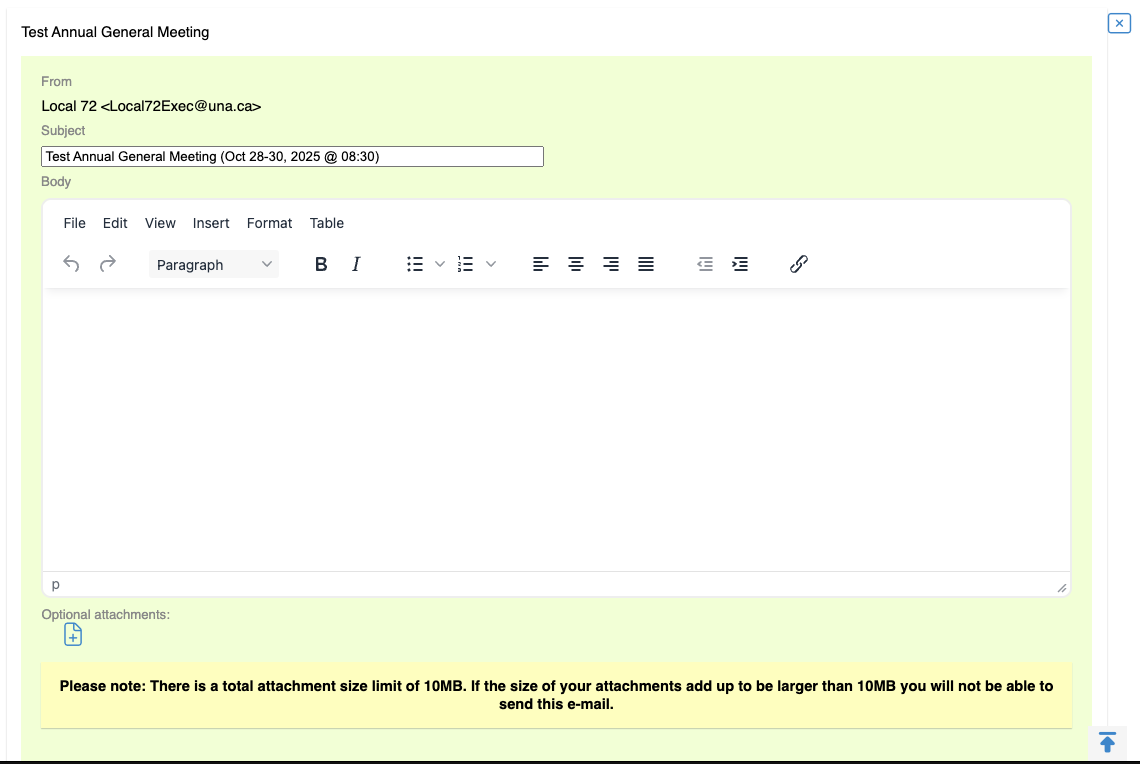
Note: Big attachments slow down email sends, especially to larger sets of members. Only use big attachments if absolutely necessary 🙂
You can confirm who will be receiving the email and what email addresses belong to the using the ‘See List’ button. Press “Send E-Mail” to schedule the email for sending.
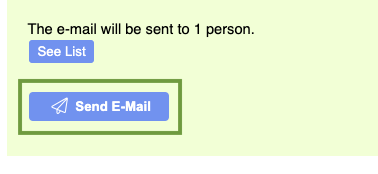
Email History
A history of emails will be kept for this Event, so you can review each one. If there is no email history for the Local for this event, you will see the following:
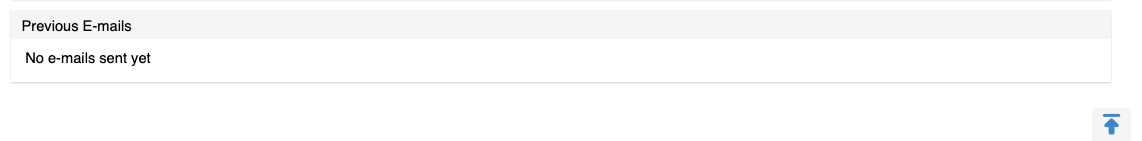
Otherwise, you will get a detailed history of when each email was sent, who received it, and which email addresses it went to.