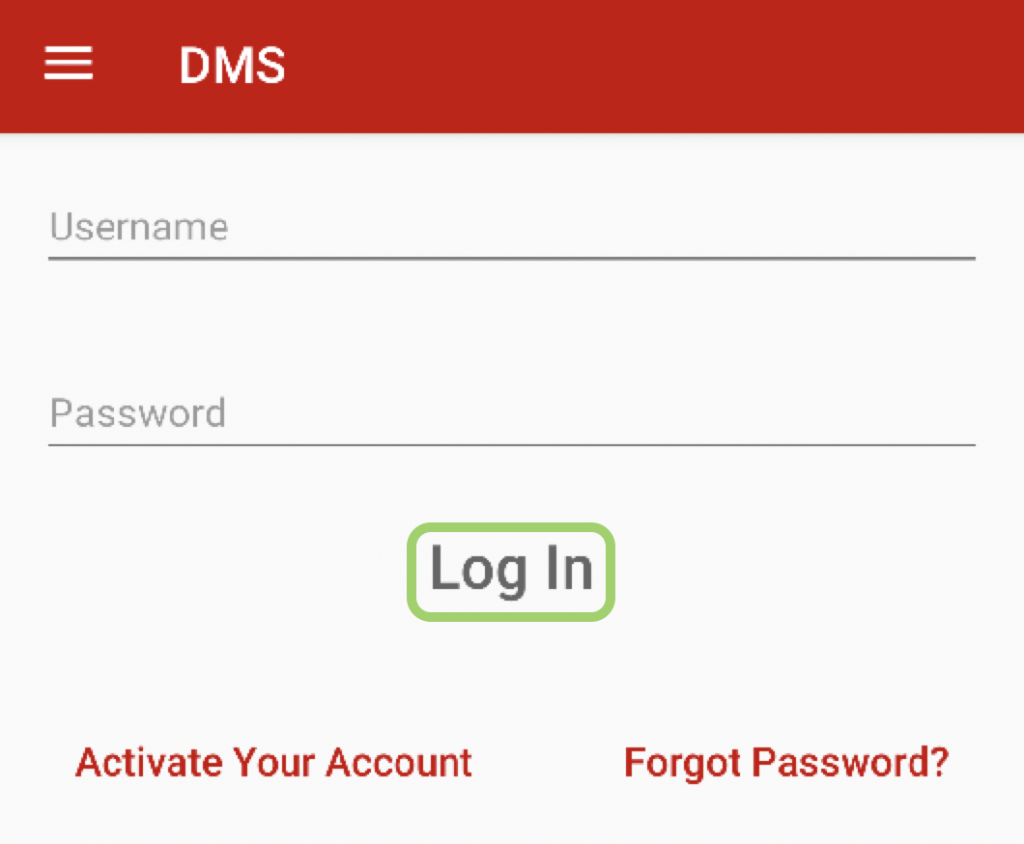The United Nurses of Alberta App can be downloaded from the App Store for Apple iOS devices or the Play Store for Android devices.
This app allows users to access UNA resources such as up to date news, membership information and collective agreements.
Once the app is installed on your device, open it and select the 3 horizontal lines in the top left hand corner. A page will appear with a variety of options. Select DMS.
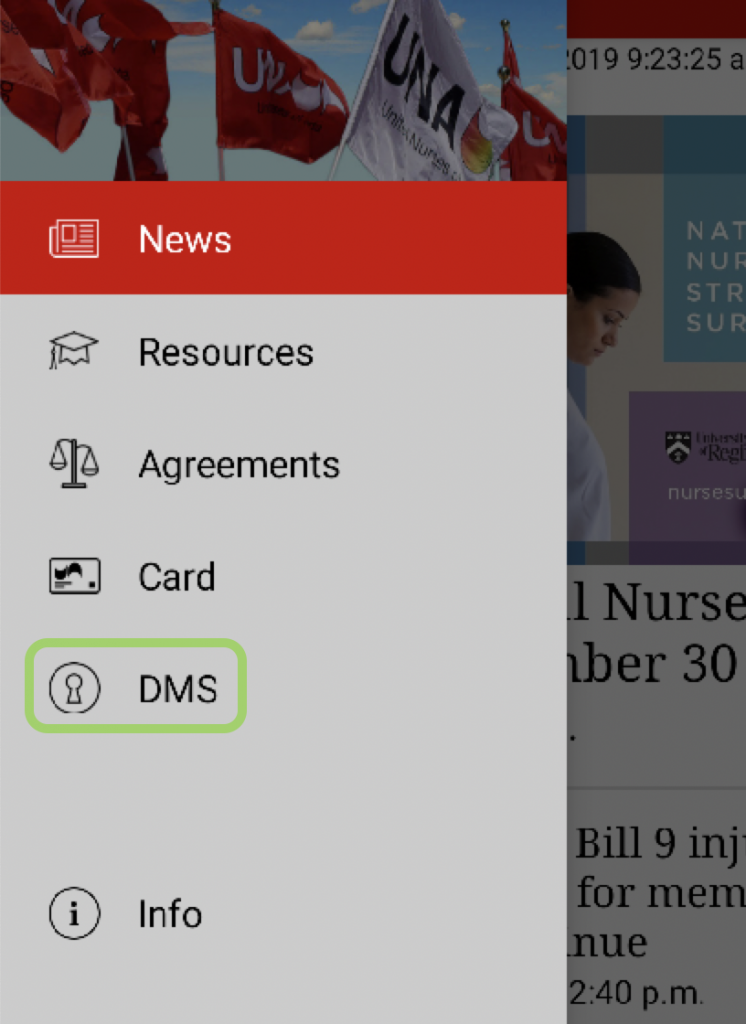
Input your username and password and select login. Please note that your DMS and FirstClass password are the same.