The following guides are available on how to register for UNANet and install the app on your device.
UNANet Registration UNA App for Android UNA App for iOS
AGM Packages on UNA Forums
The AGM package can be accessed through UNA Forums on your desktop.
Log in to UNA Forums with your username and password. Select AGM. Look at the Announcement postings at the top of the Forum for the documents.
*Please note: Please download all documentation onto your device prior to arrival at AGM as access may be limited on the day.
AGM Packages on the UNA App
Sign into the UNA App using your UNANet account information.
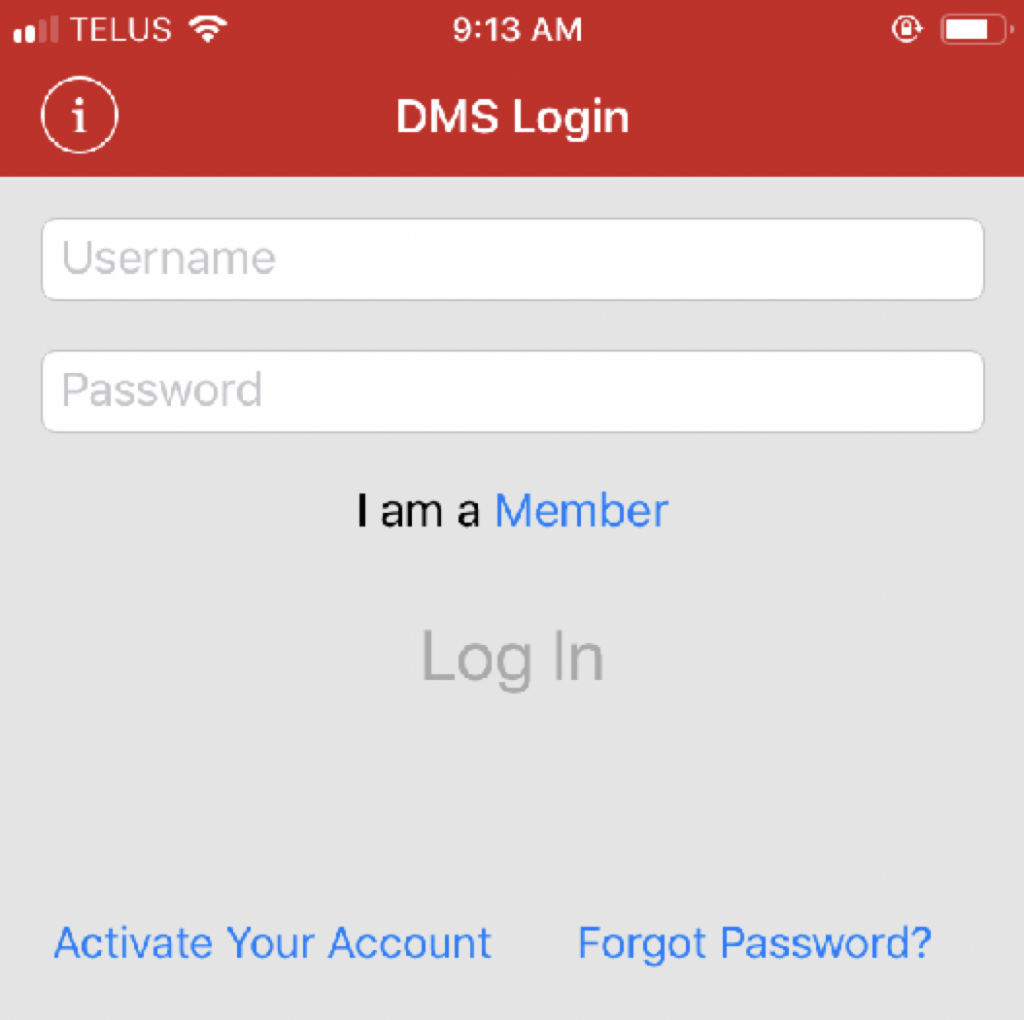
Select Resources from the bottom ribbon and press AGM to access the documentation.

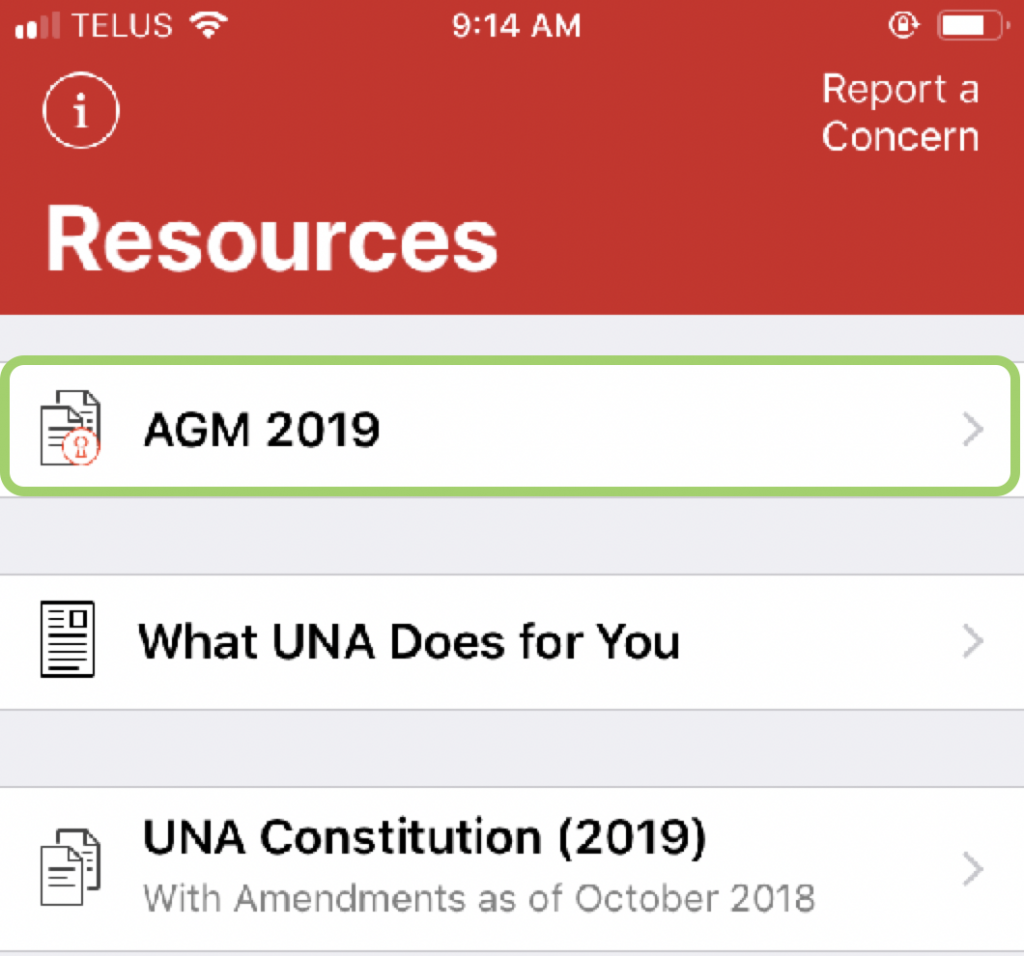
The AGM folder contains the Agenda and PDF’s of the AGM Package. Select Agenda to access the events of the three days.
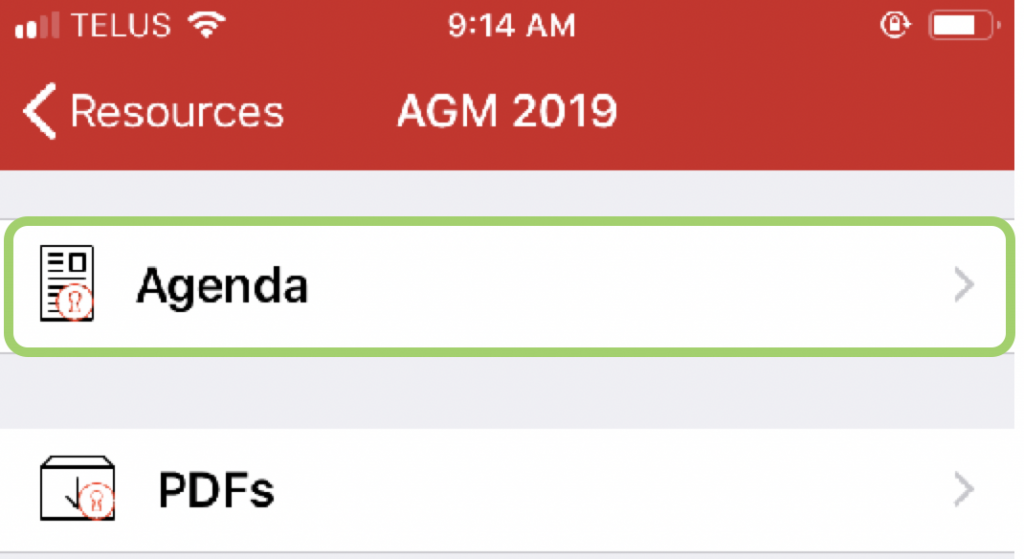
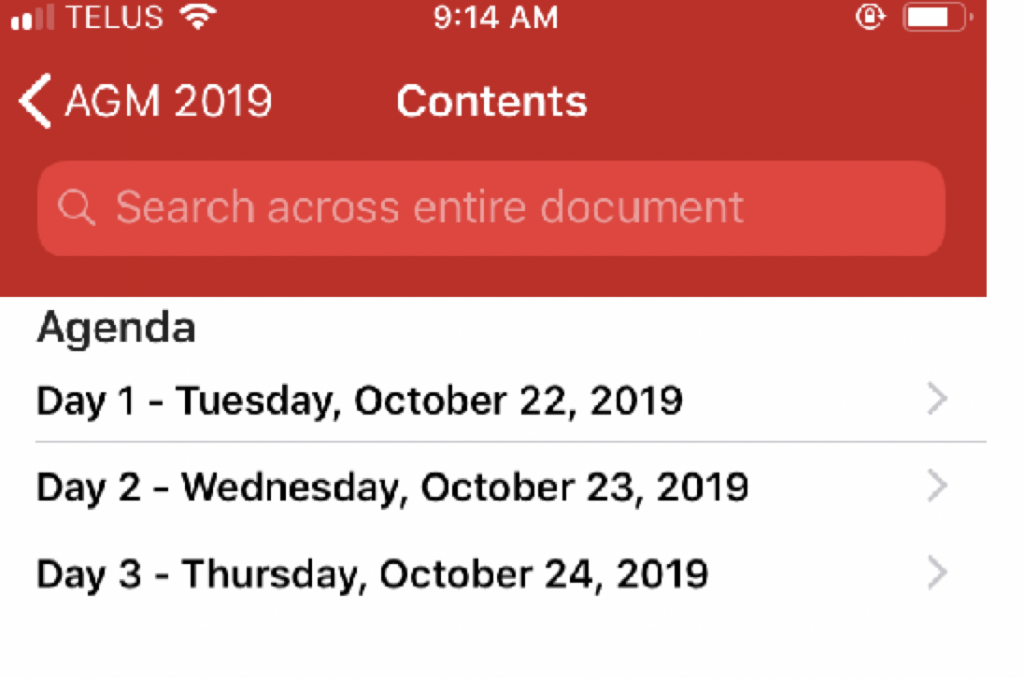
Return to the AGM resources page and select PDFs. All of the PDFs can be downloaded all at once by selecting the cloud icon in the top right hand corner.
*Please note: Please download all documentation onto your device prior to arrival at AGM as access may be limited on the day.
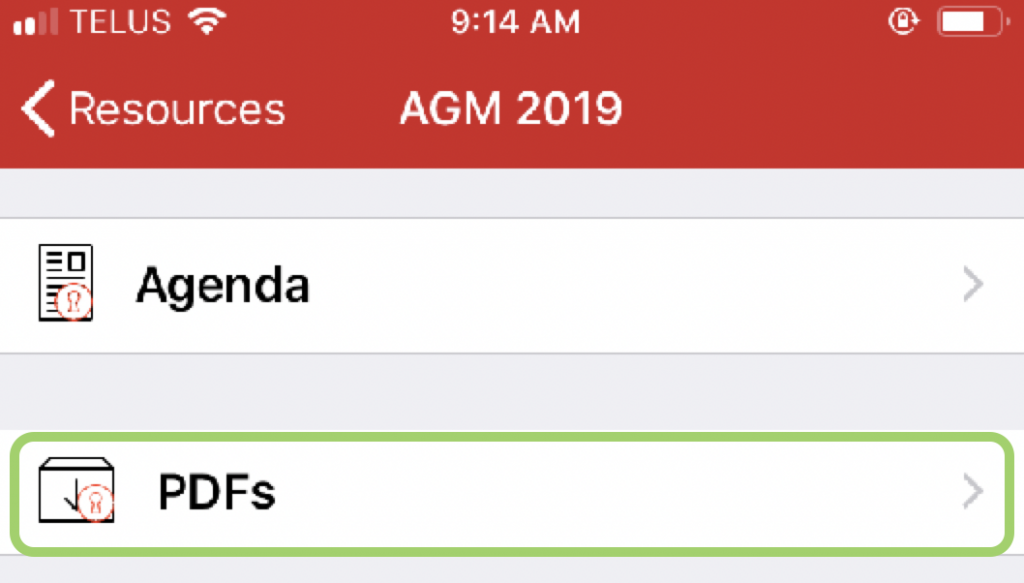
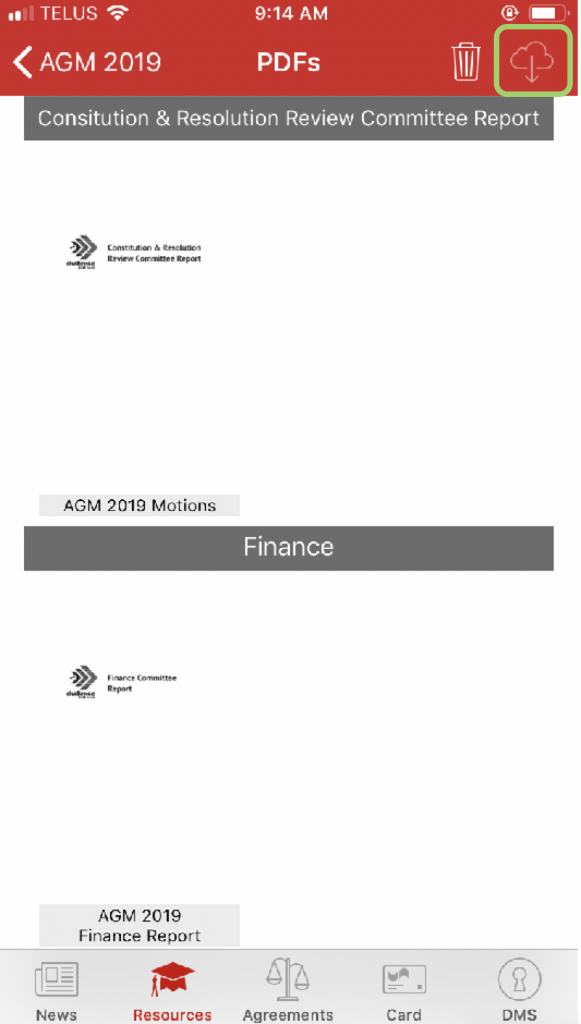
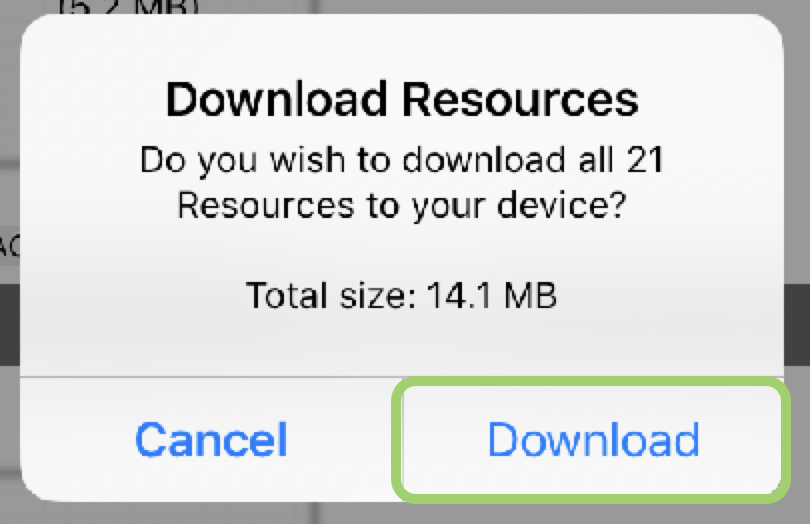
The PDF documents can also be viewed and downloaded individually. Select the specific document you want to view by clicking on the document title.
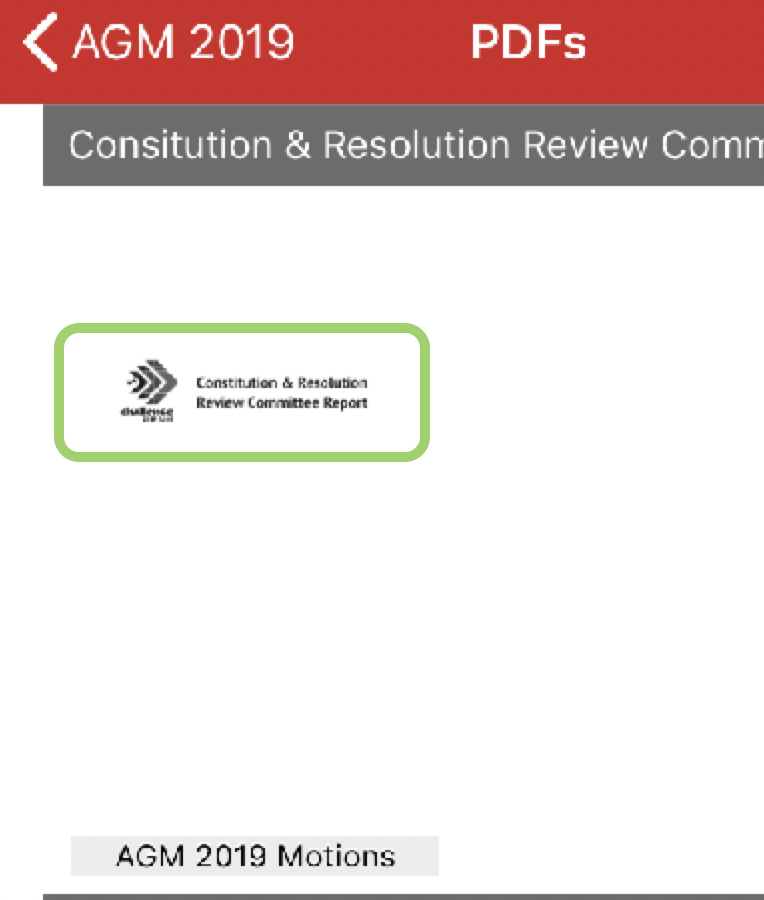
You can scroll through the document pages by swiping the screen or using the page display icons on the bottom of the page.

*Please note: Please download all documentation onto your device prior to arrival at AGM as access may be limited on the day.
If you want to follow along in meeting with the motions, please see this help document: AGM Motion Centre
