2019 Changes
The Motion Centre has changed in 2019. This year, the focus of the Motion Centre is to follow along with the discussion during the meeting. As motions are discussed, the Motion Centre will update each one accordingly. The AGM Documentation that used to be included in the Motion Centre can instead be found in the iOS & Android mobile apps, as well as FirstClass. You should download that documentation prior to the meeting. For more information, see this help document: https://help.una.ca/agm-electronic-packages/.
AGM Motion Centre Launchpad
You can find the Launchpad at this link: https://agm.una.ca.

From here, you can choose which year you’d like to see. *Years prior to 2019 also contain the AGM Documentation. Use your FirstClass credentials to log in to the year of the Motion Centre you want to see.
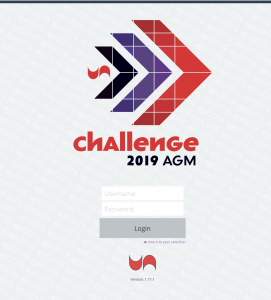
The motions
The motions can be found in the ‘Constitution & Resolution Reviews Reports’ tab.

There are many ways to navigate through the motions:
Using the Arrows:

By Page narrow ( enter the page number and then hit ‘Go’ when it lights up ):
![]()
Using the Table of Contents:
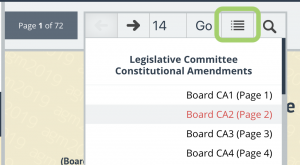
And finally you can use the search button to search for anything:
![]()
While you are viewing the motions, you can watch the current motion in the embedded motion window at the top of the page. To view this section, use the arrows located in the top right.
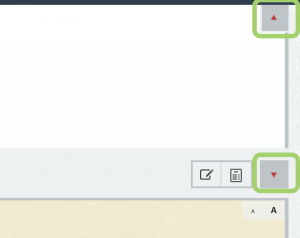
When open, there are two heights available, small and large. If you only want to see the current motion, just click on the ‘Motion Centre’ Tab. If you don’t want to see it at all, just click the up arrow until it’s hidden.
Notes
Create a note
Click on the create a note button:
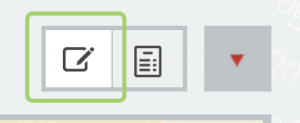
You’ll see the note creation screen:
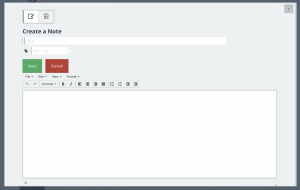
Once you’re done your note, make sure you hit ‘Save’. The little ‘X’ in the corner will close this view. Your notes will be stored until you remove them. There are only visible to you.
Viewing your notes:
Click on the view note butotn:

You’ll see all your notes listed. Click on them to view them in detail and edit/remove them if you need to.
