This feature allows you to send one e-mail or SMS message to all members with an e-mail address or cell number recorded. However, in many cases the email address is personal. Please consider the sensitivity of content before sending. Only the UNANet service should be considered secure.
There are two forms of Bulk Messages:
There is a Bulk Message Center button on the Members & Employees page. You can also access it through a specific Event, or, through List Manager.
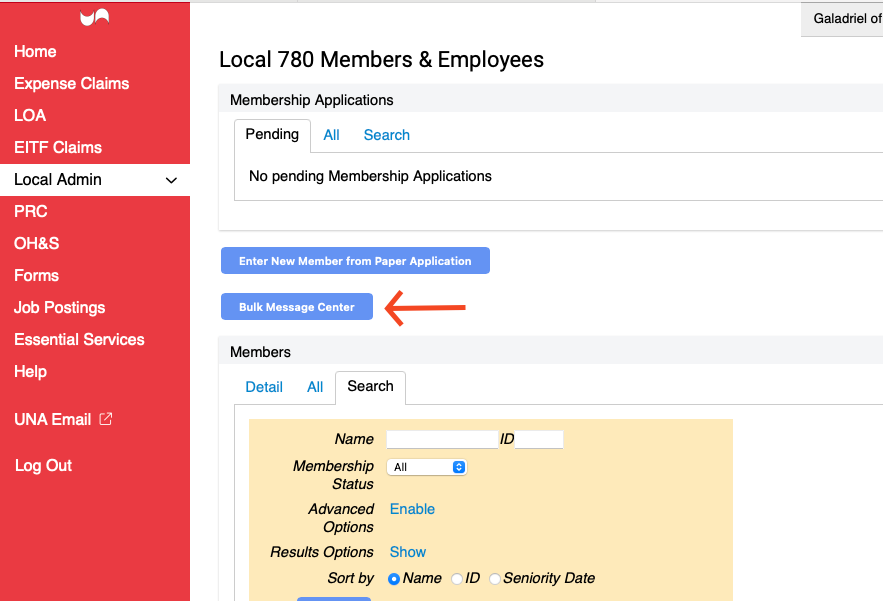
The Message interface will open. Complete the message using the Subject and Body fields. Review and correct any errors. If an attachment is desired, click on Choose File to locate and attach the file. Please note – multiple attachments is possible, however, there is a restriction to 10MB in size total.
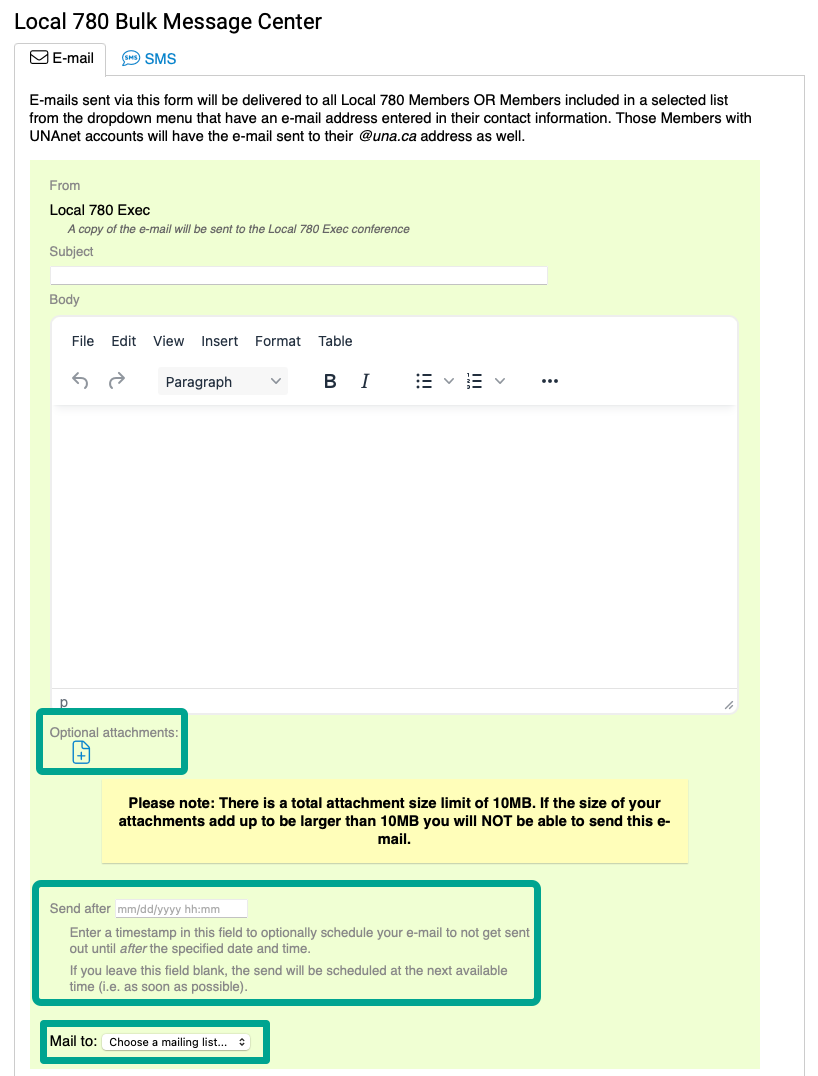
Once you click on Mail to: you can choose the email lists. Click on See List then Send.
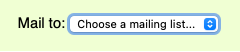
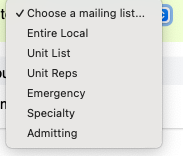
The next screen will indicate how many members will receive the emails. Click on Schedule for Send. Reset E-mail Data will clear the loaded e-mail addresses and whatever they’ve entered into the Subject and Body fields, and reload the page to start “fresh“.
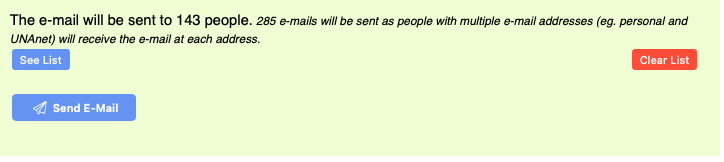
A confirmation screen will appear, click on Send to send the email.
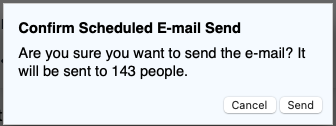
Once you click on Send, a message will appear indicating the message sent successfully. There is no way to Unsend.
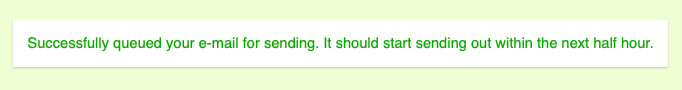
There is an SMS button on the Bulk Message Center page.
The Message interface will open. Complete the message using the Body fields. Please note: You can only access SMS through either Members & Employees, or through List Manager.
Important notes:
- This will only hit the cell numbers that the Member has on file.
- No attachments can be added.
- There is a 1,400 character limit, which will be updated live in the bottom right corner of the body field.
- There is an automatic prefix and suffix added to the message. These are not included in the body.
- Cannot use SMS from Events.
Set the confirmation number, this will default to your Local’s primary number.
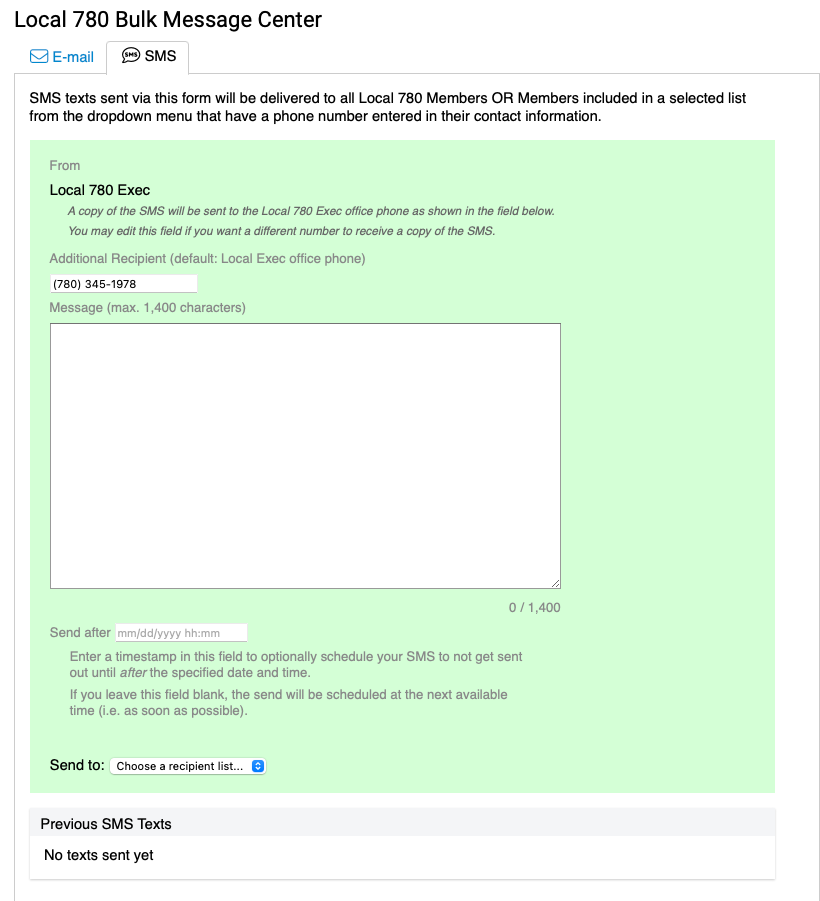
Same as in the email section, select your list and then send.
Unsubscribing and Re-Subscribing to the Automated Texts:
SMSes will come from the numbers:
(825) 462-0411
(825) 425-3453
(825) 425-4746
You can text STOP to stop them and START to restart them.
