To make an Agenda Post in Forums for District Meetings, first start by navigating to Forums.
Scroll down and choose your district:
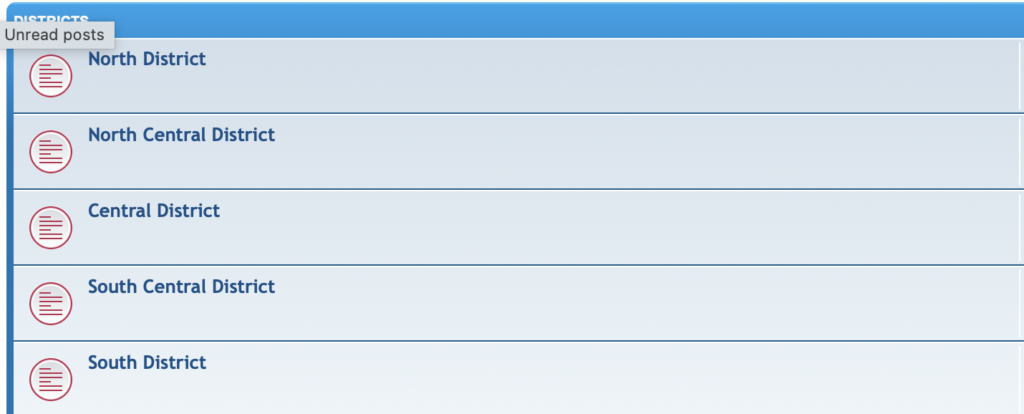
Create a New Topic

Ensure the following criteria are met:
- Topic icon is set to: ⓘ
- Subject contains your District (ND, NCD, CD, SCD, or SD) as well as ‘Agenda’
- Go the the Attachments tab at the bottom, and hit Add Files.
- Click ‘Place Inline’
- Ensure that you hit SUBMIT when done!
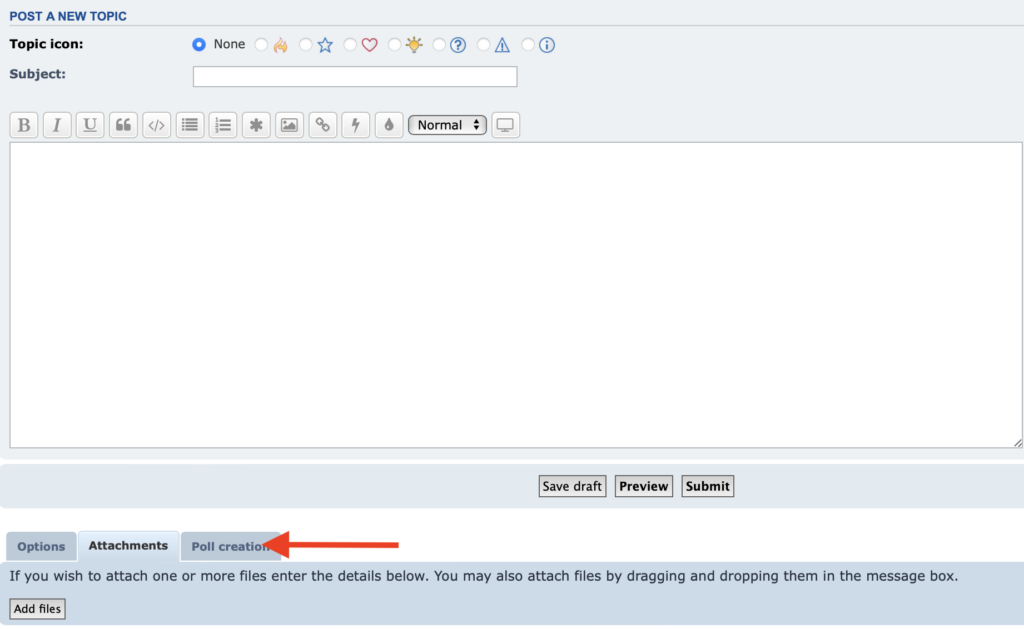
What does Place inline mean?

Place inline means that it will take the attachment and create a clickable link in the body of the topic.
You will see this in the topic body:

Which will then create a clickable link when you’ve posted.

