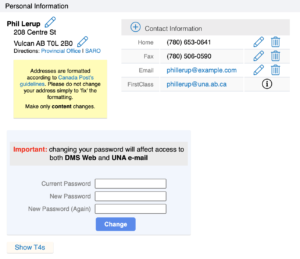To change your UNAnet password, which will change it for all of UNAnet (http://mail.una.ca, https://dms.una.ca, and https://forums.una.ca)
**NOTE: If you have Zimbra mail configured on any mobile devices (cell phones or tablets)
Read this document before proceeding. Password Changes Steps and Cautions
Log into https://dms.una.ca in a web browser and click the ‘Change Password’ button on your home screen.
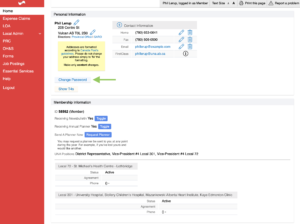
Fill out the Change Password form and click ‘Change’.