When presenting in Zoom via Keynote or PowerPoint you want to present the slideshow in a window, then you can select that window in Zoom when sharing.
This allows you to keep control of your computer and not have it go into full screen presentation mode.
In Keynote
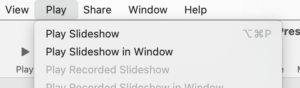
In PowerPoint go to the Slideshow section in the Ribbon and click ‘Set Up Slide Show’

Then choose ‘Browsed by an individual (window)’ click OK. Start the slideshow.

