Turning off Reactions while using Video
Reactions – such as balloons during calls – is a feature that can be turned off. These Reactions are triggered by certain hand gestures.
Reactions requires macOS Sonoma or later on a Mac with Apple silicon, or macOS Sonoma or later on a Mac using Continuity Camera with iPhone 12 or later.
To turn this feature on or off:
- During a video call – click on the Video menu icon in the Menu Bar.
- To turn off, simply click the green (+) button beside the word Reactions. When the Magnifier is green, that means reactions are on.

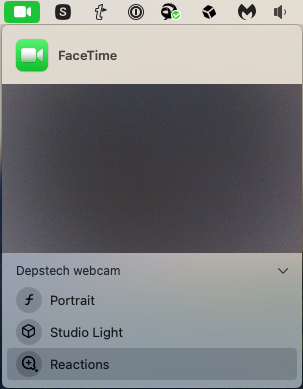
For further information regarding other camera features during calls:
