Please Note:
Experience has shown that while FirstClass will export a calendar to .ics, the resulting .ics file will contain too much detritus, extra events etc… to be a reliable import.
We recommend you manually enter events as needed in Zimbra.
*** This post was left up for reference****
Log into FirstClass and click on your Calendar.

Then go to File -> Get Info…

Disable “Protected” if it is set then click OK:
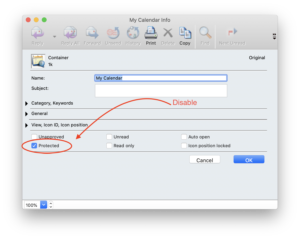
Next open your Calendar

Then go to File -> Export
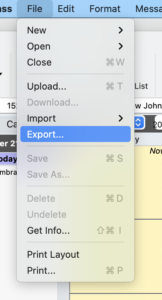
Select ‘iCalendar (.ics)’ click ‘OK’ and save the file to the desktop.
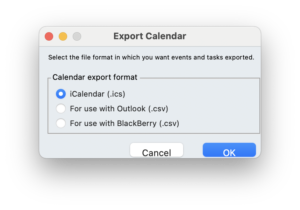
Log into Zimbra https://zimbra.una.ca and go to the Preferences tab and then to Import/Export.
Choose the .ics file you just exported from FirsClass.
Zimbra will know it’s a Calendar file and default to importing it into you Zimbra Personal Calendar, you click the ‘Calendar’ button to choose a different destination if you wish.

You’ll receive a notification of success as it could take a few minutes with very large imports.
