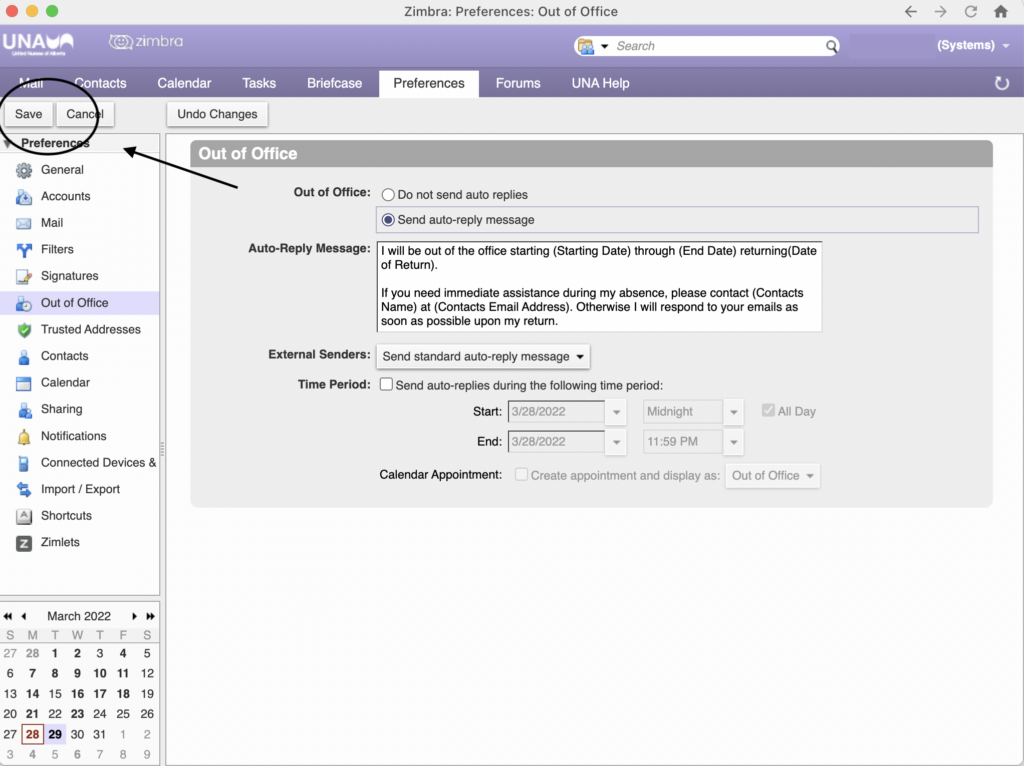Creating Out-Of-Office Automatic Replies
If you are planning to head out on vacation or step away from your office for a few days, it is essential to create an Out of Office auto reply message. These automatic messages are a notification that you receive when the person you are trying to reach is out of the office.
To set up these automatic replies, please follow the steps below.
- Go to Preferences in your Zimbra, and click on Out of Office in the left column.
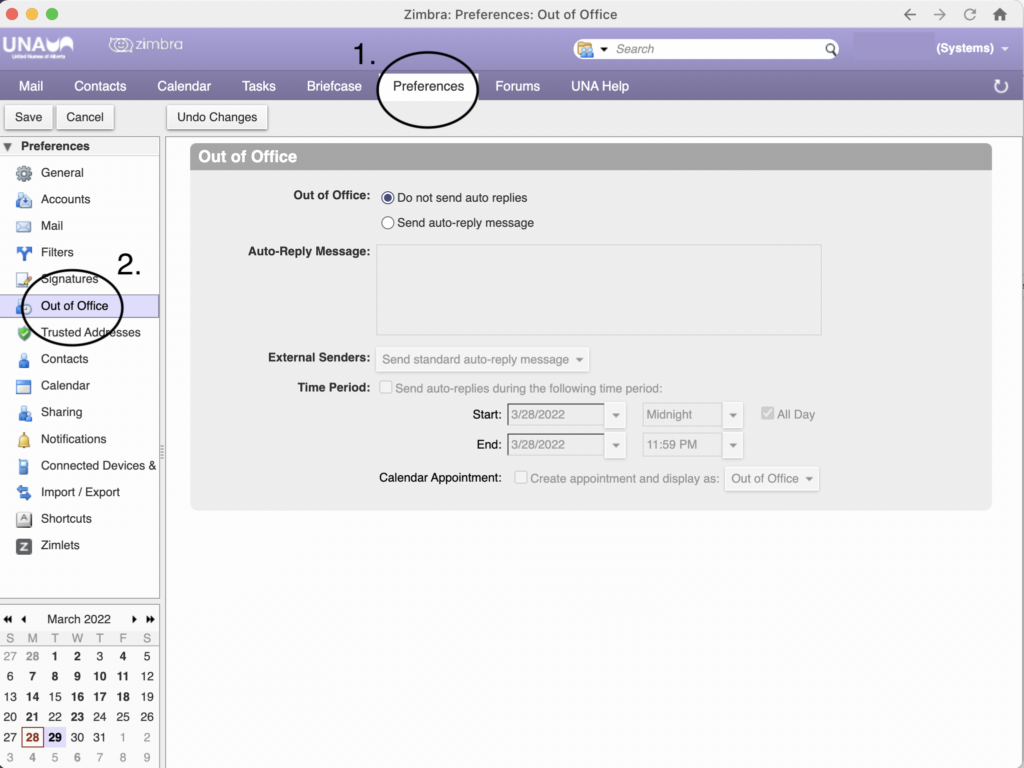
- Ensure that ‘Send auto-reply message’ is checked off. In the Message portion, here you will type out your automatic response when someone e-mails you. It is important to include:
- Start and End date of your time out of office/how long you are unavailable
- Who to contact in your absence if needed.
- After typing your message, click “Send replies during the following time period’ in the Time Period. Here you can edit the Start and End dates of your time away.
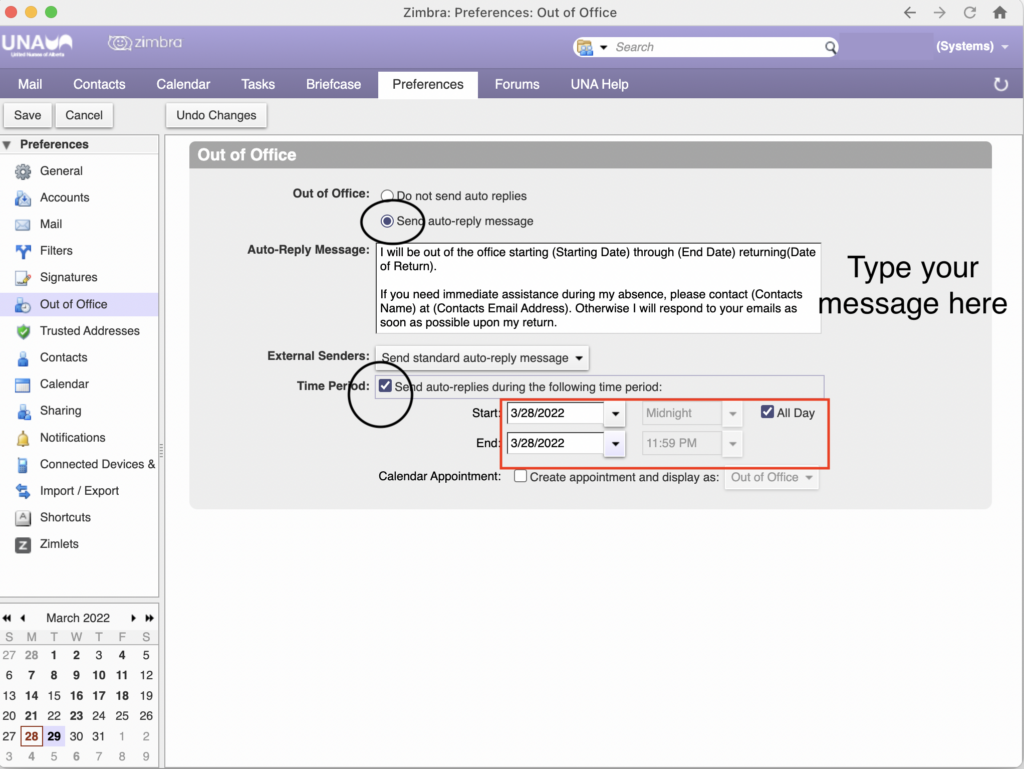
- Lastly, always remember to hit SAVE in the top right corner.