You can specify a specific website to override the setting, even if Safari’s default is set to block pop-ups.
Launch Safari.
Click on the program name “Safari” in the upper left corner of the screen – left of the menu, and drag down to Preferences. If you do not see Safari next to the menu, launch Safari again.
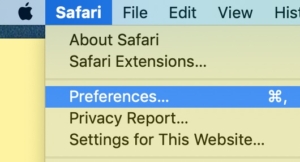
- In the upper left corner of the computer screen, click on the word Safari just to the right of the and drag down to Preferences
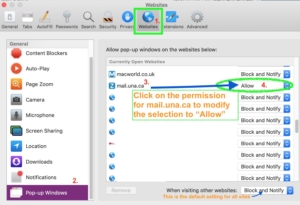
- Click on the Websites option in the toolbar across the top of the window.
- Click on the option pane on the left side of the screen. Scroll down & select the Pop-up Windows item.
- Scroll down the right side of the window until you find mail.una.ca
- Click on the option on the far right of mail.una.ca, and change from Block to Allow.
There is no save for this window. Close the window (red button on the top left corner).
You may need to log out of Zimbra and log back in for the change to take effect.
