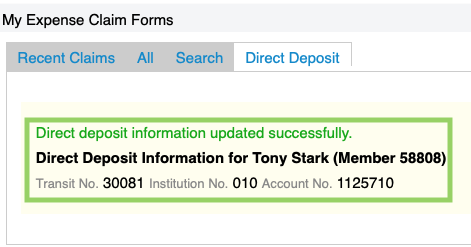Your UNANet account username and password is used to log into FirstClass, DMS Web and UNA apps.
If you use DMS Web, use the procedure outlined in this tutorial to sign into the UNA Data Management System (DMS).
To update Direct Deposit information, log into DMS and click on Expense Claims.
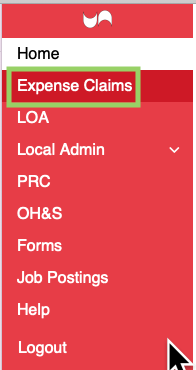
In the My Expense Claim Forms, click on Direct Deposit. If banking your information is on file, the form will automatically fill with your information. If you need to change or add banking information, click on Change Direct Deposit Info.
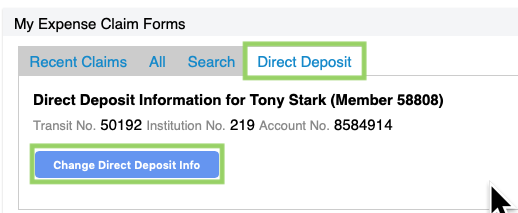
The Direct Deposit Information screen will open, complete the following and click Submit.
- Transit No. – Found on cheque see pink box (5 digits)
- Institution No. – Found on cheque see green box (3 digits)
- Account No. – Found on cheque see blue box (7-9 digits)
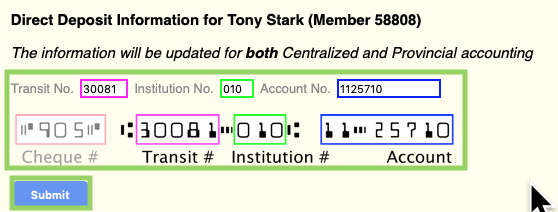
Once Direct Deposit Information has been entered, a screen will pop up indicating the information has been successfully loaded.