How to Make a Signature in Preview
If you’ve been emailed a PDF to sign, you have a couple of options on your Mac which allow you to sign documents directly on your device in the Preview app. This will work for any document, not just specific/special PDFs. If you want to add a signature:
- Open the Preview app (which can be found in Finder > Applications)
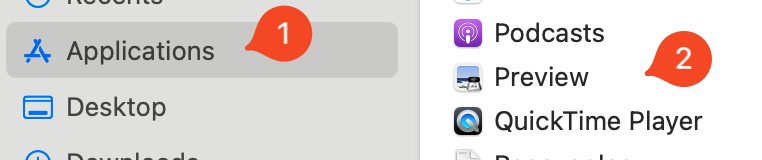
- Navigate to Tools > Annotate > Signature > Manage Signatures
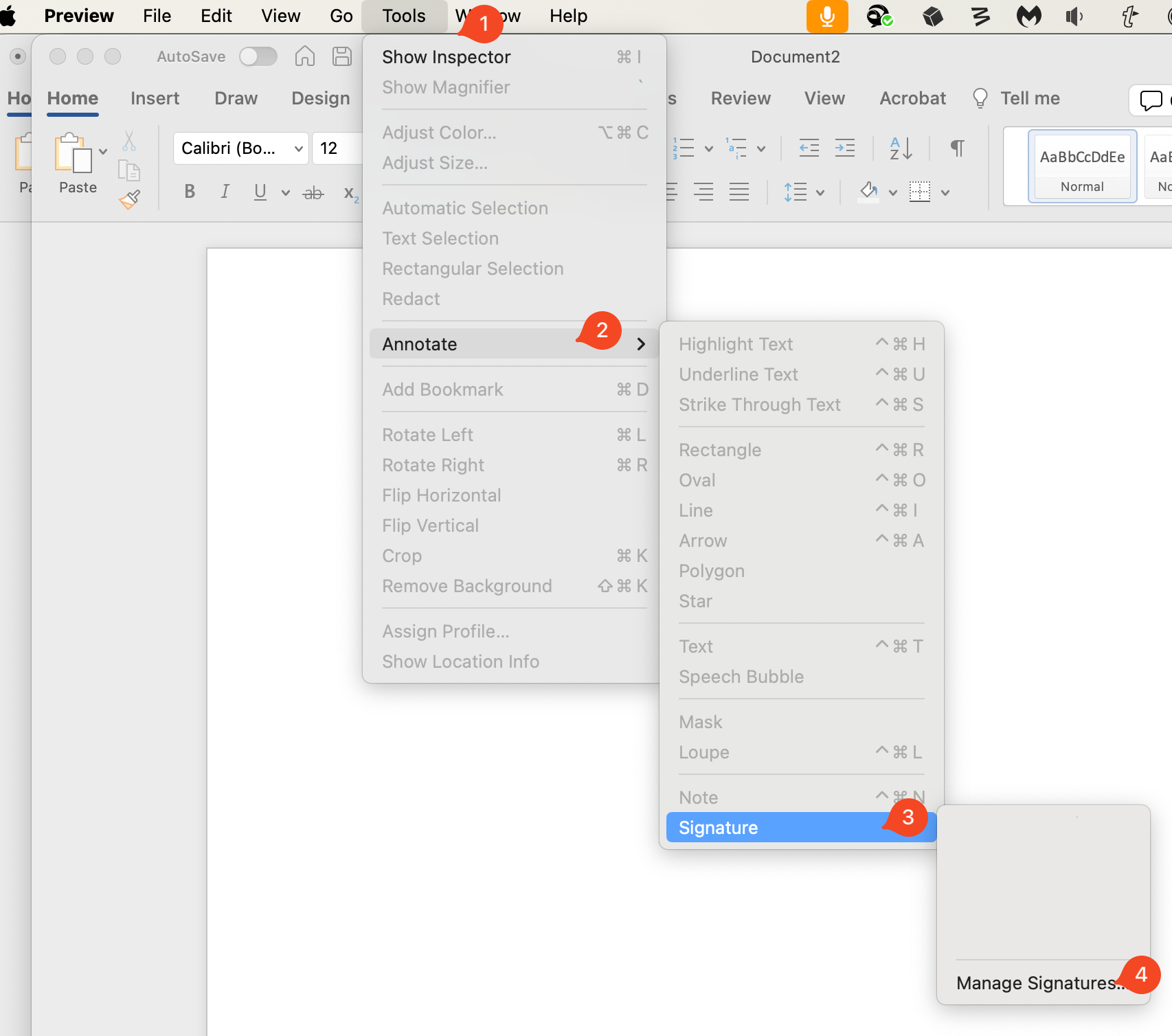
- Click Trackpad to sign your name with your mouse on the trackpad, or click Camera sign your name on white paper and take a photo of it with your computer’s webcam. You can also save a signature to reuse.
