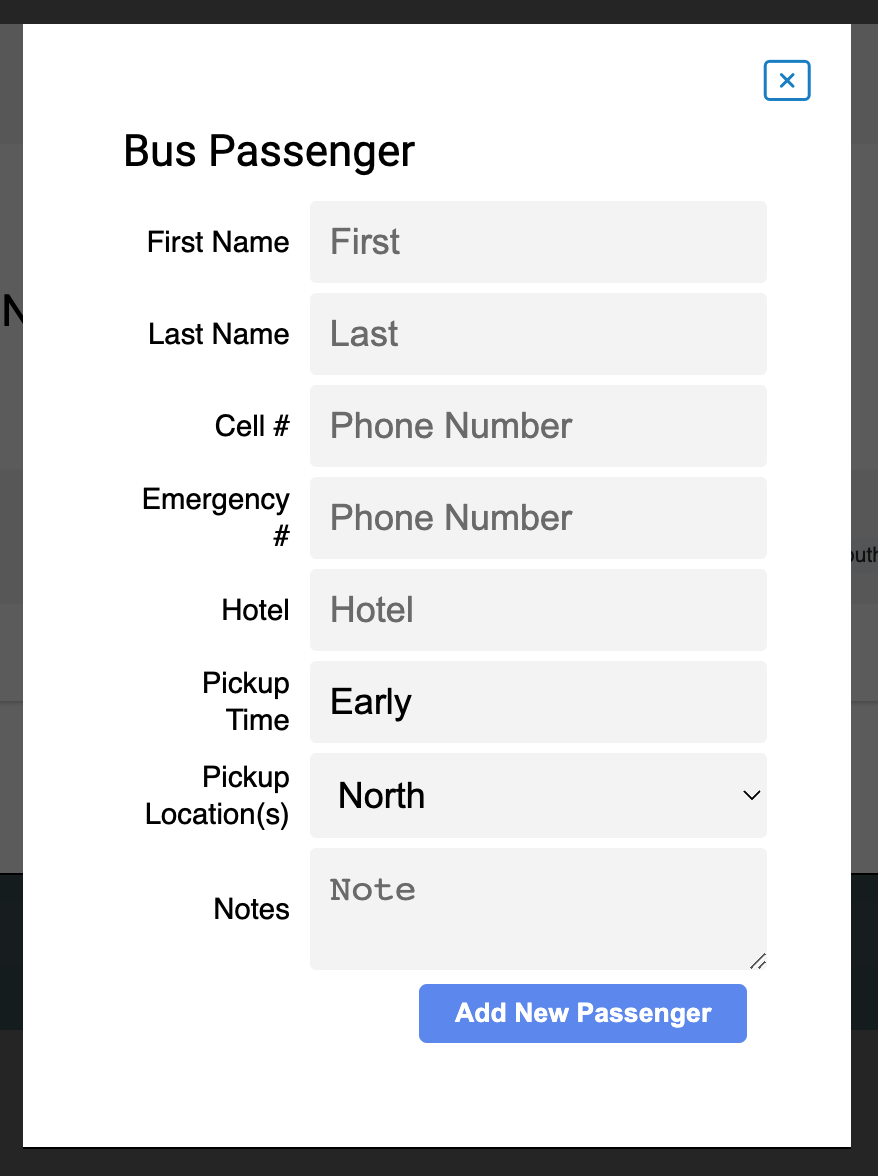AGM Pre-Registration
2023 changes:
The link to register for any upcoming AGM, DSM, Reporting or Presidents meeting is here: https://dms.una.ca/events/delegate
You can also go to https://dms.una.ca/events and filter by ‘Delegate’ Meeting by checking the checkbox for the type of meeting you’re looking for:
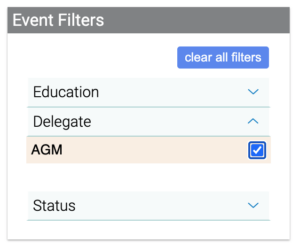
You will need to be a Local Executive and logged in to DMS Web to access the page. You may have to scroll down to find the event you are looking for if you don’t use the filter.

Click on the Up Arrow icon to get into the event itself.
Event Readiness
The new events module will feature an event readiness soon, but for now, you’ll need to look and make sure your delegate counts are met and your members all have their financial information in DMS. In the image below, Local 301 only has 1/45 voting delegates registered for all 3 days, so the data is red. Tim Bouwsema, however, has all the necessary financial information in DMS so that data displays green. You can find your Local information by clicking the Local number in the list.
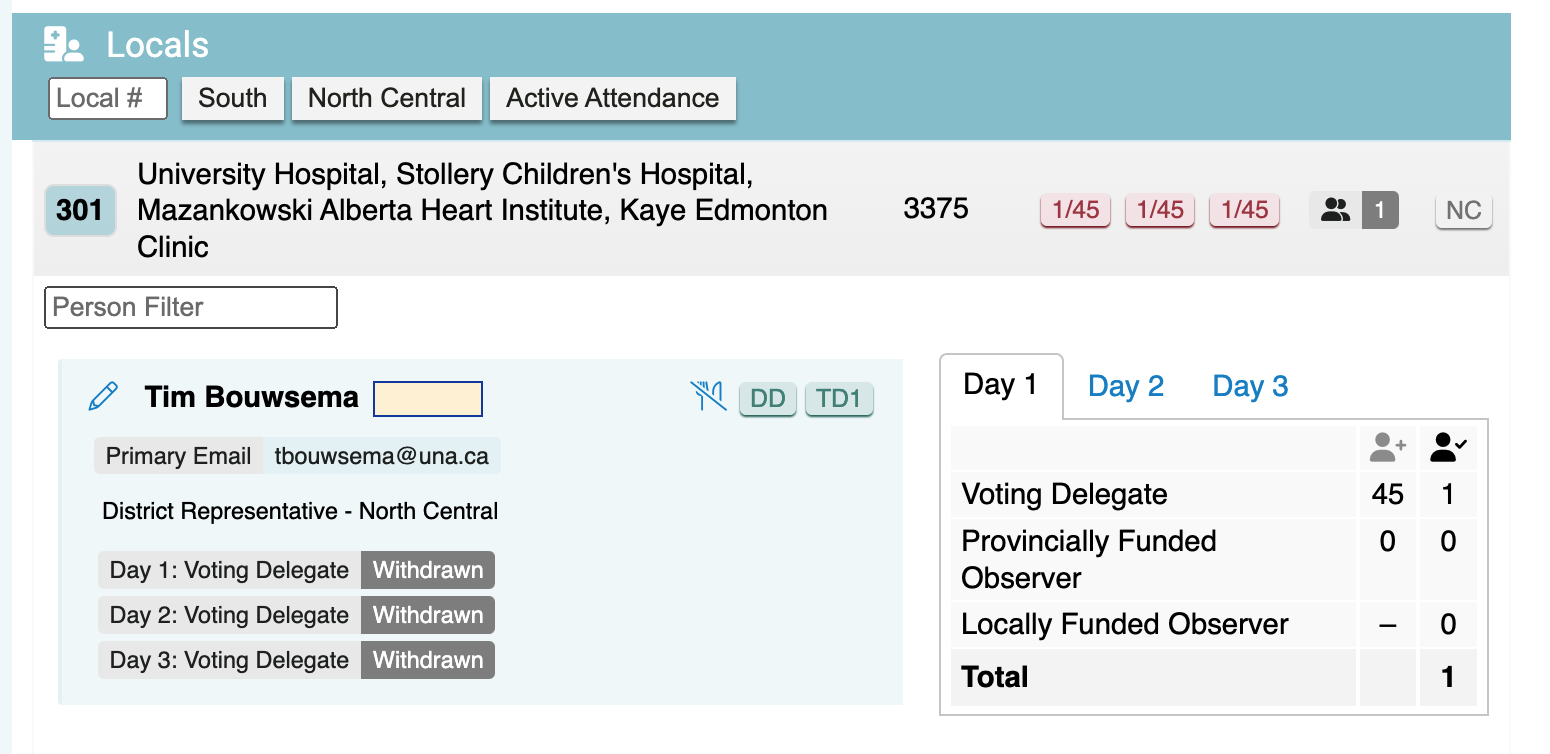
Registering members for the event
Click on the ‘Register a Member’ button to open the Registration Form. It opens by default to the search view.
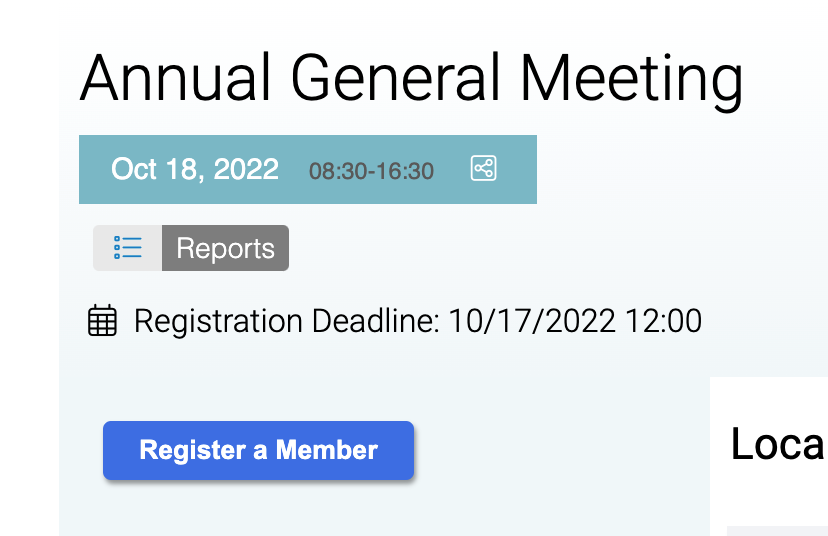
From the search view, search for a member from your Local(s):
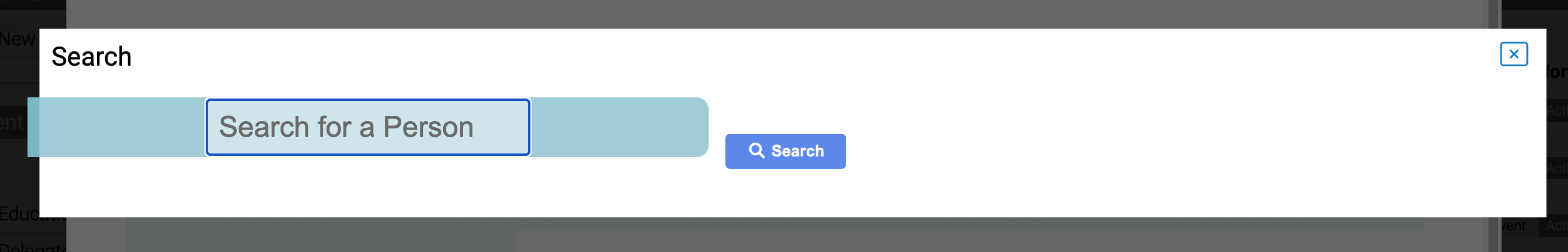
Then ‘choose’ the person you want from the list
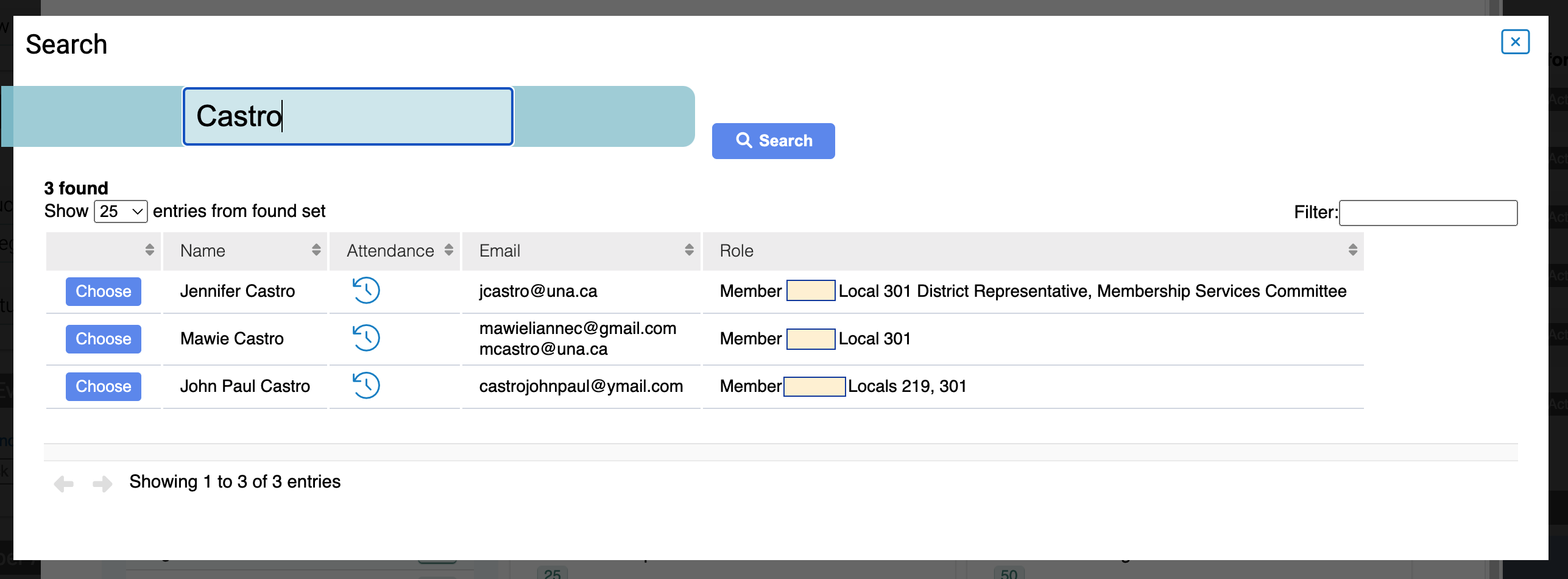
The Registration Window will switch from the Search view to the main registration view:
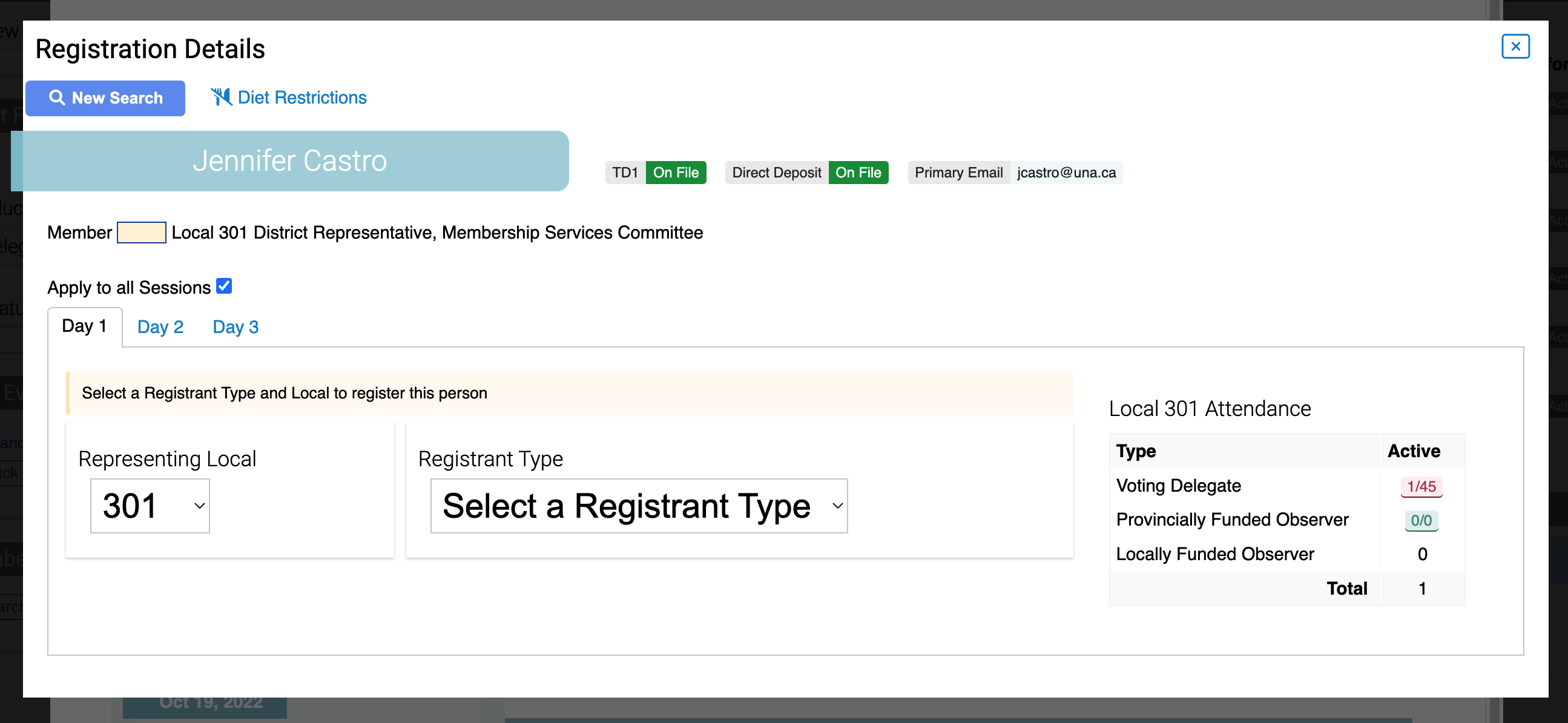
Most members belong to only a single Local – in that case, the ‘Representing Local’ field will be populated with the only available Local. If the Member has more than one, you may need to choose one. You’ll only be able to select Locals that you have executive access to.
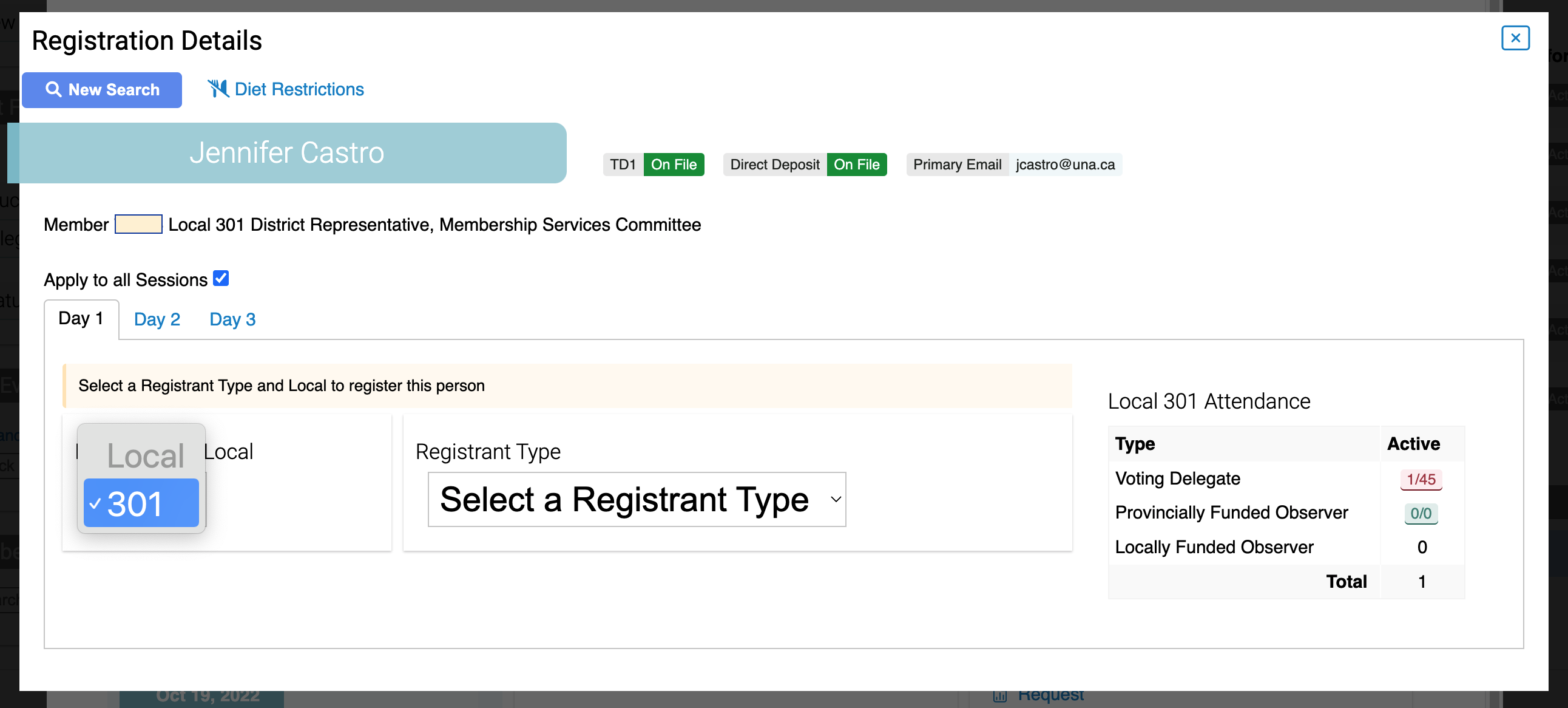
The final step is deciding what Registrant Type this member will have – it’s directly related to their funding and whether or not they will vote.
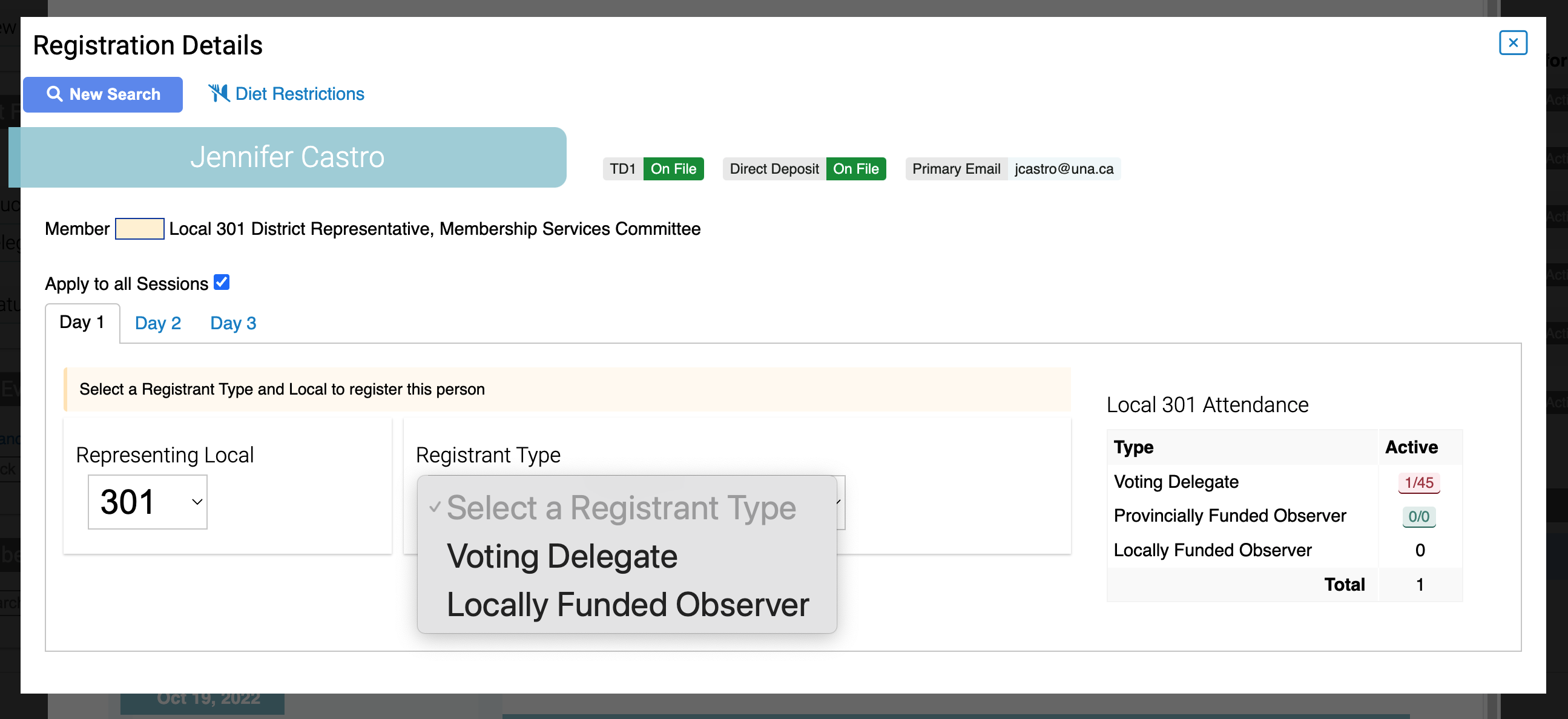
Once you have met your Provincially Funded entitlements, those types will disappear from the dropdown.
NOTE: The default Delegate Registration is for all of the days
If you want to register someone for one or some of the days, uncheck the ‘Apply to all Sesssions’ checkbox. You can use the tabs to switch between event days – and assign different registrant types for different days.
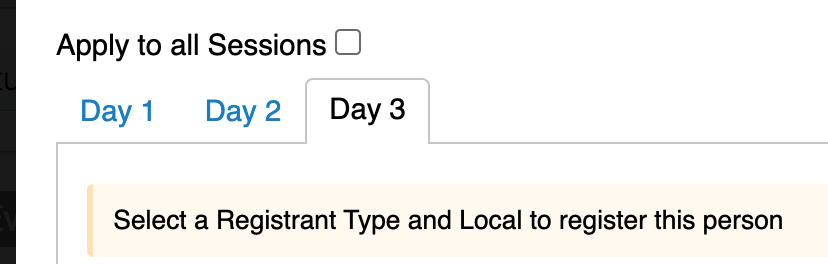
Dietary Restrictions:
If you are registering someone with dietary restrictions, you can click on the Diet Restrictions button at the top of the registration window
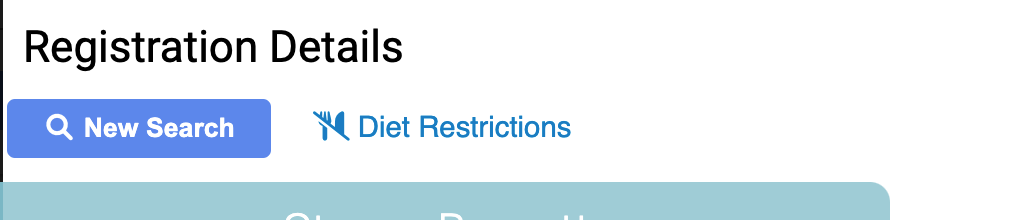
From there, select one or more of the available restrictions and hit save.
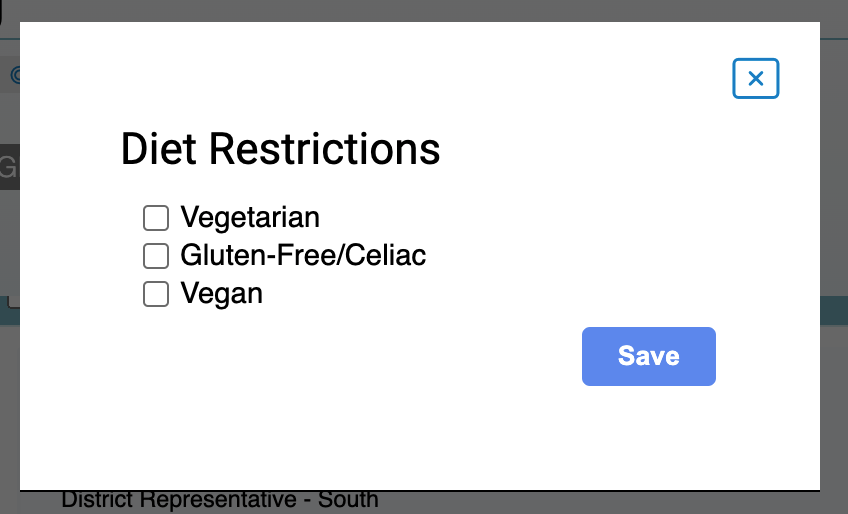
Request Paper Packages
AGM Packages will be provided for Voting Delegates only starting 2023. Extra packages must be explicitly ordered by the Local Exec. See the memo
Request Chairs
Requesting Chairs is the same process as requesting packages.
![]()
Open up the dashboard item and use the button to load the form
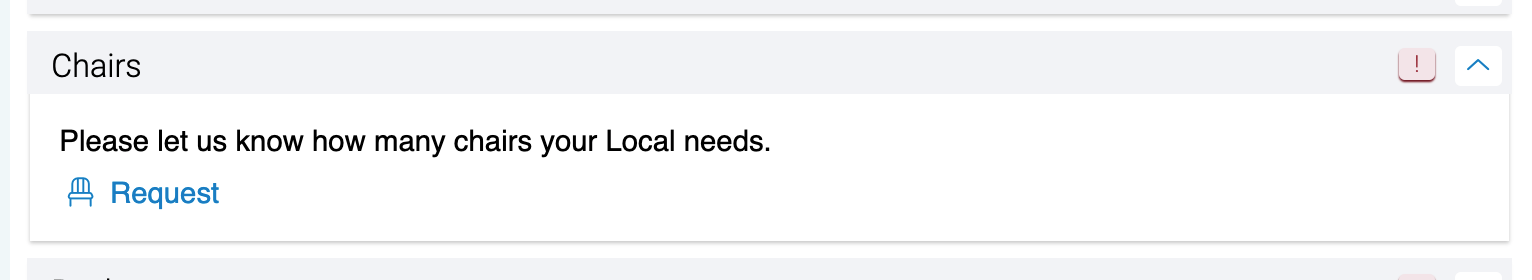
Input the amount of chairs you require and then submit the form. You’ll see your request in the dashboard
![]()
Hotel Management
Local Execs will book hotel rooms independently starting 2023. Here is a list of available hotel rooms
Bus Registration
Much like hotels, you open the Bus dashboard item and click on the ‘Manage Buses’ button
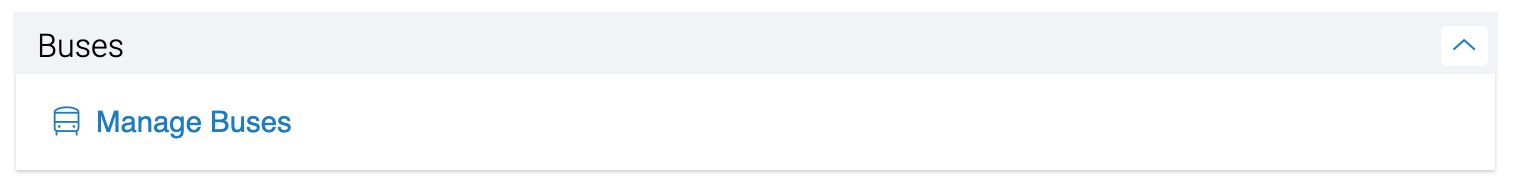
You’ll see the list of available buses and their details.
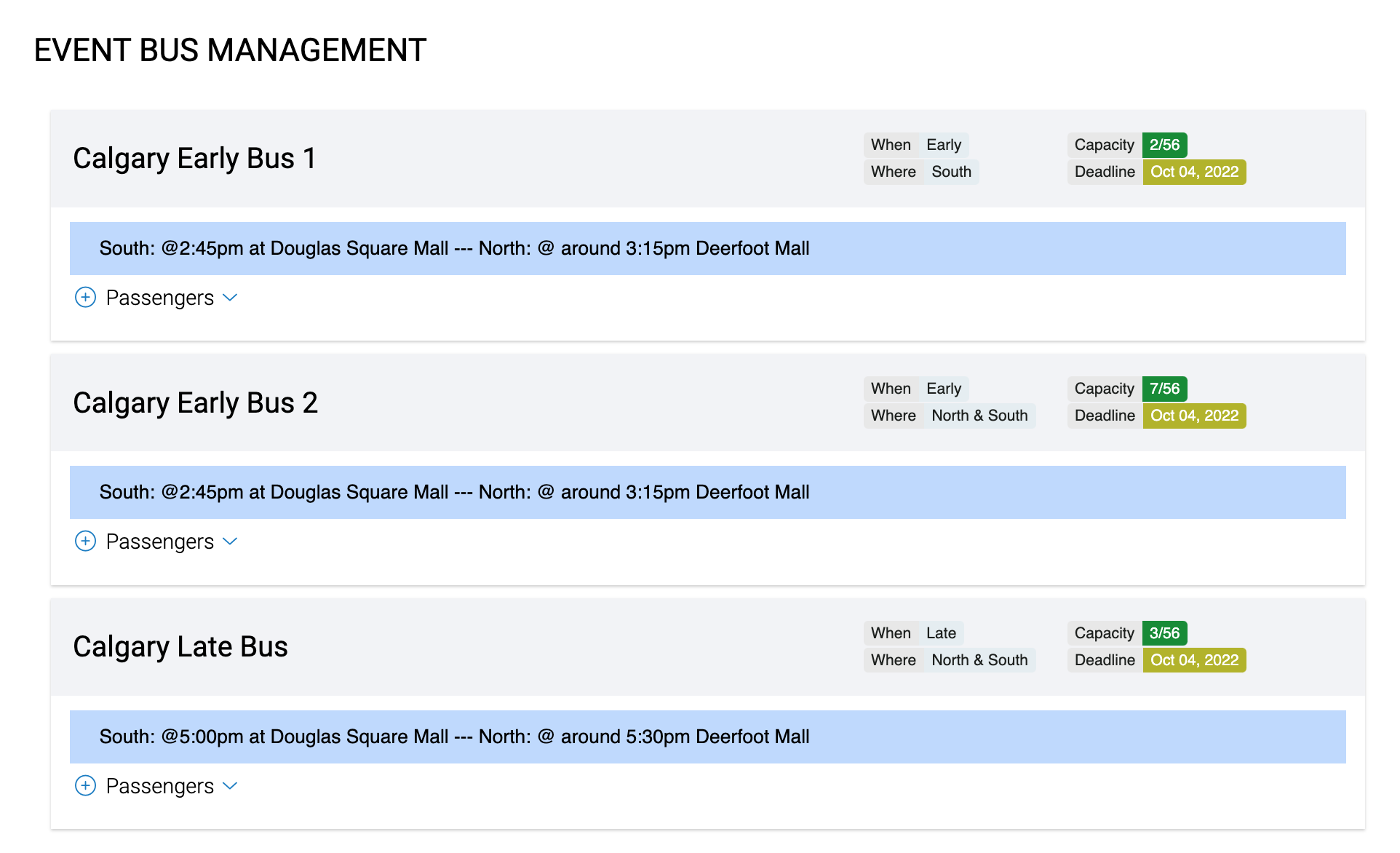
To view the passengers that have been added by your Local, click on the little down arrow beside ‘Passengers’:
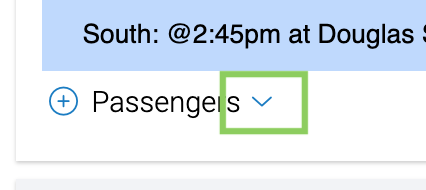
If no one has been added by your Local, you won’t see anyone on the list.
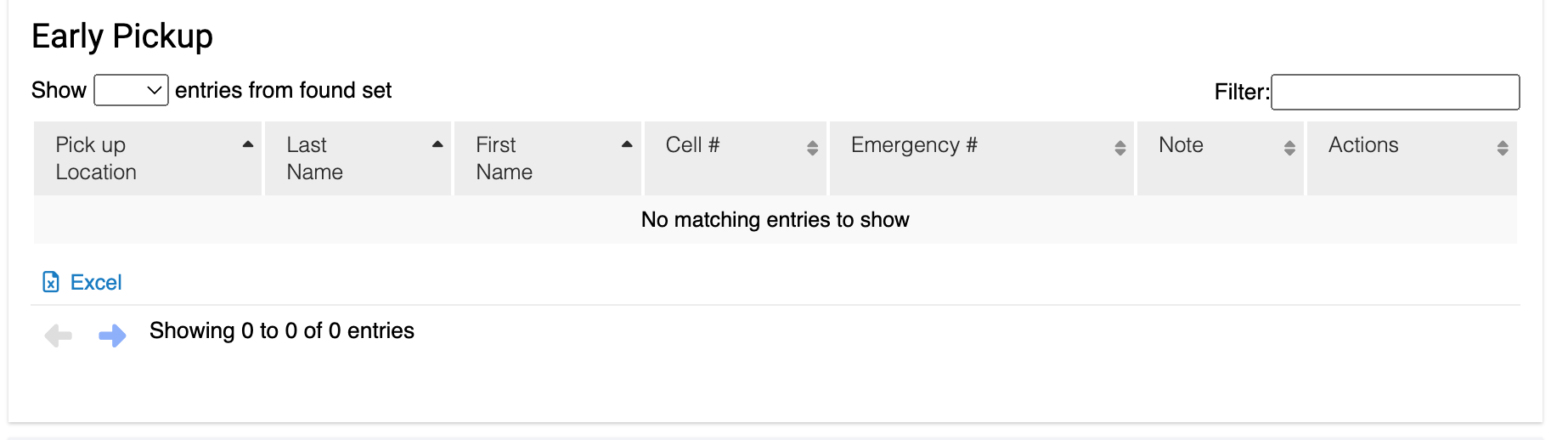
To add a person to the bus, click on the plus arrow beside ‘Passengers’, and fill out the form that displays.
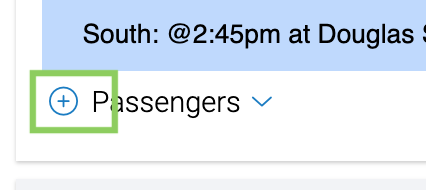
First name, last name, and both Cell # and Emergency # are required. If you know what Hotel the person is staying at, please also add it to the form.