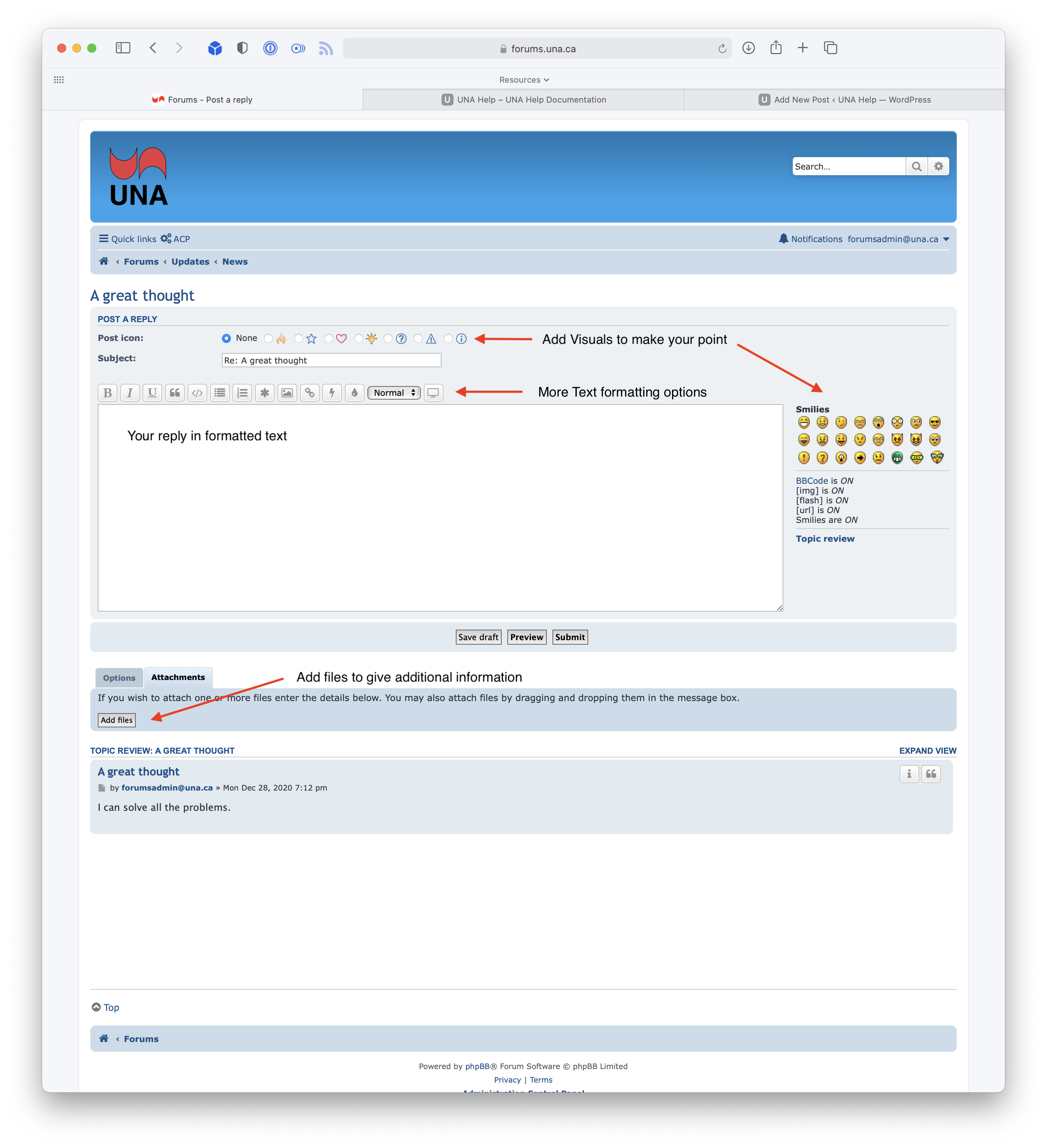To respond to a post on a board in forums.una.ca do the following:
Select the topic you want to respond to and click on the title.
You’ll be presented with a ‘Quick Reply’ page. In most cases this should be sufficient. 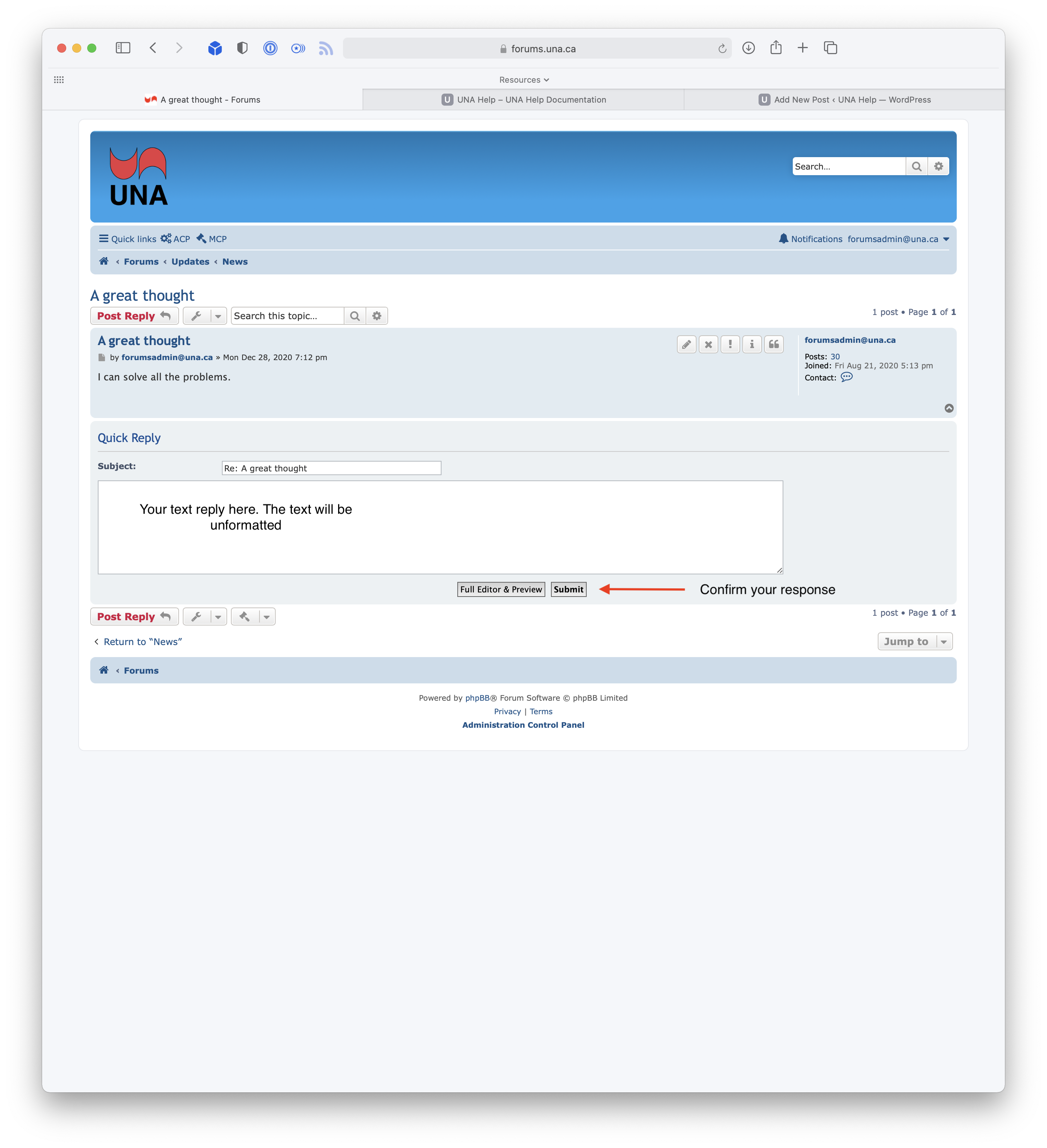
If you need extra options, like adding attachments, or want more text formatting options. You can either use the ‘Post Reply’ button or if you want to upgrade a ‘Quick Reply’ Use the ‘Full Editor and Preview’ button.