To change your Zoom.us password, log in to the Zoom online portal at https://zoom.us at any time.
If you have forgotten your zoom.us login password, you can reset your Zoom password any time from the Sign in screen by selecting “forgot password” Zoom.us password reset link.
Accounts configured by UNA for the UNA.CA domain will usually be your current Local Executive UNA email address.
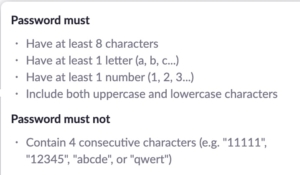
BE AWARE – Your chosen Zoom password may meet the posted criteria, and it may still be rejected as too simple, easy to guess etc. If that is the case, simply add a special character such as: !^&%., <–choose from these as other characters may be reserved and not permitted.
Instructions from the Zoom FAQ: https://support.zoom.us/hc/en-us/articles/115005171726-Resetting-your-Zoom-password
Characters you should avoid in any password: @ symbol, #, *, slashes /\ periods colons and underscores can be problematic.
Read about good password choices here: https://support.apple.com/en-ca/guide/mac-help/mchlp1088/
and
here: https://support.1password.com/strong-account-password/
You can use a password generating service if you are stuck for selecting a new unique password – as each site you log in to should have a unique and complex password.
Password generators we can recommend: https://passwordsgenerator.net/
https://www.dinopass.com/
https://privacycanada.net/strong-password-generator/
