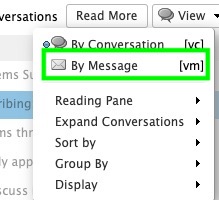Folders, Calendars, Conversation Threads etc. can have disclosure triangles
Items can be nested in multiple folders.
To reveal the contents, click on the black disclosure triangles
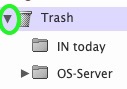
Optionally, you can right click on an item, and if it has contents, you can drag down and click on + Expand All – but be warned it opens ALL the folders contained inside, and there could be many.
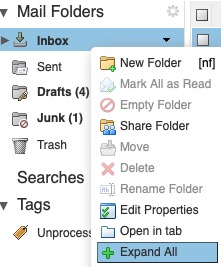
Conversation Threads
To show the messages grouped into a conversation “thread”, click the triangle to the left, or double click on the summary message (the one that is shown for the whole conversation in your Inbox or folder). You can also use the Actions menu to “open in a new window” or right-click and drag down to the open in new window item.
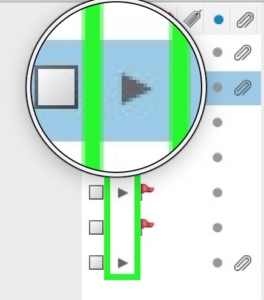
Threaded conversations are grouped by subject – multiple conversations may be lumped together if they have the same subject, and in that situation, changing the view to “View >By Message” can be less confusing.