The Forms tab provides access to various forms as they become necessary. This portion of the DMS will continue to evolve as the need for new forms arises. Forms will be available for submission of ballots for contests, ticket orders for events, registration of information for Delegate Meetings, etc.
![]()
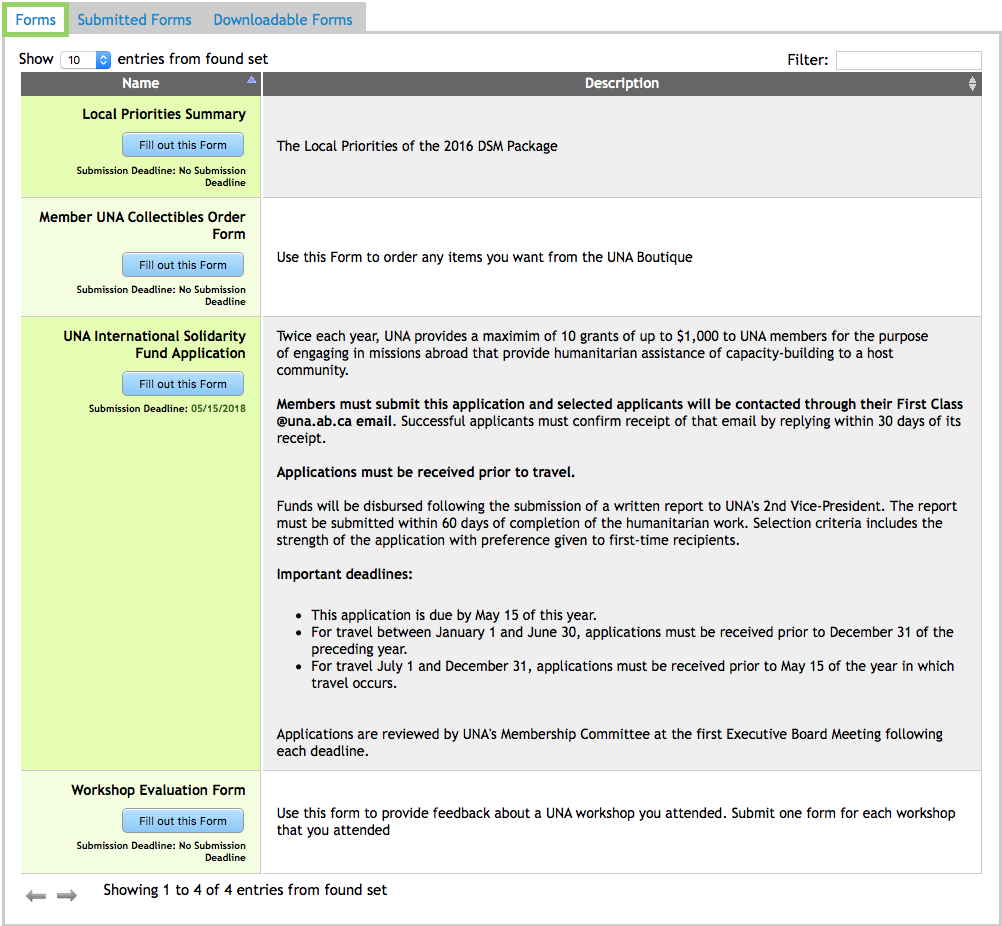
Access from FirstClass
In some cases, there will be a link available in FirstClass that will take you directly to the available form. Most often, this link will be placed in the Local Executives conference. However, in all cases, going directly into DMS and using the Forms tab give access to the desired form.
From the list of available forms, select the desired item by clicking the Fill out this Form button. Take note that many of the forms will be controlled by a Submission Deadline. Once the deadline has arrived the form is no longer available.
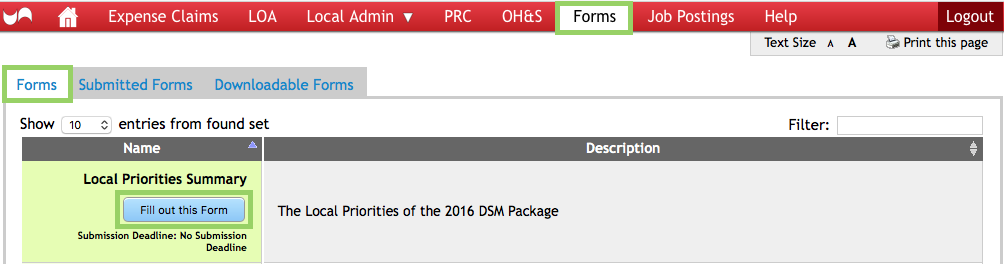
Fields that are marked with a red asterisk are required to be completed before submitting.
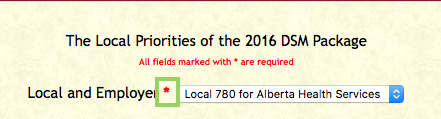
Viewing Submitted Proposals.
The second option is submitted forms. Once the form is submitted it can be viewed but not modified or deleted.
To view Form, click on Show Details. The entries placed into the submitted form can be read.
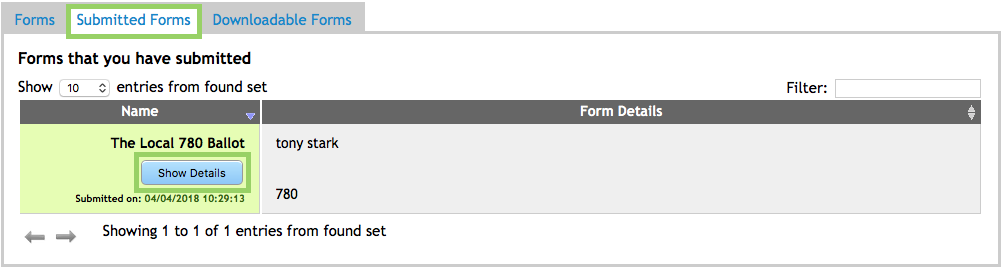
To close the entry, click on Hide Details.
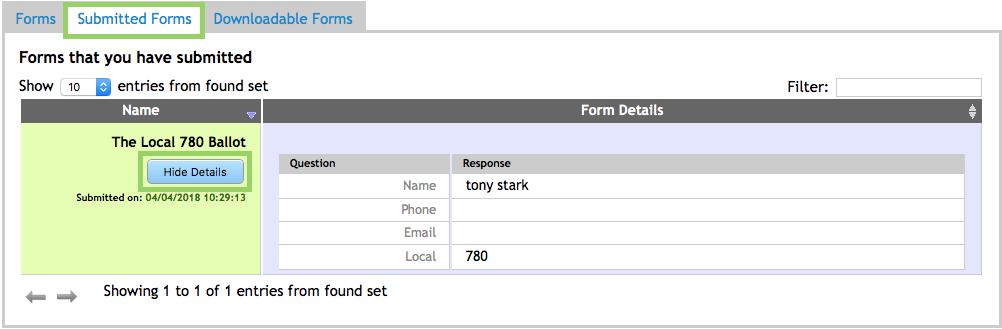
If looking for a specific form to View, use the Filter at the top of the screen. The table shows the applicable Article.
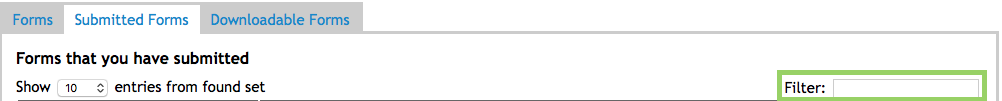
Special Tips
Remember that the table displays the list of forms available. Switch tabs to view the list of submitted forms.
For this particular form, only Local Executive members are able to access and submit.
