Name changes are a two-part process.
Membership Services/Data Maintenance
-
- Changes your UNA Membership data
UNANet login – your USERNAME ( Services including: DMS Web, Forums, Zimbra Mail, UNA App)
-
- Changes your UNANet USERNAME login, your displayed name in Zimbra Mail
Changing your UNA Membership information can be completed two ways:
- Log in to DMS Web OR the UNA App on your mobile device (be sure you have the most current UNA App installed) and in your Dashboard, change your name using the pencil icon **This change does not change your UNANet Services login info
- Contact Membership Services/Data Maintenance directly by contacting Provincial Office
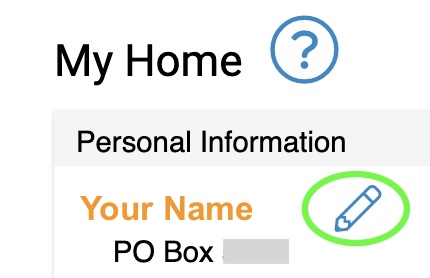
Changing your UNANet login (USERNAME)
Contact Systems Support (Email recommended).
If you do not have a previously activated UNANet Services USERNAME for a login account, this step is not required.
We recommend all UNA communications be made through UNANet communications (Zimbra) for security, encryption and confidentiality.
At your request, Systems Support can;
- Change your UNANet Services login for you as well as your displayed name in Zimbra Mail, OR
- Systems Support can change only your searchable name in Zimbra Mail and leave your UNANet Services login the same.
We prefer to complete login changes on a pre-arranged schedule with you to avoid any disruption in your ability to log in to DMS Web or Zimbra Mail as they share the same login.
**PLEASE INDICATE A TIME AND DATE YOU PREFER FOR ANY CHANGES TO TAKE PLACE**
There is no requirement for you to make any changes to your UNANet login or displayed information.
Replacement membership cards are requested from Data Maintenance UNA Membership How to Guide
