There are a couple important steps to ensuring that you have the Attendance Sheet ready for your event.
Attendance Sheets need to be both physically printed and completed on DMS Web. District Chairs will print out the attendance sheets most preferably the night prior to the event, as the attendance for the event may have been updated.
Once the attendance has been completed, please send the digital copy immediately to Jeremy (events@una.ca). The physical copy can then be mailed into the Provincial Office. Please be mindful to simply not hand it off to someone else, as it contains confidential information.
How to print off the attendance sheet:
- Open the Event in DMS Web.
- Open the Sign in Sheet
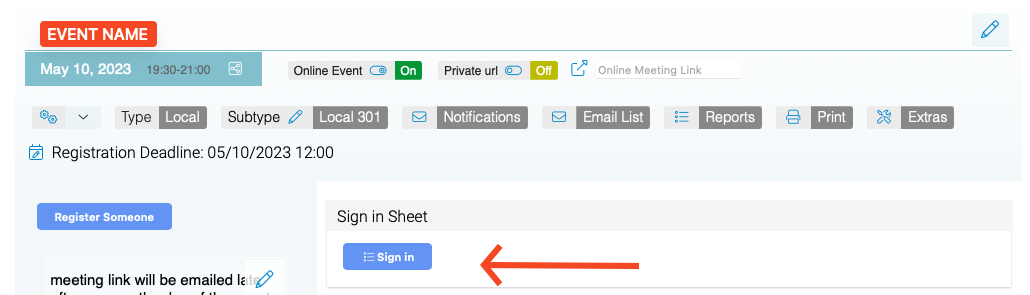
- A new window will open. Here you can press “Print the sign-in sheet”.

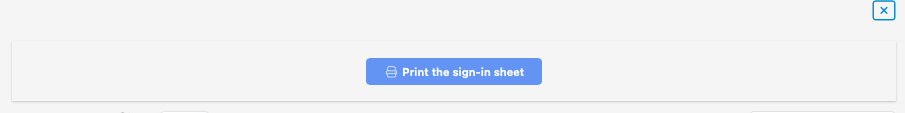
If there is a multiple day event, you will need to print off each day individually.
