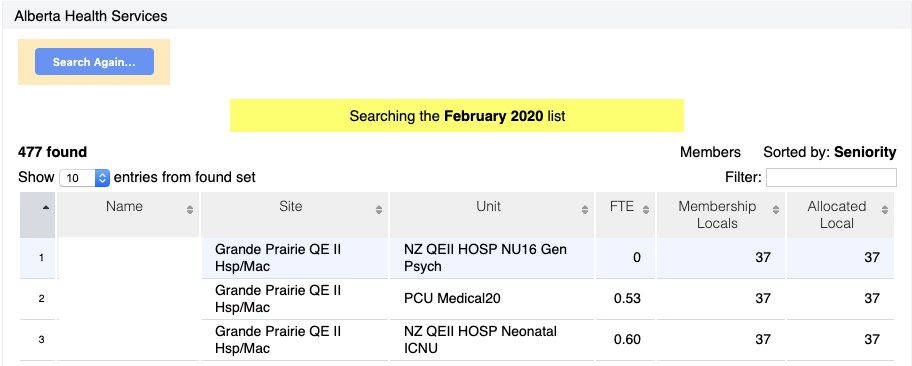To run a search to find all Members in a local sorted by Seniority date.
Log into DMS Web
Click on Local Admin then on Members & Employees.
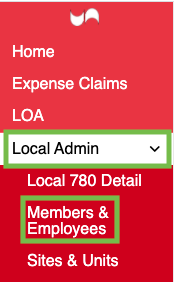
Scroll down the page to Employee & Local Lists and click on Employee Lists tab. Click on the Up Arrow in a circle to open the Employee list.
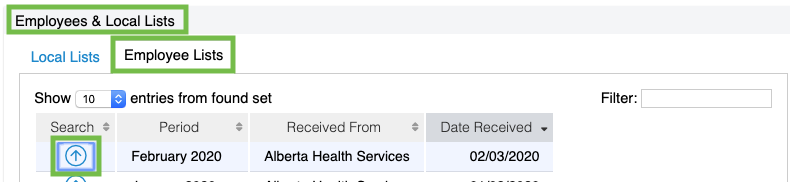
The following will need to be checked off to run a Seniority Date from Employee list. Make sure to click off Local XXX Members. Sort by Seniority Date. Then click on Search.
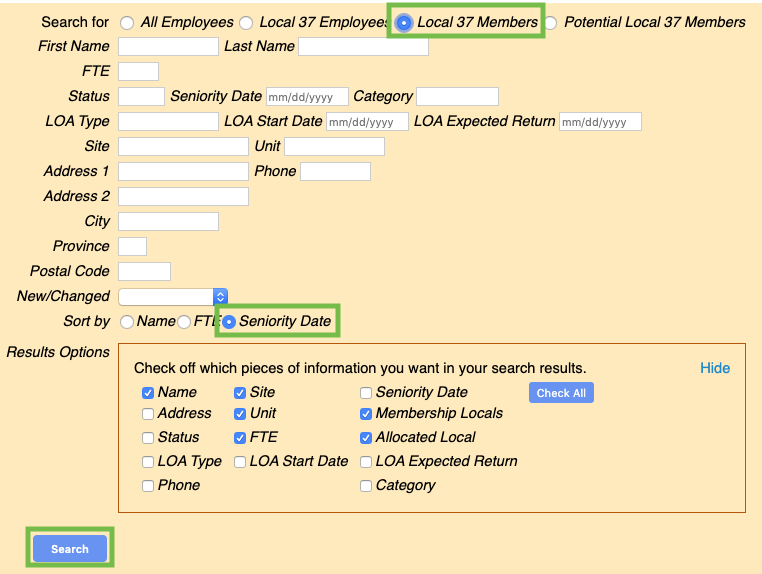
The results will populate.