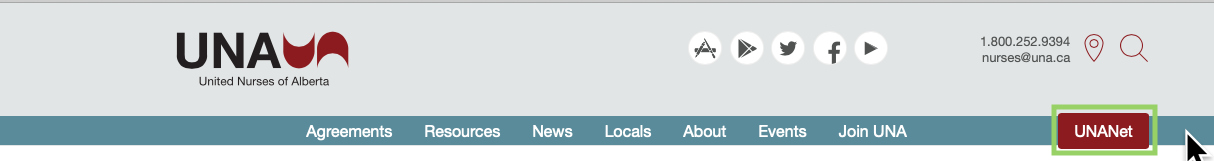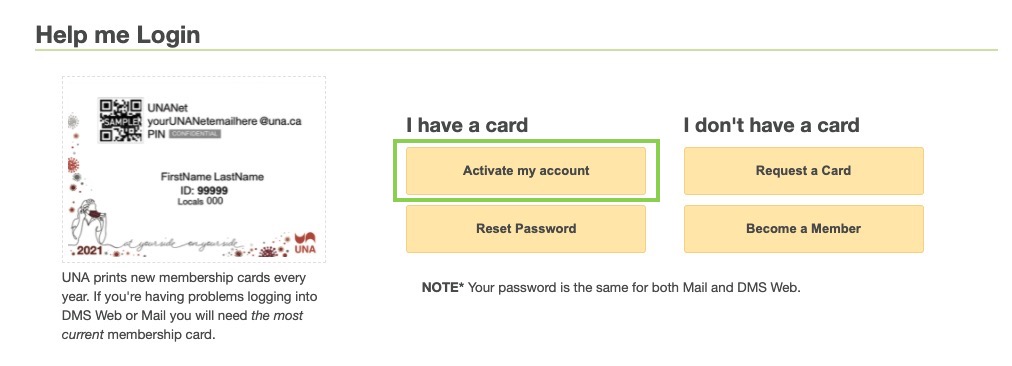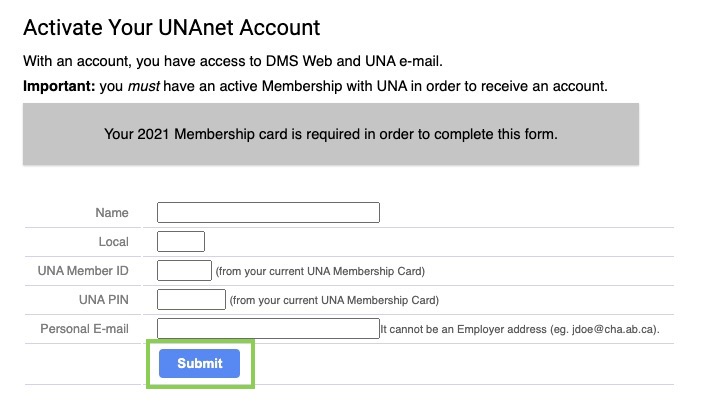Data Management System (DMS) Web – Members
Please avoid the use of the Back Button on your browser to navigate while using this system. This can create a situation in which your forms are submitted twice, or not submitted at all.
Gaining Access:
Any UNA member in good standing with an active UNANet account can access UNA’s Zimbra Mail and DMS Web.
Activate your UNANet Account:
From UNA’s website, you can click the button labelled UNANet that is visible in the banner.
Click “Activate my Account”
Complete the information and click on Submit.
Your UNANet login ID will be displayed – please note this information down BEFORE continuing to log in.
See also: