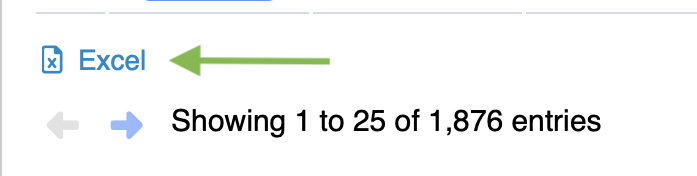How to export a custom members List, that can be used for things like a Voters List.
Go to Local Admin -> Members & Employees
Set the Status to “Active” and then click Result Options “Show” to customize the columns in the result.
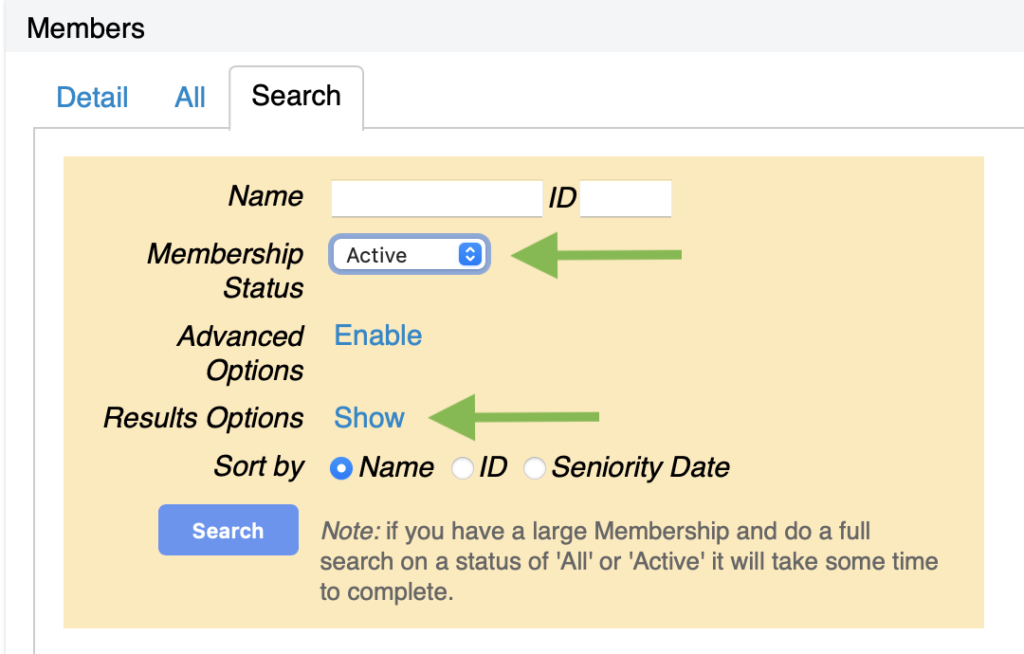
Customize what columns you would like to appear in the report. Then click “Search”
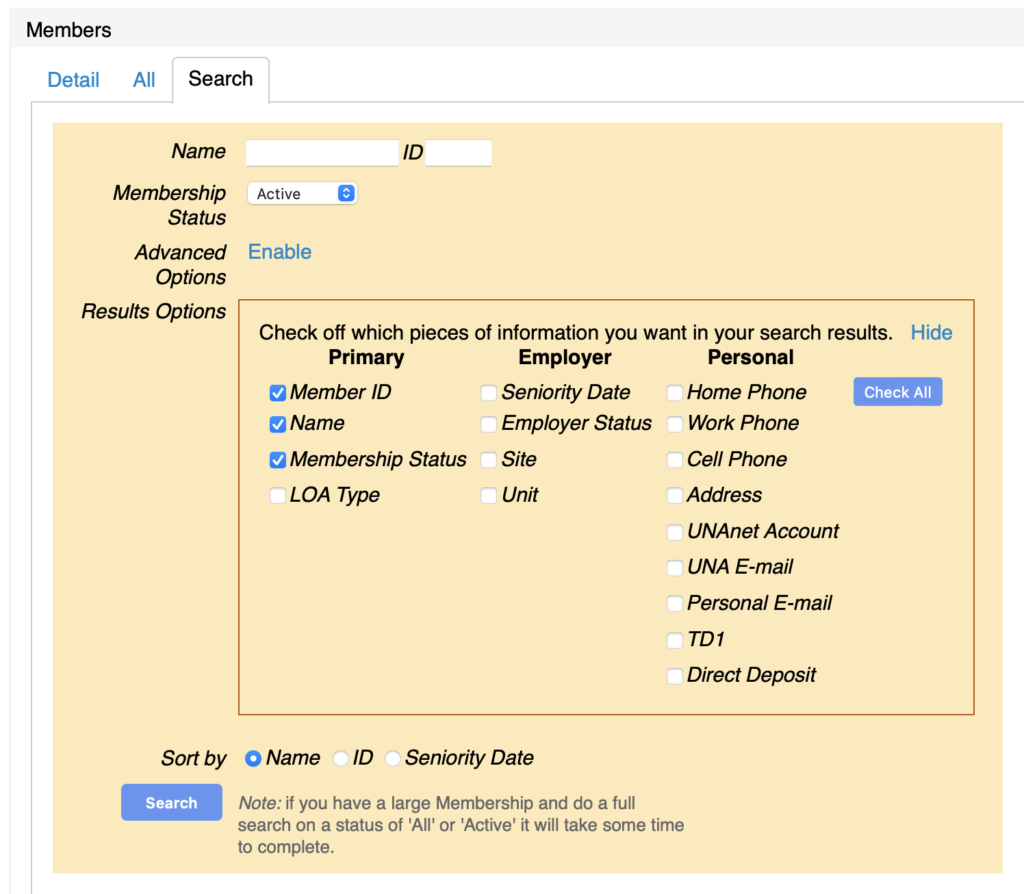
Once you have the search results, scroll to the bottom of the list and click “Excel” to download the complete fond set as an Excel File. You can then edit of print this as you need.