When an item (Mailbox, Calendar, Contacts, or Briefcase) is shared to you, you will receive and email. To be able to access the shared item open the email and click ‘Accept Share’. The process is the same for all items, we’ll showing a shared Calendar below.
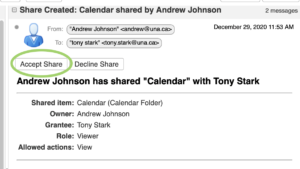
When you click accept, you can give the shared item, in this case a Calendar a name and colour.
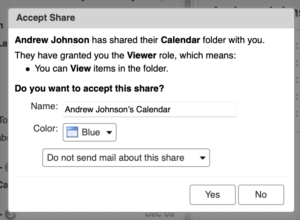
It will then appear in the appropriate tab, Mail, Contacts, Calendar, or Briefcase. In this example because it was a shared Calendar it will appear in the Calendar tab.
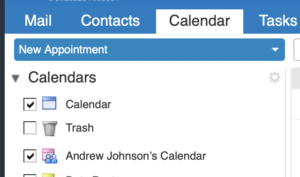
You can also manage Shared Items from your Preferences see directions here: Zimbra – Managing Shared Items
