Printing mail messages
Select the message or conversation, and click Print from the Actions menu or you can ‘right-click’ on the message.
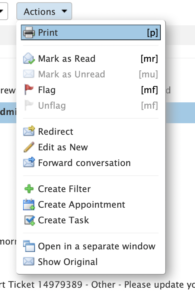
The selected message appears in a separate window, you can now print this window.
When you select multiple messages they are printed as one printed message.
In the dialog, choose a printer and click Print to send the message to the selected printer.
The default font size for the output is 12 points. You can change the font size that is used from your Preferences>General>Other section
Note: Do not use the browser’s File>Print feature to print your message. The page will not be well-formatted, and your message may be difficult to read.
