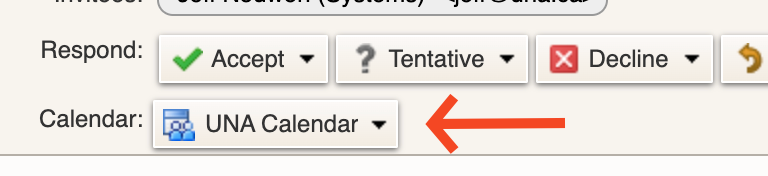Log into your UNAnet account and go to the Calendar tab.
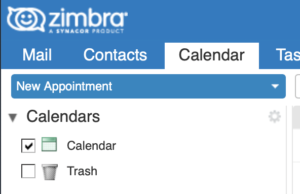
Select the Calendar you wish to share and right-click on the name or click on the disclosure triangle.
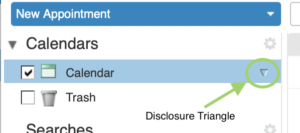
Then select ‘Share Calendar’.
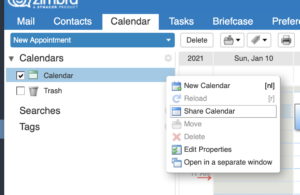
Choose who you want to share the Calendar to you can share to multiple people, choose what privileges you want them to have.
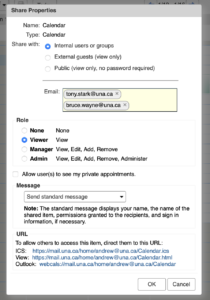
You can also share to a Distribution List and as people are added or removed from the Distribution List they will receive or have removed the calendar.

When you click okay, the people you have shared the Calendar with will receive an email indicating you have shared the Calendar and the option to accept or decline the share.
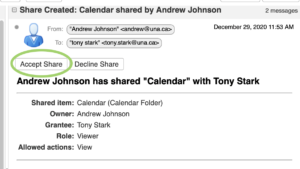
When you click accept, you can give the shared calendar a name and colour.
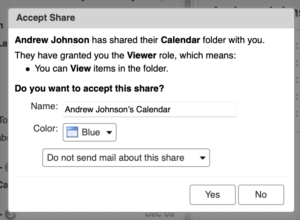
It will then appear in your Calendar tab.
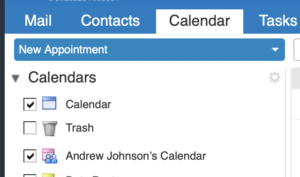
You can also manage Shared Items from your Preferences see directions here: Zimbra – Managing Shared Items
When you have multiple calendar permissions, you may accept invites to specific calendars by choosing from the drop down arrow. Please be mindful to which calendar you are saving it to! A shared calendar will have two “people”.