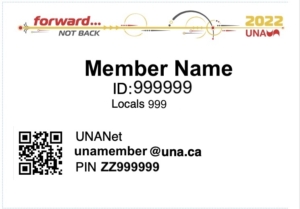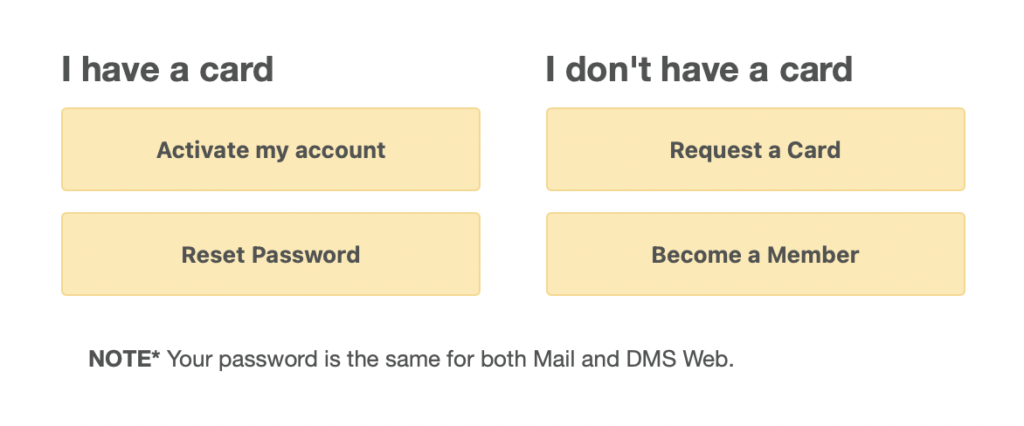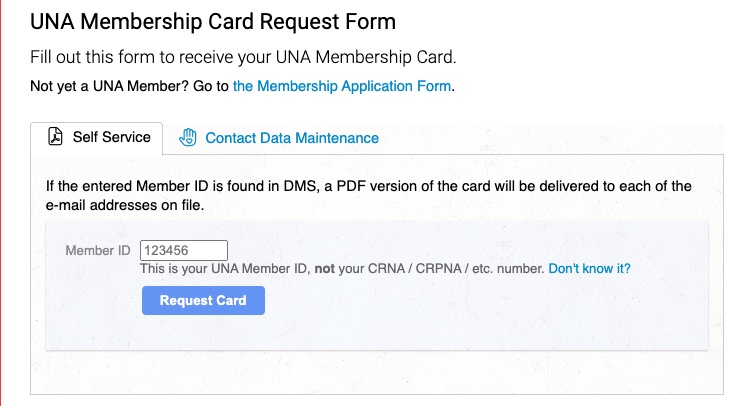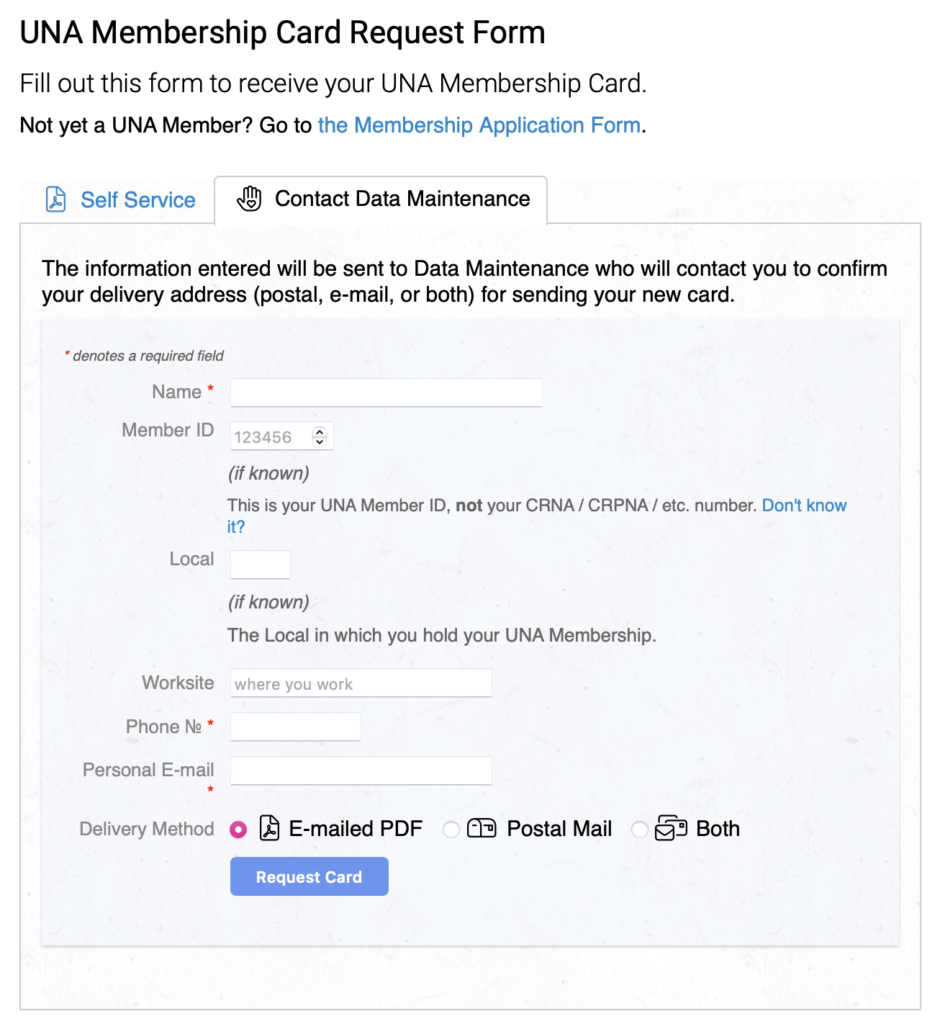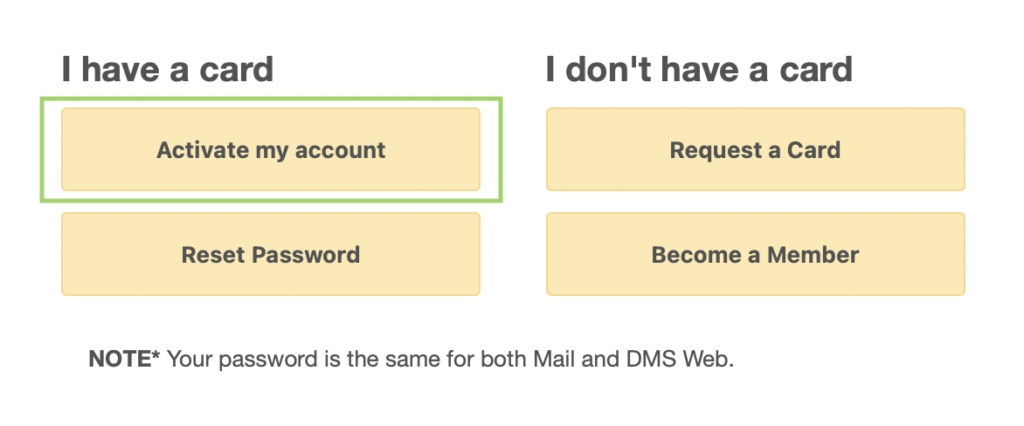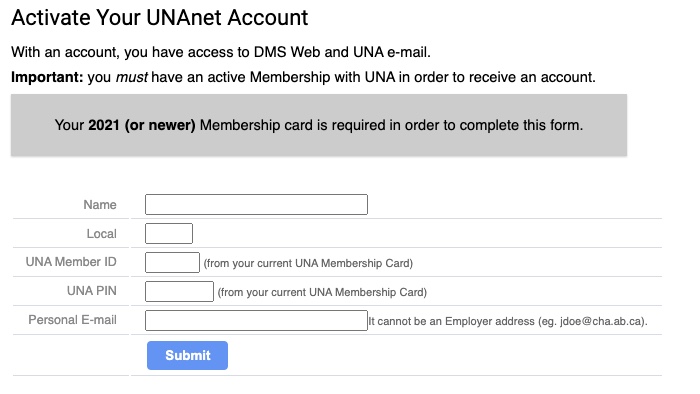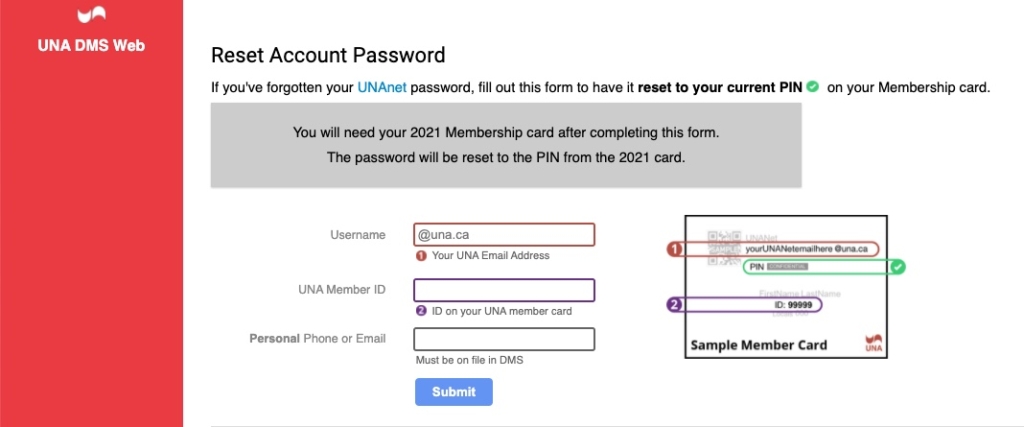What is UNANet?
UNANet is a secure internal network of several services that are used for communications, record keeping and other user tools such as discussion forums. As a UNA member, you are entitled to a free UNANet account, providing access to discussion and information forums (Forums), a personal UNA email account (Zimbra Mail) and the Data Management System (DMS Web) for updating personal information and submitting expense claims and forms as well as registering for events.
Registering for UNANet – The UNA Membership Card
All UNA members are issued a UNA Membership card yearly. A current membership card is required in order to register for UNANet.
or
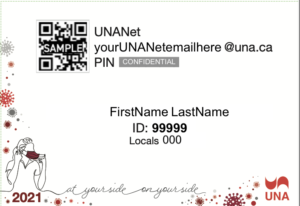
If you have a current membership card skip this section and continue below to:
Activate My Account
If you do not have a current membership card you can request a replacement be mailed to you.
Request A Membership Card
If you don’t have a current membership card, navigate to the UNANet Homepage and scroll down to the Help me Login section and select Request a Card. If we have a current email address on file for you, you can use the form to request a PDF of your card be emailed to you.
Member information updates and physical replacement cards are handled by Data Maintenance. Contact Provincial office directly for assistance.
The Request A Card Self Service form will appear on the webpage. Enter your UNA Member ID number and click “Request Card”.
Should you NOT know your UNA Member ID number, click on the “Contact Data Maintenance” tab and complete the form. A Data Maintenance administrator will contact you to confirm your details and send you a new membership card.
Requesting your card online is the fastest way to access your card due to increased call volumes at this time.
You can also contact UNA directly by calling 1-800-252-9394 or 780-425-1025 and requesting a new membership card.
If you are not a UNA Member you can access the UNA Membership Application online or you can request a paper application form from your Local Executive, or UNA Data Maintenance at 1-800-252-9394 or 780-425-1025.
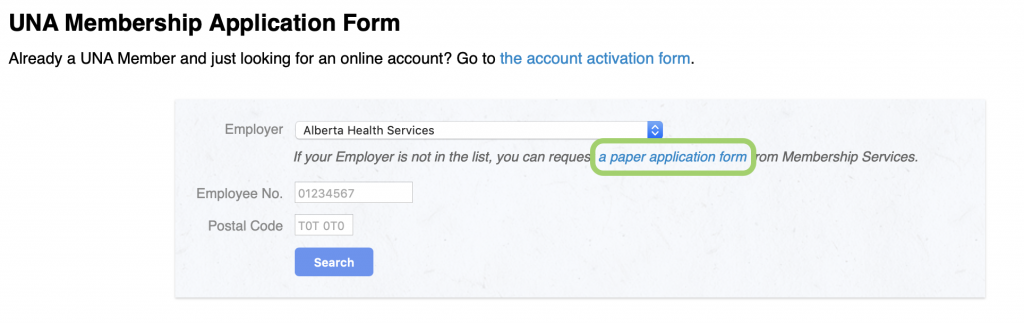 3. Activate Your UNANet Account
3. Activate Your UNANet Account
Once you have the current year membership card, you can select the Activate my account button on the UNANet page, DMS Web, the UNA app, or the following link.
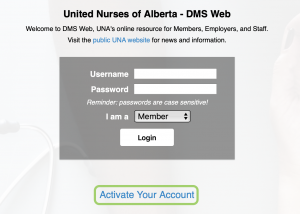
The following form will appear. All fields are required in order to submit. The local number, Member ID and UNA Pin are located on the current year membership card.
When you have completed the form BE SURE TO MAKE NOTE OF YOUR UNIQUE ASSIGNED USERNAME.
Your username and password is the same for all UNANet services, such as DMS Web, UNA Zimbra Mail, and Forums.
An Alternative option for activating your UNANet Account is by using the unique personal QR Code in conjunction with the UNA App for mobile devices.
The QR (quick response) code can be found on the current UNA membership card.
IMPORTANT NOTE: The QR code is never used for logins or passwords.
The United Nurses of Alberta App for mobile devices can be downloaded from the App Store for Apple iOS devices or the Play Store for Android.
This app for mobile devices allows users to access a select number of UNA resources such as up-to-date news, forums, membership information and collective agreements. The UNA app is updated regularly, please keep your app up to date to ensure you have access all features as they are updated or new ones are released.
Once the UNA App is installed on your device, open it and select the 3 horizontal lines in the top left hand corner. A page will appear with a variety of options. Select DMS.
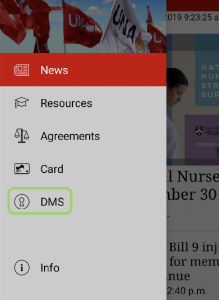
A Login page will appear. Select Activate Your Account and then Scan Member Card QR Code. Camera app on your mobile device will open to take a picture of your personal QR code.
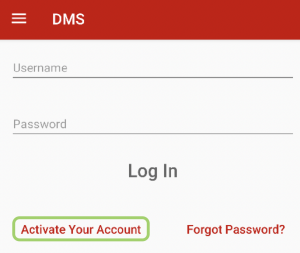
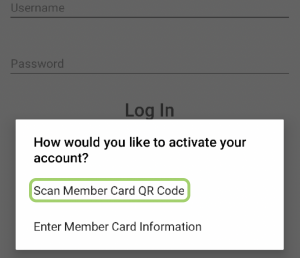
4. Signing into DMS Web (Data Management System)
DMS can be accessed in two ways, through the UNA mobile device app and through DMS Web.
Once your account is activated you have access to DMS Web. This application can be used to:
- Edit Personal Info
- Sign up for Workshops
- Submit Expense Claims
- Submit LOA Requests
- Perform Local Admin Tasks
The DMS Web Online Manual has more step by step instructions on how to complete the above task
5. Change/Forgot Password
Your UNANet password can be reset from multiple locations, the UNANet Homepage, DMS Web or the UNA App by selecting Reset Password.
Your UNANet password can be changed from DMS Web or in the Help Me Login section of the UNANet page. Changing the password in either place will change it for both DMS Web and UNA Zimbra Mail as they share the same login information. IMPORTANT: Please read the document Password Changes; Steps and Cautions BEFORE proceeding with a password reset, as you could be locked out of Zimbra should you have a mobile device that is checking for mail with an old/incorrect password.
Further information on how to complete a password change in DMS can be found in this Password Change Help Guide.
See additional documents: