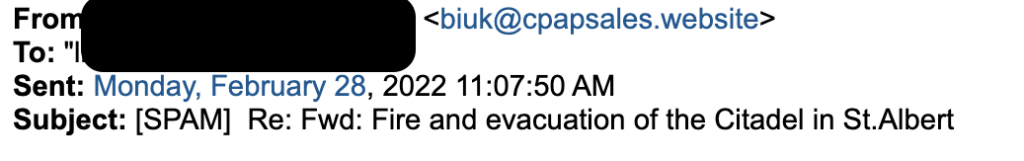How to Tell if an Email is Spam
Spam emails are unsolicited emails sent by companies and/or individuals as advertisements (junk/spam emails) or with fraudulent purposes (phishing emails). Although Zimbra may recognize junk emails and may add [SPAM] to the subject line, some spam can find its way into your Inbox. This might not always be accurate, as some emails that are legitimate may get flagged as spam, so it’s crucial to know how to tell if email is spam to avoid providing a scammer with your personal information or accidentally downloading malware to your computer.
If you are ever unsure, please forward the email to systems@una.ca
There are a few ways you will be able to recognize spam emails by paying attention to a couple of details:
- Sender information/Subject information
- Unsubscribe button (if you do not recognize the subscription service)
- Content of the email
- Grammar and spelling
- URL of the links included
- Warning at the beginning of an email
Sender Information
The first information to pay attention to when you receive an email from an unfamiliar sender is its authenticity and sender’s email address.
The email shouldn’t be sent from a free email service address such as Gmail or Outlook. You may typically see a large string of numbers or letters as their email, or the email provider is from a different country (such as .ru or .pk). Always ensure you check who the email is from.
Additionally, you may see that the ‘From’ section is a name you do recognize, but the email itself is different. This highlights the importance of a critical eye while reviewing emails.
In this example, you can see the sender “@millienterprises.com.pk” is from a different country, and not a typical domain.
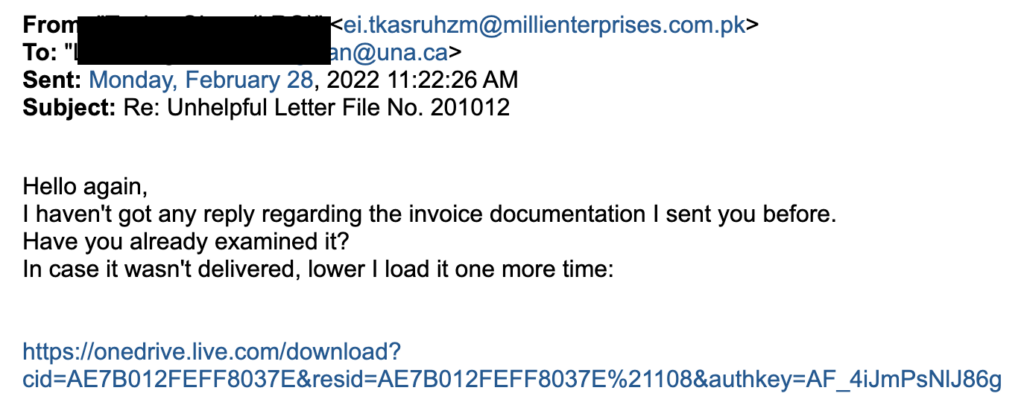
Unsubscribe Button
If a bulk email you receive doesn’t offer the option to unsubscribe, or you don’t recognize the service, you should report it to systems@una.ca
Content of the Email
If the sender promises you money, free services, or any other reward that you never applied for, the email is a scam. Make sure not to click on any of the links in the email, and do not download the attachments to your phone or computer. These emails are almost always phishing.
This example shows again, the sender is not from a typical domain (gmail.com, etc.).
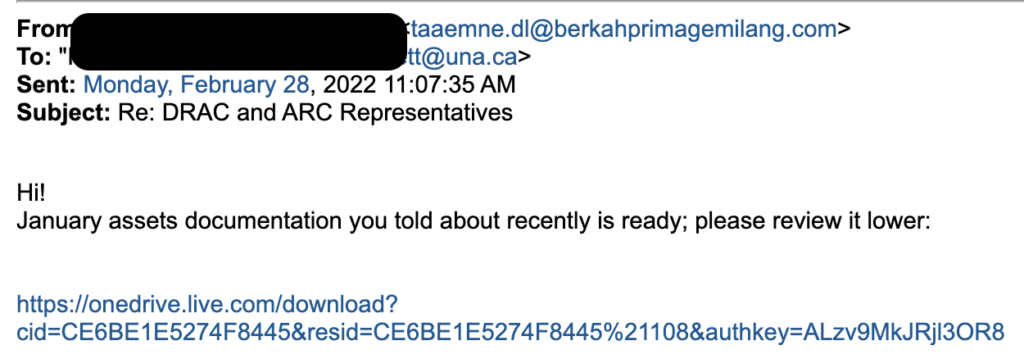
You can use your cursor to hover over the link to see if it shows a legitimate website.
Grammar and Spelling
Poor spelling and grammar are another sign that the email is spam. The representatives of large corporations will re-read and spell-check each mail a couple of times before sending it because they value professionalism. Of course, one mistake can happen to anyone, but if you notice a couple of errors, report that email as spam.
URL of the Links Included
You can check the URL of the links in the email without clicking them. Select the entire link, copy it, and paste it to your search engine. “404 Error” redirection is a sign of spam emails.
Warning at the Beginning of an Email
Sometimes, your email client won’t send an email into the Spam folder, but it may display a warning if the email seems a bit suspicious. The best solution is to ignore that email and don’t respond, even though the address may be familiar to you.
As seen in the Subject line, where it says [SPAM]